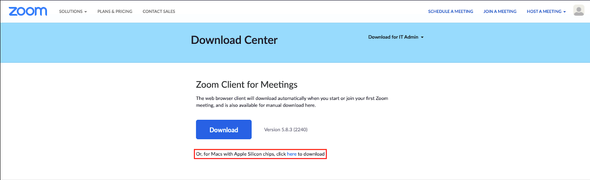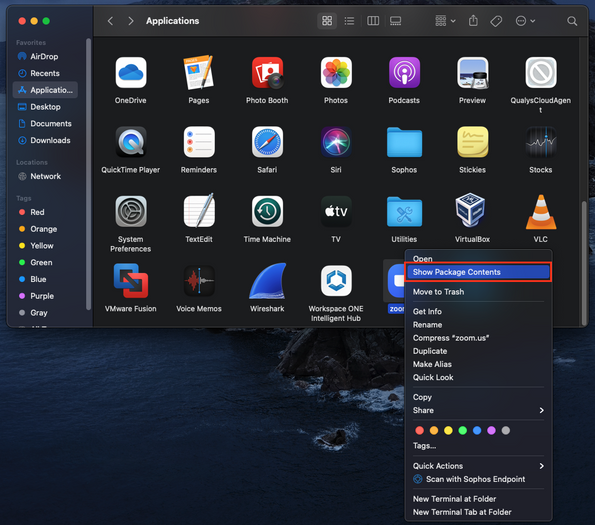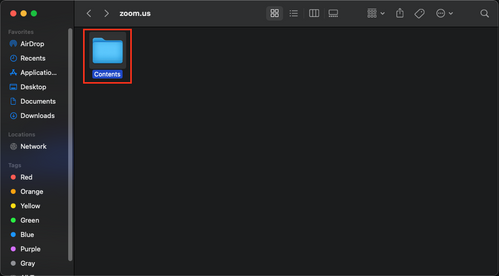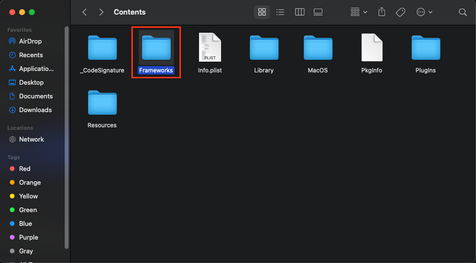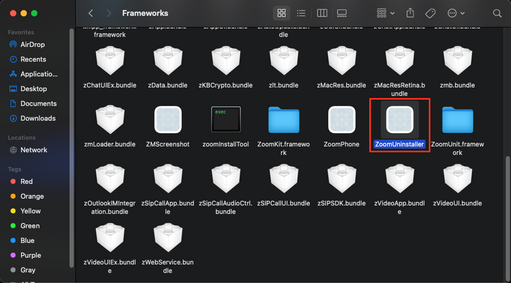Zoomtopia is here. Unlock the transformative power of generative AI, helping you connect, collaborate, and Work Happy with AI Companion.
Register now-
Products
Empowering you to increase productivity, improve team effectiveness, and enhance skills.
Learn moreCommunication
Productivity
Apps & Integration
Employee Engagement
Customer Care
Sales
Ecosystems
- Solutions
By audience- Resources
Connect & learnHardware & servicesDownload the Zoom app
Keep your Zoom app up to date to access the latest features.
Download Center Download the Zoom appZoom Virtual Backgrounds
Download hi-res images and animations to elevate your next Zoom meeting.
Browse Backgrounds Zoom Virtual Backgrounds- Plans & Pricing
- Solutions
-
Product Forums
Empowering you to increase productivity, improve team effectiveness, and enhance skills.
Zoom AI CompanionBusiness Services
-
User Groups
Community User Groups
User groups are unique spaces where community members can collaborate, network, and exchange knowledge on similar interests and expertise.
Location and Language
Industry
-
Help & Resources
Community Help
Help & Resources is your place to discover helpful Zoom support resources, browse Zoom Community how-to documentation, and stay updated on community announcements.
-
Events
Community Events
The Events page is your destination for upcoming webinars, platform training sessions, targeted user events, and more. Stay updated on opportunities to enhance your skills and connect with fellow Zoom users.
Community Events
- Zoom
- Products
- Zoom Meetings
- Re: unable to connect on macbook but can connect o...
- Subscribe to RSS Feed
- Mark Topic as New
- Mark Topic as Read
- Float this Topic for Current User
- Bookmark
- Subscribe
- Mute
- Printer Friendly Page
The Zoom Community will be placed in read-only mode January 9th, 2026 through January 22nd, 2026 to deliver you a new and improved community experience!
The community will still be accessible, however, the creation of any new discussions or replies will be temporarily unavailable. We appreciate your patience during this time.
unable to connect on macbook but can connect on IPAD
- Mark as New
- Bookmark
- Subscribe
- Mute
- Subscribe to RSS Feed
- Permalink
- Report Inappropriate Content
2023-04-27 09:40 AM
Hello,
I tried reinstalling ZOOM on my MACBOOK but it would not allow me to download. I can link into zoom from my IPAD but not my MACBOOK.
Any suggestions?
- Mark as New
- Bookmark
- Subscribe
- Mute
- Subscribe to RSS Feed
- Permalink
- Report Inappropriate Content
2023-04-27 10:03 AM
Hi @rvanderjagt, thank you for your contribution to the Zoom Community!
In some cases, this problem may be caused by the specific hardware/ network related issues of your Mac device. Please check what kind of processor you are using. You can find the details by clicking on the Apple logo and then > about this Mac.
If your device has M1 Silicone chip, you will need to uninstall your current Zoom application and install a special Zoom client from our Download Center.
This chip was first introduced in new Mac devices in late 2020.
(zoom.us/download😞
If you've already tried this, I would recommend uninstalling the Zoom application using our specific Zoom Uninstall file per the instructions below:
Open Finder -> Applications and right-click Zoom.us.
From here, select "Show package contents":
Next, open Contents -> Frameworks:
Lastly, launch the ZoomUninstaller file on your device:
Doing so should uninstall the Zoom application from your device. When this had been accomplished, please browse back to our Download Center at zoom.us/download and install the correct Zoom Client for Meetings for your Mac device.
Download the M1 client version if on a Mac with an M1 chip.
NOTE: For users running Zoom on a Mac device with the M1 chip, they may need to download/install the Rosetta app in order for to resolve this issue. For instructions, please see the article from Apple Support:
https://support.apple.com/en-us/HT211861
Once you've completed the above, please let me know your results and I will be happy to investigate further as needed.
If you are not using M1 Silicon chips please do manual uninstall-reinstall Zoom in your device.
- Open the Zoom desktop application.
- Select zoom.us at the top of your screen and select Uninstall Zoom.
- Select OK to confirm uninstalling the Zoom desktop application and all of its components.
- Once completed, reinstall Zoom on our download center.
For your reference: https://support.zoom.us/hc/en-us/articles/201362983-How-to-uninstall-Zoom
I hope this helps!
Carla,
Zoom Community Team
- What should I do if the headphones don't connect? they are connected to the phone, I have provided a in Zoom Meetings
- Zoom webinar SDK returns null in Zoom Webinars
- “meetingService” is returning null. in Zoom Webinars
- Why is there no LOG IN showing at zoom.com? in Zoom Meetings
- To set zoom api in Zoom App Marketplace