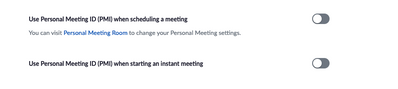Zoomtopia is here. Unlock the transformative power of generative AI, helping you connect, collaborate, and Work Happy with AI Companion.
Register now-
Products
Empowering you to increase productivity, improve team effectiveness, and enhance skills.
Learn moreCommunication
Productivity
Apps & Integration
Employee Engagement
Customer Care
Sales
Ecosystems
- Solutions
By audience- Resources
Connect & learnHardware & servicesDownload the Zoom app
Keep your Zoom app up to date to access the latest features.
Download Center Download the Zoom appZoom Virtual Backgrounds
Download hi-res images and animations to elevate your next Zoom meeting.
Browse Backgrounds Zoom Virtual Backgrounds- Plans & Pricing
- Solutions
-
Product Forums
Empowering you to increase productivity, improve team effectiveness, and enhance skills.
Zoom AI CompanionBusiness Services
-
User Groups
Community User Groups
User groups are unique spaces where community members can collaborate, network, and exchange knowledge on similar interests and expertise.
Location and Language
Industry
-
Help & Resources
Community Help
Help & Resources is your place to discover helpful Zoom support resources, browse Zoom Community how-to documentation, and stay updated on community announcements.
-
Events
Community Events
The Events page is your destination for upcoming webinars, platform training sessions, targeted user events, and more. Stay updated on opportunities to enhance your skills and connect with fellow Zoom users.
Community Events
- Zoom
- Products
- Zoom Meetings
- Re: participants unable to join session- they get ...
- Subscribe to RSS Feed
- Mark Topic as New
- Mark Topic as Read
- Float this Topic for Current User
- Bookmark
- Subscribe
- Mute
- Printer Friendly Page
participants unable to join session- they get message "the host has another meeting in progress"
- Mark as New
- Bookmark
- Subscribe
- Mute
- Subscribe to RSS Feed
- Permalink
- Report Inappropriate Content
2022-07-15 01:41 PM
Im pretty sure I have everything set up correctly. I have checked the box.. "allow participants to join at any time"
But for some reason, when they use our meeting ID # they are getting the green bar at top of their screen saying" the hose has another meeting in progress." This is a new acct. We have used zoom daily in the past with no issues. Our clients have been able to always join our sessions. We recently had to create new acct.. so Im thinking Ive missed something.. Appreciate any help.
- Mark as New
- Bookmark
- Subscribe
- Mute
- Subscribe to RSS Feed
- Permalink
- Report Inappropriate Content
2022-07-15 02:37 PM
Hi @gaylajimenez,
It could be that you are starting your meeting from the home screen > new meeting button and you have these settings enabled on your account. Screenshot
This would put you in a separate meeting and not the meeting that you scheduled. The best practice that I can pass along to you is to use calendaring integration to schedule your meetings then you can click on the event that you are attempting to join and the join link will be the same as the participants that you emailed it to.
I hope that this helps.
Brandon
- Mark as New
- Bookmark
- Subscribe
- Mute
- Subscribe to RSS Feed
- Permalink
- Report Inappropriate Content
2022-07-15 03:07 PM
OK Thank you Brandon. I do start the meetings from home Screen- New Meeting. I will have to go to home computer at gym that we use and check these settings. I want these 2 settings OFF.. "enabled" Correct?
Our meetings/workouts are available basically all day to all our members, so don't think the calendar will work. I need to have it set up, so that anyone with our meeting idea, can join in when they want. They already know all our session/workout times.. so they just need to be able join in. Thank you again
- Mark as New
- Bookmark
- Subscribe
- Mute
- Subscribe to RSS Feed
- Permalink
- Report Inappropriate Content
2024-11-13 11:04 PM
Hello online fitness trainer,
I recommend that you use our special workout timer and overlays Zoom app, especially made for online workouts, it will really upgrade your fitness classes - you can get it here:
https://marketplace.zoom.us/apps/4cApKG12TJW21YzHCn3sYw
- Mark as New
- Bookmark
- Subscribe
- Mute
- Subscribe to RSS Feed
- Permalink
- Report Inappropriate Content
2022-07-15 03:20 PM
https://community.zoom.com/t5/user/viewprofilepage/user-id/1061 Shoot IF I disable the Password meeting ID feature... Then they have no way to access their session. I wish I would of saved, or could remember how I had it set up b4.