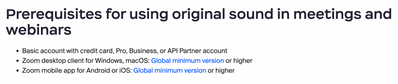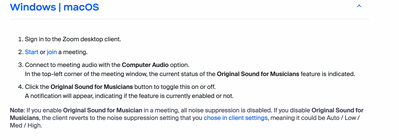Zoomtopia is here. Unlock the transformative power of generative AI, helping you connect, collaborate, and Work Happy with AI Companion.
Register now-
Products
Empowering you to increase productivity, improve team effectiveness, and enhance skills.
Learn moreCommunication
Productivity
Apps & Integration
Employee Engagement
Customer Care
Sales
Ecosystems
- Solutions
By audience- Resources
Connect & learnHardware & servicesDownload the Zoom app
Keep your Zoom app up to date to access the latest features.
Download Center Download the Zoom appZoom Virtual Backgrounds
Download hi-res images and animations to elevate your next Zoom meeting.
Browse Backgrounds Zoom Virtual Backgrounds- Plans & Pricing
- Solutions
-
Product Forums
Empowering you to increase productivity, improve team effectiveness, and enhance skills.
Zoom AI CompanionBusiness Services
-
User Groups
Community User Groups
User groups are unique spaces where community members can collaborate, network, and exchange knowledge on similar interests and expertise.
Location and Language
Industry
-
Help & Resources
Community Help
Help & Resources is your place to discover helpful Zoom support resources, browse Zoom Community how-to documentation, and stay updated on community announcements.
-
Events
Community Events
The Events page is your destination for upcoming webinars, platform training sessions, targeted user events, and more. Stay updated on opportunities to enhance your skills and connect with fellow Zoom users.
Community Events
- Zoom
- Products
- Zoom Meetings
- Re: original sound for musicians on iPhone
- Subscribe to RSS Feed
- Mark Topic as New
- Mark Topic as Read
- Float this Topic for Current User
- Bookmark
- Subscribe
- Mute
- Printer Friendly Page
Effective January 9th, 2026 through January 22nd, 2026: The Zoom Community is currently in read-only mode with login disabled, to deliver you a new and improved community experience!
The site is still accessible to view, however, the ability to login, create content, or access your community account is temporarily unavailable. We appreciate your patience during this time. If seeking support, please browse existing community content or ask our Zoom Virtual Agent.
original sound for musicians on iPhone
- Mark as New
- Bookmark
- Subscribe
- Mute
- Subscribe to RSS Feed
- Permalink
- Report Inappropriate Content
2023-02-08 12:26 PM
Hello
I am a piano teacher
My student has an iPhone 13, and I can't hear what she plays at all.
she has original sound turned on
but there is no "original sound for musicians" option in her zoom iPhone settings.
I don't know if the two are the same.
what can I do?
I have a paid subscription if that helps.
Thank you very much!
Shahaf
- Mark as New
- Bookmark
- Subscribe
- Mute
- Subscribe to RSS Feed
- Permalink
- Report Inappropriate Content
2023-02-08 12:39 PM
I have been having problems lately with my piano students who use iPads as well. We can't seem to find the option to turn on "Original Sound for Musicians" ever since things changed about 3 weeks ago. I tried the suggested steps from December, but those don't seem to be available to them now. Any ideas would really help!
Thanks~
Lori
- Mark as New
- Bookmark
- Subscribe
- Mute
- Subscribe to RSS Feed
- Permalink
- Report Inappropriate Content
2023-02-08 02:18 PM
Hello @shahafpiano @loricummings44 ,
Original sound will need to be turned on during the meeting. Please look at the iOS steps on this Knowledge Base:
https://support.zoom.us/hc/en-us/articles/115003279466
If this response helps, please accept the answer as an accepted solution, so others can benefit as well.
- Mark as New
- Bookmark
- Subscribe
- Mute
- Subscribe to RSS Feed
- Permalink
- Report Inappropriate Content
2023-03-31 08:52 PM
I’m thinking THIS may be the key. I have gone to settings more generally, when not in a meeting, believing it would stay set that way when we opened a meeting. Now I will be certain to go to Original Sound once I have opened a meeting. I’ll report the results after worship on Sunday. Thanks.
- Mark as New
- Bookmark
- Subscribe
- Mute
- Subscribe to RSS Feed
- Permalink
- Report Inappropriate Content
2023-04-01 01:11 AM
There is no solution to this
ZOOM disabled original sound for musicians on IPhone
there is a comment from a zoom employer here to back this.
- Mark as New
- Bookmark
- Subscribe
- Mute
- Subscribe to RSS Feed
- Permalink
- Report Inappropriate Content
2023-04-05 03:39 PM
I think that they have done something to improve it since my original post. Things have been better and I am hearing my students using iPads much better again. Students on laptops are still able to use the "use original sound" feature and I get good quality from them. Students using Android tablets have no issues at all. Overall, I do believe that Zoom seems to have rectified the issue, for which I am thankful. The only ones I have use the "Original Sound for Musicians" are students using laptops now, which is fine as the sound seems to be fine.
- Mark as New
- Bookmark
- Subscribe
- Mute
- Subscribe to RSS Feed
- Permalink
- Report Inappropriate Content
2023-02-08 04:09 PM
That is an old instruction from December 2022 and does not work since the new update of 3 weeks ago on iPad. I have tried it with 2 students. We opened the "more" tab and searched through each section. There was no option to "enable original sound" or anything similar in it.
- Mark as New
- Bookmark
- Subscribe
- Mute
- Subscribe to RSS Feed
- Permalink
- Report Inappropriate Content
2023-02-08 04:55 PM
I do see this on my iphone 12.
Making sure you meet the pre-requisites:
Also, the Global minimum versions:
https://support.zoom.us/hc/en-us/articles/360059429231
If this response helps, please accept the answer as an accepted solution, so others can benefit as well.
- Mark as New
- Bookmark
- Subscribe
- Mute
- Subscribe to RSS Feed
- Permalink
- Report Inappropriate Content
2023-02-08 07:22 PM
Even after turning off the Enable Original Sound option, the piano sound is suppressed on iPhone and iPad.
- Mark as New
- Bookmark
- Subscribe
- Mute
- Subscribe to RSS Feed
- Permalink
- Report Inappropriate Content
2023-02-08 10:33 PM
Hello,
That seems to be the issue. You need to turn on the Original sound for musicians as it will disable any noise suppression.
Please follow this article for details:
https://support.zoom.us/hc/en-us/articles/360046244692
If this response helps, please accept the answer as an accepted solution, so others can benefit as well.
- Mark as New
- Bookmark
- Subscribe
- Mute
- Subscribe to RSS Feed
- Permalink
- Report Inappropriate Content
2023-02-08 11:56 PM
Sorry I should has said turned it on. Yes I turned it on. Regardless the music is suppressed.
- Mark as New
- Bookmark
- Subscribe
- Mute
- Subscribe to RSS Feed
- Permalink
- Report Inappropriate Content
2023-02-08 11:59 PM
It used to work, but suddenly it stopped working recently.
- Mark as New
- Bookmark
- Subscribe
- Mute
- Subscribe to RSS Feed
- Permalink
- Report Inappropriate Content
2024-11-21 04:44 PM
Hi Sachin,
I am taking guitar lessons for past 6 months on zoom. My teacher uses Windows and I am using an ipad. I have checked my audio enable original sound settings when I am not in our meeting and on the meeting screen when we have started lesson. He CANNOT hear my guitar. He has not been able to hear me. If I lightly strum with my finger he can hear it sometimes. But if I use a pick normally it he cant hear me play. I sit in a quiet room for my lesson. I am the only student of his having this problem.
I tried sitting outside for a recorded lesson and when I played it back his audio was inconsistent. I couldnt hear him for part of the lesson. Please help!!
- Mark as New
- Bookmark
- Subscribe
- Mute
- Subscribe to RSS Feed
- Permalink
- Report Inappropriate Content
2024-11-25 04:11 PM
Not sure if this helps, but one of my students actually finds that with her Zoom, it looks like Original Sound is turned on when it is really turned on. As soon as I told her to try turning it off just to experiment, it worked again.
- Mark as New
- Bookmark
- Subscribe
- Mute
- Subscribe to RSS Feed
- Permalink
- Report Inappropriate Content
2024-11-26 06:23 AM
Thank you! Yes it was user error. I had the settings correct outside the meeting room and you are exactly right. I had it off in the meeting! Hopefully he will hear me at the next lesson. Appreciate your helping me
- Mark as New
- Bookmark
- Subscribe
- Mute
- Subscribe to RSS Feed
- Permalink
- Report Inappropriate Content
2023-02-09 03:03 AM - edited 2023-02-09 03:04 AM
Hello,
if you try to use this feature from a free account you have to have a credit card on file for the free account. This is a relatively new requirement.
Regards
- Mark as New
- Bookmark
- Subscribe
- Mute
- Subscribe to RSS Feed
- Permalink
- Report Inappropriate Content
2023-02-11 07:48 AM
Any explanation to this? Literally thousands of music teachers & students scrambling this month to find other alternatives to Zoom. (I run a FB group of 3000+ members including music teachers). To me, it would seem that if the host participant has a paid account, then that should be enough. Requiring students and other clients who only use this app once a week or less to put their credit card on file for Original Sound is only going to push people away to free apps.
- Mark as New
- Bookmark
- Subscribe
- Mute
- Subscribe to RSS Feed
- Permalink
- Report Inappropriate Content
2023-02-18 12:07 PM
What do you mean by "credit card of file"?
so ZOOM want a user to enter his or her credit card number into a program he or she doesn't need to purchase just so they can activate original sources for musicians?
Why? if it's not even buying, but just placing the card number, doesn't make a lot of trust in the system.
anyway, the sound in "google meet" is better and I already paid for zoom, please fix this, it doesn't make any sense.
- Mark as New
- Bookmark
- Subscribe
- Mute
- Subscribe to RSS Feed
- Permalink
- Report Inappropriate Content
2023-04-05 11:06 AM
I agree, please fix this, but in the meantime, I'm looking into google meet. I am a paid subscriber as well, and can't run my business this way.
- Mark as New
- Bookmark
- Subscribe
- Mute
- Subscribe to RSS Feed
- Permalink
- Report Inappropriate Content
2023-04-05 11:07 AM
Frank, this is RIDICULOUS! I can't believe what I'm hearing. Does everyone else have to pay to HEAR on a zoom meeting? you are ruining the businesses of 1,000s of people! I will definitely looking at other platforms that do not have this ridiculous policy.
- Mark as New
- Bookmark
- Subscribe
- Mute
- Subscribe to RSS Feed
- Permalink
- Report Inappropriate Content
2023-04-05 01:46 PM
Hello lindar705,
I am not ruining anything for anyone. I am a customer just like you, who happens to volunteer my time here trying to help other customers like you.
If you want to let Zoom know how you feel please use this link for their customer feedback feature.
Regards,
- Mark as New
- Bookmark
- Subscribe
- Mute
- Subscribe to RSS Feed
- Permalink
- Report Inappropriate Content
2023-02-11 05:42 PM
It used to work so well in 2022, before the last upgrade. I wish they had left it alone.
- Mark as New
- Bookmark
- Subscribe
- Mute
- Subscribe to RSS Feed
- Permalink
- Report Inappropriate Content
2023-04-05 04:17 PM
I’m told that it is only on computers that you get the option of “Original Sound for Musicians”. Mobile devices have “original sound” but that doesn’t take care of the music issue
i am an annual professional subscriber. My church members who participate in worship via our Zoom feed need not pay anything to do so.
- Mark as New
- Bookmark
- Subscribe
- Mute
- Subscribe to RSS Feed
- Permalink
- Report Inappropriate Content
2023-04-19 11:32 AM
I'm a piano teacher, and I have a paid account on Zoom,
and I'm here to say that even with the 'Original Sound' turned On, is no longer possible to listen my students who use Iphones playing the piano.
And Zoom doesn't give a f** to it.
- Mark as New
- Bookmark
- Subscribe
- Mute
- Subscribe to RSS Feed
- Permalink
- Report Inappropriate Content
2023-09-07 02:30 PM
exactly!!
- Mark as New
- Bookmark
- Subscribe
- Mute
- Subscribe to RSS Feed
- Permalink
- Report Inappropriate Content
2023-04-19 01:39 PM
My students with iPads are fine again
- "original Musician Sound" in Zoom Meetings
- Really loud echoing as the host that only I can hear... help in Zoom Meetings
- iPad "Original sound for musicians" not working in Zoom Meetings
- iphone 17 pro zoom hosting a meeting where audio comes in through the usb-c via 3.5 audio source in Zoom Meetings
- Problem when using original sound with bluetooth in Zoom Meetings