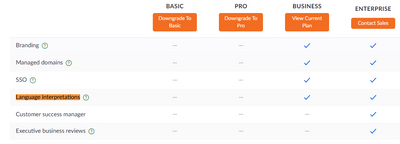Zoomtopia is here. Unlock the transformative power of generative AI, helping you connect, collaborate, and Work Happy with AI Companion.
Register now-
Products
Empowering you to increase productivity, improve team effectiveness, and enhance skills.
Learn moreCommunication
Productivity
Apps & Integration
Employee Engagement
Customer Care
Sales
Ecosystems
- Solutions
By audience- Resources
Connect & learnHardware & servicesDownload the Zoom app
Keep your Zoom app up to date to access the latest features.
Download Center Download the Zoom appZoom Virtual Backgrounds
Download hi-res images and animations to elevate your next Zoom meeting.
Browse Backgrounds Zoom Virtual Backgrounds- Plans & Pricing
- Solutions
-
Product Forums
Empowering you to increase productivity, improve team effectiveness, and enhance skills.
Zoom AI CompanionBusiness Services
-
User Groups
Community User Groups
User groups are unique spaces where community members can collaborate, network, and exchange knowledge on similar interests and expertise.
Location and Language
Industry
-
Help & Resources
Community Help
Help & Resources is your place to discover helpful Zoom support resources, browse Zoom Community how-to documentation, and stay updated on community announcements.
-
Events
Community Events
The Events page is your destination for upcoming webinars, platform training sessions, targeted user events, and more. Stay updated on opportunities to enhance your skills and connect with fellow Zoom users.
Community Events
- Zoom
- Products
- Zoom Meetings
- Re: language interpretations
- Subscribe to RSS Feed
- Mark Topic as New
- Mark Topic as Read
- Float this Topic for Current User
- Bookmark
- Subscribe
- Mute
- Printer Friendly Page
Effective January 9th, 2026 through January 22nd, 2026: The Zoom Community is currently in read-only mode with login disabled, to deliver you a new and improved community experience!
The site is still accessible to view, however, the ability to login, create content, or access your community account is temporarily unavailable. We appreciate your patience during this time. If seeking support, please browse existing community content or ask our Zoom Virtual Agent.
- Mark as New
- Bookmark
- Subscribe
- Mute
- Subscribe to RSS Feed
- Permalink
- Report Inappropriate Content
2021-10-04 06:25 AM
Hi
I have the Pro plan on zoom and want to enable interpretations.
I have the interpreters but just want to enable the feature on my zoom account but the setting is not available to enable or disable,
what should I do?
Is my license eligible?
if not what should i
Solved! Go to Solution.
- Mark as New
- Bookmark
- Subscribe
- Mute
- Subscribe to RSS Feed
- Permalink
- Report Inappropriate Content
2021-10-04 06:29 AM
- Mark as New
- Bookmark
- Subscribe
- Mute
- Subscribe to RSS Feed
- Permalink
- Report Inappropriate Content
2021-10-04 06:29 AM
- Mark as New
- Bookmark
- Subscribe
- Mute
- Subscribe to RSS Feed
- Permalink
- Report Inappropriate Content
2021-10-04 06:31 AM
Thanks a lot!
- Mark as New
- Bookmark
- Subscribe
- Mute
- Subscribe to RSS Feed
- Permalink
- Report Inappropriate Content
2021-10-04 08:32 AM
@Rupert @JohnAdams , that page is actually a bit misleading, as you just need a Pro account with the webinar add-on to get Language interpretation enabled.
- Mark as New
- Bookmark
- Subscribe
- Mute
- Subscribe to RSS Feed
- Permalink
- Report Inappropriate Content
2021-10-04 08:35 AM
Oh yes. I think this has come up before. So having the Webinar Add-On on top of a Pro account gives you language interpretation for your whole account (Webinar and Meetings)?
- Mark as New
- Bookmark
- Subscribe
- Mute
- Subscribe to RSS Feed
- Permalink
- Report Inappropriate Content
2021-10-04 08:38 AM
Correct, it would be available for both meetings and webinars.
Since the pricing page you used doesn't go into that much detail, its a bit misleading. Always best to refer to the support documentation, as we can get much more precise with prerequisites.
- Mark as New
- Bookmark
- Subscribe
- Mute
- Subscribe to RSS Feed
- Permalink
- Report Inappropriate Content
2022-02-27 03:56 AM
Except that the product documentation leaves lots of room for interpretation and confusion since it does not unequivocally state that by taking the webinar add-on that language interpretation is available in all of the subscription's meetings.
The language interpretation feature availability is tied to the webinar add-on but what if you don't want to hold a panel-style presentation-style webinar but an interactive meeting?
Two questions:
1) with a Pro plan and needing to host a one-off meeting (not a webinar) with 100+ people and language interpretation: I'll need both the "large meeting" and the "webinar" add-on? Then the language interpretation will in effect be available to a regular meeting?
2) if the meeting was created > 30 days ago (so that it could be communicated properly), support (through chat) seems to indicate that this meeting cannot be used since it cannot be changed anymore to make the necessary adjustments to include the interpretation?
- Mark as New
- Bookmark
- Subscribe
- Mute
- Subscribe to RSS Feed
- Permalink
- Report Inappropriate Content
2022-02-28 10:47 AM
- Yes, in this case you would need the Large Meeting and Webinar Add-ons to accomplish that specific meeting.
- Once language interpretation is enabled, you should be able to edit any meeting and have that feature enabled for use.
- Mark as New
- Bookmark
- Subscribe
- Mute
- Subscribe to RSS Feed
- Permalink
- Report Inappropriate Content
2022-03-23 08:58 AM
can you please answer for me how can I get the webinar add on to get language interpretation enabled in pro plan.could you please show me the way. thanks.
- Mark as New
- Bookmark
- Subscribe
- Mute
- Subscribe to RSS Feed
- Permalink
- Report Inappropriate Content
2023-02-07 10:47 AM
URGENT! In the news version, Zoom allowed the interpreter to move the language panel not to block view. But after positioning the desired location, HOW TO PIN THE PANEL DOWN in order NOT TO jump around when you switch speaking to languages??? I am an interpreter and LOST my job, because I was chasing the bar and not changing the channels in real time. PLEASE HELP!!!
- Mark as New
- Bookmark
- Subscribe
- Mute
- Subscribe to RSS Feed
- Permalink
- Report Inappropriate Content
2023-02-07 10:50 AM
URGENT! In the new version, Zoom allowed the interpreter to move the language panel not to block view. But after positioning the desired location, HOW TO PIN THE PANEL DOWN in order NOT TO jump around when you switch speaking to languages??? I am an interpreter and LOST my job, because I was chasing the bar and not changing the channels in real time. PLEASE HELP!!!
- Mark as New
- Bookmark
- Subscribe
- Mute
- Subscribe to RSS Feed
- Permalink
- Report Inappropriate Content
2023-02-07 11:29 AM
Meetings and Webinars: URGENT ATTENTION NEEDED!
I am a Portuguese/English interpreting. Zoom updated the language panel for it to be displaced to a desired position without blocking participants' info. The issue is that now, the language panel or bar JUMPS AROUND when we switch languages! You can't pin it down! It highlights in blue and it never goes back to a fixed position. PLEASE GO BACK TO WHAT IT WAS, because we are losing jobs because of this "enhancement" or just tell us how to pin it down.
- Mark as New
- Bookmark
- Subscribe
- Mute
- Subscribe to RSS Feed
- Permalink
- Report Inappropriate Content
2023-02-07 11:33 AM
Meetings and Webinars: URGENT ATTENTION NEEDED!
I am a Portuguese/English interpreter. Zoom updated the language panel for it to be displaced to a desired position without blocking participants' info. Thank you for that. However, the issue is now that the language panel or bar JUMPS AROUND when we switch languages or "speaking to"channels! You can't pin it down! It highlights in blue and it never goes back to a fixed position. PLEASE GO BACK TO WHAT IT WAS before or tell us how to make it stay in one place, because this "enhancement" has caused me to lose a very important assignment! HELP, PLEASE!!!
- Best AI for therapy notes? in Zoom AI Companion
- Zoom Events Bilingual in Zoom Events
- How Can I Handle the Meeting-End Event in the Zoom Meeting SDK? in Zoom Meetings
- Show Captions for Spanish Not Working - but all other languages are working in Zoom Meetings
- Zoom Web SDK Embedded – Second Join Fails with “TypeError: Cannot read properties of undefined (read in Zoom Meetings