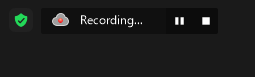Zoomtopia is here. Unlock the transformative power of generative AI, helping you connect, collaborate, and Work Happy with AI Companion.
Register now-
Products
Empowering you to increase productivity, improve team effectiveness, and enhance skills.
Learn moreCommunication
Productivity
Apps & Integration
Employee Engagement
Customer Care
Sales
Ecosystems
- Solutions
By audience- Resources
Connect & learnHardware & servicesDownload the Zoom app
Keep your Zoom app up to date to access the latest features.
Download Center Download the Zoom appZoom Virtual Backgrounds
Download hi-res images and animations to elevate your next Zoom meeting.
Browse Backgrounds Zoom Virtual Backgrounds- Plans & Pricing
- Solutions
-
Product Forums
Empowering you to increase productivity, improve team effectiveness, and enhance skills.
Zoom AI CompanionBusiness Services
-
User Groups
Community User Groups
User groups are unique spaces where community members can collaborate, network, and exchange knowledge on similar interests and expertise.
Location and Language
Industry
-
Help & Resources
Community Help
Help & Resources is your place to discover helpful Zoom support resources, browse Zoom Community how-to documentation, and stay updated on community announcements.
-
Events
Community Events
The Events page is your destination for upcoming webinars, platform training sessions, targeted user events, and more. Stay updated on opportunities to enhance your skills and connect with fellow Zoom users.
Community Events
- Zoom
- Products
- Zoom Meetings
- Re: help retrieve the meeting recording
- Subscribe to RSS Feed
- Mark Topic as New
- Mark Topic as Read
- Float this Topic for Current User
- Bookmark
- Subscribe
- Mute
- Printer Friendly Page
help retrieve the meeting recording
- Mark as New
- Bookmark
- Subscribe
- Mute
- Subscribe to RSS Feed
- Permalink
- Report Inappropriate Content
2023-05-23 04:04 AM
I attended a Zoom meeting 23rd May (in hurry) without signing in 😞 . I recorded that meeting. I checked many times in the call of the recording - it was green. When the call ended - i could not find the recording anywhere in my system. Please help me retrive the recording
- Topics:
-
Recordings
- Mark as New
- Bookmark
- Subscribe
- Mute
- Subscribe to RSS Feed
- Permalink
- Report Inappropriate Content
2023-05-23 05:34 PM
Welcome to the Zoom Community, @BinaSolanki.
You mentioned "it was green." I'm sorry to say that the green shield icon in an indication that the communication between your computer and Zoom's servers is encrypted... it does not indicate that the meeting is being recorded. Here's what you'll see if the meeting is being recorded in the Zoom Cloud:
If it is being recorded locally by you, there will be a circle with a red dot. Cloud and/or circle with a red dot indicates recording in progress.
Ray -- check out the GoodClix website.
- Mark as New
- Bookmark
- Subscribe
- Mute
- Subscribe to RSS Feed
- Permalink
- Report Inappropriate Content
2023-05-23 08:49 PM
Hi Ray - i need help on two points
1. where can we see the recorded meeting (if we did not sign in ) - i checked in program files folder - but its not available...where else could it be - if you recorded but did not sign into the Zoom
2. Green -maybe that was acceptance of host to allow recording or i dont remember - because i remember sending a request and host accepting and as you mention a red dot being there while it was reocrding.
Point 1 - here i need the help more....please advise
- Mark as New
- Bookmark
- Subscribe
- Mute
- Subscribe to RSS Feed
- Permalink
- Report Inappropriate Content
2023-05-28 10:52 PM
Hi Donald - i did not sign in - and that's the root issue. But for sure i started the recording with the approval request from Host. the meeting was in recording status. When the meeting ended - i checked in all folders - but i could not find it anywhere. yes checked in download folder too. I reached out to Host and he does not have any recording - as he did not record merely gave permission to record.
- Mark as New
- Bookmark
- Subscribe
- Mute
- Subscribe to RSS Feed
- Permalink
- Report Inappropriate Content
2023-05-24 09:02 AM
Hi Ray! What would you suggest in this scenario: I co-hosted a meeting last night on the OTHER hosts account. Because I knew they would be getting off the call, I was the one who recorded the meeting. I cannot find it anywhere. It did say it was recording throughout the meeting. Have you heard of this? Is it lost? Any guidance is appreciated!
- Mark as New
- Bookmark
- Subscribe
- Mute
- Subscribe to RSS Feed
- Permalink
- Report Inappropriate Content
2023-05-24 09:52 AM
Welcome to the Zoom Community, @HeatherBeebe.
I'm assuming your meeting was recorded to the Zoom Cloud. Even if you initiated the recording as Co-Host, a Cloud recording is always stored in the account of the meeting organizer. Ask the original Host/owner of the meeting to make the recording available to you via the recording share functionality.
If you recorded it locally, its should be in the folder indicated on the Settings window -> Recording tab.
Ray -- check out the GoodClix website.
- Hosting Inclusive and Accessible Meetings on Zoom in Zoom Meetings
- FEATURE SUGGESTION: Recording option flexibility in Zoom Meetings
- Retrieving cloud recording in Zoom Meetings
- an issue regarding my Zoom Meeting recording that did not appear or save on Cloud Meetings AI in Zoom AI Companion
- Bypass the login screen with registered users and private mettings in Zoom Meetings