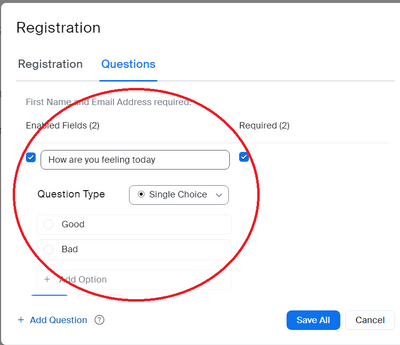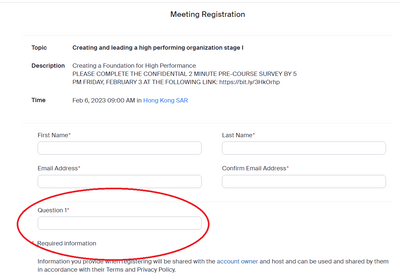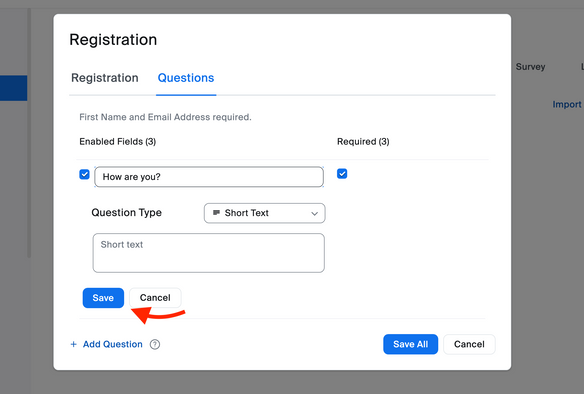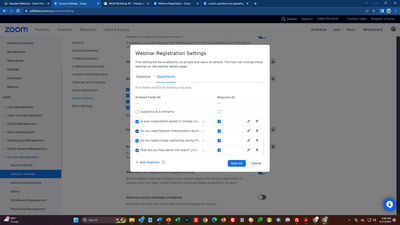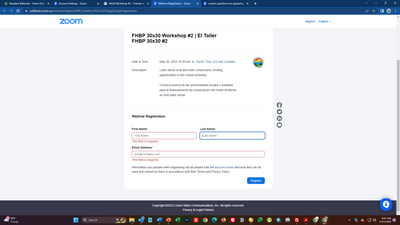Zoomtopia is here. Unlock the transformative power of generative AI, helping you connect, collaborate, and Work Happy with AI Companion.
Register now-
Products
Empowering you to increase productivity, improve team effectiveness, and enhance skills.
Learn moreCommunication
Productivity
Apps & Integration
Employee Engagement
Customer Care
Sales
Ecosystems
- Solutions
By audience- Resources
Connect & learnHardware & servicesDownload the Zoom app
Keep your Zoom app up to date to access the latest features.
Download Center Download the Zoom appZoom Virtual Backgrounds
Download hi-res images and animations to elevate your next Zoom meeting.
Browse Backgrounds Zoom Virtual Backgrounds- Plans & Pricing
- Solutions
-
Product Forums
Empowering you to increase productivity, improve team effectiveness, and enhance skills.
Zoom AI CompanionBusiness Services
-
User Groups
Community User Groups
User groups are unique spaces where community members can collaborate, network, and exchange knowledge on similar interests and expertise.
Location and Language
Industry
-
Help & Resources
Community Help
Help & Resources is your place to discover helpful Zoom support resources, browse Zoom Community how-to documentation, and stay updated on community announcements.
-
Events
Community Events
The Events page is your destination for upcoming webinars, platform training sessions, targeted user events, and more. Stay updated on opportunities to enhance your skills and connect with fellow Zoom users.
Community Events
- Zoom
- Products
- Zoom Meetings
- Re: custom questions not appearing on the registra...
- Subscribe to RSS Feed
- Mark Topic as New
- Mark Topic as Read
- Float this Topic for Current User
- Bookmark
- Subscribe
- Mute
- Printer Friendly Page
- Mark as New
- Bookmark
- Subscribe
- Mute
- Subscribe to RSS Feed
- Permalink
- Report Inappropriate Content
2023-01-30 08:09 AM
The custom questions that I add to my registration email for a meeting and save do not appear correctly on the registration form
Solved! Go to Solution.
- Mark as New
- Bookmark
- Subscribe
- Mute
- Subscribe to RSS Feed
- Permalink
- Report Inappropriate Content
2023-01-30 10:41 AM
Hi @CoachWalker ,
I think this is a UI bug. If you'll notice in the lower left-hand side of your
first screen shot; you'll see a barley visible "Save" button.
Make sure to scroll down and click the "Save" button BEFORE you click "Save All".
I have attached a screenshot that illustrates this issue.
Hope this helps!
- Mark as New
- Bookmark
- Subscribe
- Mute
- Subscribe to RSS Feed
- Permalink
- Report Inappropriate Content
2023-01-30 10:41 AM
Hi @CoachWalker ,
I think this is a UI bug. If you'll notice in the lower left-hand side of your
first screen shot; you'll see a barley visible "Save" button.
Make sure to scroll down and click the "Save" button BEFORE you click "Save All".
I have attached a screenshot that illustrates this issue.
Hope this helps!
- Mark as New
- Bookmark
- Subscribe
- Mute
- Subscribe to RSS Feed
- Permalink
- Report Inappropriate Content
2023-04-19 09:29 AM
Thank you. This is screwed up. Messed up two of my meeting so far.
- Mark as New
- Bookmark
- Subscribe
- Mute
- Subscribe to RSS Feed
- Permalink
- Report Inappropriate Content
2023-10-24 05:46 PM
That was an issue for me as well. The save button was just a very thin line and would disappear as I scrolled through that page. I opened a ticket with support. They apparently were unaware of this glitch in the UI. By the way I tried several browsers and had the same issue.
- Mark as New
- Bookmark
- Subscribe
- Mute
- Subscribe to RSS Feed
- Permalink
- Report Inappropriate Content
2024-04-23 02:40 AM
Bless you! thank you so so much!!! For taking the time to help us with this. It worked FINALLY!!!
- Mark as New
- Bookmark
- Subscribe
- Mute
- Subscribe to RSS Feed
- Permalink
- Report Inappropriate Content
2023-01-30 10:08 PM
that worked thank you
- Mark as New
- Bookmark
- Subscribe
- Mute
- Subscribe to RSS Feed
- Permalink
- Report Inappropriate Content
2023-04-19 11:47 AM
Hello,
On my computer the custom question Save button is very visible.
Regards
- Mark as New
- Bookmark
- Subscribe
- Mute
- Subscribe to RSS Feed
- Permalink
- Report Inappropriate Content
2023-04-19 11:58 AM
Used to just hit save all and it worked. Now I see you have to save each question, then save all.
Thanks for the help everyone.
- Mark as New
- Bookmark
- Subscribe
- Mute
- Subscribe to RSS Feed
- Permalink
- Report Inappropriate Content
2023-04-27 08:39 AM
I have saved four required registration questions. They won't show up on my registration page. It worked for the first webinar, but now is gone for the second and third. We are required to report this information for a grant. How can this be resolved?
- Mark as New
- Bookmark
- Subscribe
- Mute
- Subscribe to RSS Feed
- Permalink
- Report Inappropriate Content
2023-04-27 10:10 AM
Good Day:
I recently found out that each question has to be saved individually after creating the question.
Then, save all questions.
It never used to be that way.
I posted a question and that is the response i received.
Hope it works. I have not checked yet.
- Mark as New
- Bookmark
- Subscribe
- Mute
- Subscribe to RSS Feed
- Permalink
- Report Inappropriate Content
2023-04-27 01:31 PM
I've tried that. It hasn't worked for me. But thanks for the suggestion.
- Mark as New
- Bookmark
- Subscribe
- Mute
- Subscribe to RSS Feed
- Permalink
- Report Inappropriate Content
2023-11-06 06:52 AM
This is a real pain - tried plenty of times to save the question 'asking if attendees have a conflict of interest before a meeting ' but will not appear even after saving - it just shows the name and email - it should not be this difficult
- Mark as New
- Bookmark
- Subscribe
- Mute
- Subscribe to RSS Feed
- Permalink
- Report Inappropriate Content
2024-06-28 03:01 AM
I have the same problem in sending out a registration link for an upcoming webinar. Configured the additional questions one of which concerns the privacy and although they are there, won't show up on the registration form. We've actually configured both at template level and account setting level but nothing. We took it out of the template in case the two setting contradicted, again nothing. It did appear just a day ago on a different template which I ditched as it was referring to a different. I have to say that juggling between the setting that refer to meeting and those that refer to the webinar is quite confusing. For example the waiting room configuration of the webinar is under meeting while other parts fall under webinar. The survey and polls are somewhere else. it takes longer to set it up and trouble shout it, than write the actual webinar.
- Mark as New
- Bookmark
- Subscribe
- Mute
- Subscribe to RSS Feed
- Permalink
- Report Inappropriate Content
2024-07-19 02:11 PM
I am having the same problem. I added a few fields (under the Questions tab) that I had left out when setting up a template. I had also created custom questions. Before I made the edit, the custom questions showed up in the registration form. Now, I can only get the questions and not the custom questions to appear on the registration form. We collect this information for our grant. How can I get both the questions and the Custom Questions to appear on the registration form? I do have the boxes checked as "required".
- New features: and a few questions concerning setup in Zoom Webinars Plus
- Intermittent Zoom Chat Delivery Delays When Embedded on My Website (lescobil.pk)! in Zoom Team Chat
- Issue with with Zoom Webinar Registration Reports in Zoom Webinars
- Exporting Registrants to include required questions in Zoom Webinars
- CSV Meeting Registration does not import responses to custom registration questions in Zoom Meetings