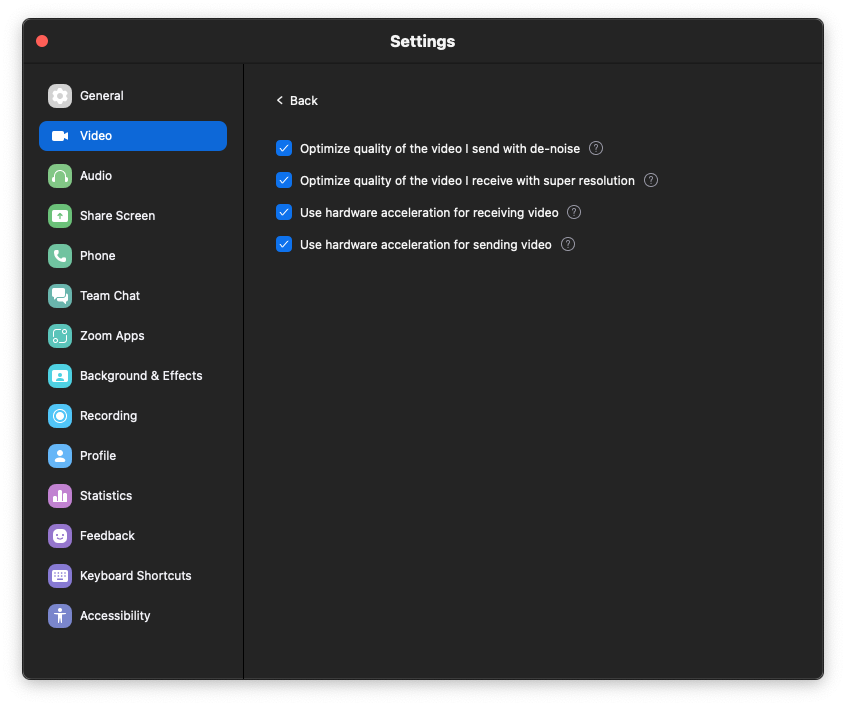Zoomtopia is here. Unlock the transformative power of generative AI, helping you connect, collaborate, and Work Happy with AI Companion.
Register now-
Products
Empowering you to increase productivity, improve team effectiveness, and enhance skills.
Learn moreCommunication
Productivity
Apps & Integration
Employee Engagement
Customer Care
Sales
Ecosystems
- Solutions
By audience- Resources
Connect & learnHardware & servicesDownload the Zoom app
Keep your Zoom app up to date to access the latest features.
Download Center Download the Zoom appZoom Virtual Backgrounds
Download hi-res images and animations to elevate your next Zoom meeting.
Browse Backgrounds Zoom Virtual Backgrounds- Plans & Pricing
- Solutions
-
Product Forums
Empowering you to increase productivity, improve team effectiveness, and enhance skills.
Zoom AI CompanionBusiness Services
-
User Groups
Community User Groups
User groups are unique spaces where community members can collaborate, network, and exchange knowledge on similar interests and expertise.
Location and Language
Industry
-
Help & Resources
Community Help
Help & Resources is your place to discover helpful Zoom support resources, browse Zoom Community how-to documentation, and stay updated on community announcements.
-
Events
Community Events
The Events page is your destination for upcoming webinars, platform training sessions, targeted user events, and more. Stay updated on opportunities to enhance your skills and connect with fellow Zoom users.
Community Events
- Zoom
- Products
- Zoom Meetings
- Re: blurred FOREGROUND—how can I fix this?
- Subscribe to RSS Feed
- Mark Topic as New
- Mark Topic as Read
- Float this Topic for Current User
- Bookmark
- Subscribe
- Mute
- Printer Friendly Page
The Zoom Community will be placed in read-only mode January 9th, 2026 through January 22nd, 2026 to deliver you a new and improved community experience!
The community will still be accessible, however, the creation of any new discussions or replies will be temporarily unavailable. We appreciate your patience during this time.
blurred FOREGROUND—how can I fix this?
- Mark as New
- Bookmark
- Subscribe
- Mute
- Subscribe to RSS Feed
- Permalink
- Report Inappropriate Content
2022-02-06 02:02 PM
A couple days ago, all of a sudden, my FOREGROUND started blurring. The background is completely crisp. It's just me. Now I show up in meetings with my face completely blurred. It's a problem.
I've checked that Zoom is up to date. I've checked that the filter is set to "none." I've checked that the camera lens is clean. I'm on a Mac running Monterey 12.1.
I've attached a photo of what this looks like.
Any ideas about how I can fix this?
- Mark as New
- Bookmark
- Subscribe
- Mute
- Subscribe to RSS Feed
- Permalink
- Report Inappropriate Content
2022-02-11 09:46 AM
Hey @faustus if you open up like photo booth and set to see if the 'blurriness' is still there? If it is, maybe your camera. If not, try uninstalling Zoom and reinstalling.
Zoom Community Moderator
he/him/his
Have you heard about Zoom AI Companion? ➡️ Check it out!
- Mark as New
- Bookmark
- Subscribe
- Mute
- Subscribe to RSS Feed
- Permalink
- Report Inappropriate Content
2024-03-27 08:45 AM
I am struggling with my zoom camera is blurring my face along with my background. I have restarted, updated, and checked my advance video settings with no fix.
Please help.
- Mark as New
- Bookmark
- Subscribe
- Mute
- Subscribe to RSS Feed
- Permalink
- Report Inappropriate Content
2023-03-13 08:17 AM
I have something even worse. My face is like a spot on the screen. Like blurred background efect is reversed.
Zoom app is updated too.
And it happens at random moments.
If I turn off and on my video I get a good image for some time.
- Mark as New
- Bookmark
- Subscribe
- Mute
- Subscribe to RSS Feed
- Permalink
- Report Inappropriate Content
2023-03-13 09:38 AM - edited 2023-03-13 09:38 AM
Hey @Atelierele_CNV do you mind checking your Zoom client settings to double-check whether the following settings are either enabled or disabled?
Zoom Client Settings > Video > Advanced
If any are selected, do you mind sharing what settings are enabled? If any of the following were enabled, suggest disabling as some of these settings count on hardware acceleration which dependent on your systems specs and could affect how your Zoom client is running.
Zoom Community Moderator
he/him/his
Have you heard about Zoom AI Companion? ➡️ Check it out!
- Mark as New
- Bookmark
- Subscribe
- Mute
- Subscribe to RSS Feed
- Permalink
- Report Inappropriate Content
2023-03-14 12:00 PM
Hi @RN . Indeed I have enabled all options you mention here. I'll disable all of them to see what happens. Please note that this happened only since few weeks ago.
Here you have a screenshot with my settings.
I'll let you know the results.
- Mark as New
- Bookmark
- Subscribe
- Mute
- Subscribe to RSS Feed
- Permalink
- Report Inappropriate Content
2023-03-14 02:49 PM
@Atelierele_CNV thanks - and noted! Try disabling de-noise, noticed some users have experienced video complications with this enabled. If that doesn't help attempt to disable all hardware acceleration for video send, receive, and processing.
Zoom Community Moderator
he/him/his
Have you heard about Zoom AI Companion? ➡️ Check it out!
- Mark as New
- Bookmark
- Subscribe
- Mute
- Subscribe to RSS Feed
- Permalink
- Report Inappropriate Content
2023-11-10 09:20 AM
I am using Windows 10 OS, and while I am currently in a meeting I am trying to change the advanced settings and disable Denoise. After disabling it, my face is still blurred. Does it only work when you get out of the meeting and re-join it? This has been going on for several months and I thought it was a laptop issue or OS but it seems it's not.
- Mark as New
- Bookmark
- Subscribe
- Mute
- Subscribe to RSS Feed
- Permalink
- Report Inappropriate Content
2023-11-13 01:20 PM - edited 2023-11-13 01:21 PM
Hi @blue71 to confirm the current experience you're having. is the Blurred Background Feature also blurring your face when you use it? Keep in mind that the blurred background feature is considered an Image only without a green screen.
The effectiveness of how well your device works without a green screen for a virtual background is dependent on a few factors such as your camera, camera placement, lighting, and processings of your hardware; thus, the virtual background without a green screen can recognize you within the camera frame and "virtually" place that selected background around you.
Having said that, you can try using the virtual background feature without a green screen with another camera to see if you have better luck, or you can uninstall Zoom, reinstall Zoom, and re-test.
Zoom Community Moderator
he/him/his
Have you heard about Zoom AI Companion? ➡️ Check it out!
- Mark as New
- Bookmark
- Subscribe
- Mute
- Subscribe to RSS Feed
- Permalink
- Report Inappropriate Content
2024-03-27 09:19 AM
So it's not the OS or zoom. My last resort is to replace my laptop. Now blur or any other option is working!
- New update doesn't show the virtual background, blur background or touch up appearance options in Zoom Meetings
- Blurred Background Not Available On Brand New, Top-of-the-Line Google Pixel 10 Pro? in Zoom Meetings
- Getting weird filter/blur effect in Zoom Meetings
- Virtual Background on Redmi Pad 2 8GB RAM in Zoom Meetings
- Low screen recording quality on Mac in Zoom Meetings