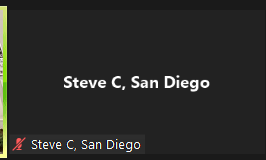Zoomtopia is here. Unlock the transformative power of generative AI, helping you connect, collaborate, and Work Happy with AI Companion.
Register now-
Products
Empowering you to increase productivity, improve team effectiveness, and enhance skills.
Learn moreCommunication
Productivity
Apps & Integration
Employee Engagement
Customer Care
Sales
Ecosystems
- Solutions
By audience- Resources
Connect & learnHardware & servicesDownload the Zoom app
Keep your Zoom app up to date to access the latest features.
Download Center Download the Zoom appZoom Virtual Backgrounds
Download hi-res images and animations to elevate your next Zoom meeting.
Browse Backgrounds Zoom Virtual Backgrounds- Plans & Pricing
- Solutions
-
Product Forums
Empowering you to increase productivity, improve team effectiveness, and enhance skills.
Zoom AI CompanionBusiness Services
-
User Groups
Community User Groups
User groups are unique spaces where community members can collaborate, network, and exchange knowledge on similar interests and expertise.
Location and Language
Industry
-
Help & Resources
Community Help
Help & Resources is your place to discover helpful Zoom support resources, browse Zoom Community how-to documentation, and stay updated on community announcements.
-
Events
Community Events
The Events page is your destination for upcoming webinars, platform training sessions, targeted user events, and more. Stay updated on opportunities to enhance your skills and connect with fellow Zoom users.
Community Events
- Zoom
- Products
- Zoom Meetings
- add photo for when video is off
- Subscribe to RSS Feed
- Mark Topic as New
- Mark Topic as Read
- Float this Topic for Current User
- Bookmark
- Subscribe
- Mute
- Printer Friendly Page
The Zoom Community will be placed in read-only mode January 9th, 2026 through January 22nd, 2026 to deliver you a new and improved community experience!
The community will still be accessible, however, the creation of any new discussions or replies will be temporarily unavailable. We appreciate your patience during this time.
add photo for when video is off
- Mark as New
- Bookmark
- Subscribe
- Mute
- Subscribe to RSS Feed
- Permalink
- Report Inappropriate Content
2023-09-04 05:15 AM
I used to have a photo of myself that shows when video is off. It disappeared. I want to add it again.
- Mark as New
- Bookmark
- Subscribe
- Mute
- Subscribe to RSS Feed
- Permalink
- Report Inappropriate Content
2023-09-05 02:13 PM
Hey @BJAppelgren ! To add your photo:
- Sign in to the Zoom web portal.
- In the navigation menu, click Profile.
- In the section with your name and other personal details, click the pencil icon in the pencil frame.
- Drag and drop the file or click Choose Files to upload your picture.
Note: Please select a jpg/jpeg, gif, or png image file with a size smaller than 2MB. - (Optional) Adjust the crop area as needed.
- Click Save.
- Mark as New
- Bookmark
- Subscribe
- Mute
- Subscribe to RSS Feed
- Permalink
- Report Inappropriate Content
2024-01-17 08:55 AM
This works but I have to do this every time I log in to a meeting. Is there a way to make it permanent?
- Mark as New
- Bookmark
- Subscribe
- Mute
- Subscribe to RSS Feed
- Permalink
- Report Inappropriate Content
2024-01-17 10:52 AM
- Mark as New
- Bookmark
- Subscribe
- Mute
- Subscribe to RSS Feed
- Permalink
- Report Inappropriate Content
2024-01-23 02:08 PM
Yes. I do. No change. There should be a setting during a call that works like adding the background image. Except this would be for when my video is off.
- Mark as New
- Bookmark
- Subscribe
- Mute
- Subscribe to RSS Feed
- Permalink
- Report Inappropriate Content
2024-03-15 12:15 AM
When my video is turned off, only my name appears in a black box . My profile photo does not appear. When I follow your instructions, it just offers me to change my profile photo, but my photo is already saved there.
- Mark as New
- Bookmark
- Subscribe
- Mute
- Subscribe to RSS Feed
- Permalink
- Report Inappropriate Content
2024-05-23 06:54 AM
I don't see a 'pencil' icon in my profile
- Mark as New
- Bookmark
- Subscribe
- Mute
- Subscribe to RSS Feed
- Permalink
- Report Inappropriate Content
2024-09-11 09:51 AM
U need to put your mouse on the pfp logo
- Mark as New
- Bookmark
- Subscribe
- Mute
- Subscribe to RSS Feed
- Permalink
- Report Inappropriate Content
2024-01-13 01:49 PM
I have an image in my profile.
I'm in a meeting right now and my image is not coming up. Help
- Mark as New
- Bookmark
- Subscribe
- Mute
- Subscribe to RSS Feed
- Permalink
- Report Inappropriate Content
2024-01-13 01:51 PM
- Mark as New
- Bookmark
- Subscribe
- Mute
- Subscribe to RSS Feed
- Permalink
- Report Inappropriate Content
2024-01-25 12:20 PM
I see instructions for adding my photo that say, "Click the pencil icon in the pencil frame." But I don't see any pencil icon or pencil frame.
- Mark as New
- Bookmark
- Subscribe
- Mute
- Subscribe to RSS Feed
- Permalink
- Report Inappropriate Content
2024-02-20 02:29 AM
Yeah, the instructions aren't very clear. Step 3 should read:
"3. In the section with your name and other personal details, place you mouse cursor over the picture frame and click the pencil icon."
- Mark as New
- Bookmark
- Subscribe
- Mute
- Subscribe to RSS Feed
- Permalink
- Report Inappropriate Content
2024-04-04 09:03 AM
I have followed all the instructions and it just ends up changing my profile picture. How in the world do I get my photo to show up when I don't want to be live on video.
- Mark as New
- Bookmark
- Subscribe
- Mute
- Subscribe to RSS Feed
- Permalink
- Report Inappropriate Content
2024-04-16 08:18 AM
Hi @MQAnderson! Are you signed in when opening the meeting you are attending? Your profile picture should display when your video is off if you are signed in.
Keep me updated!
- Mark as New
- Bookmark
- Subscribe
- Mute
- Subscribe to RSS Feed
- Permalink
- Report Inappropriate Content
2024-04-18 10:25 AM - edited 2024-04-18 10:26 AM
Signed in on mobile and desktop, and the picture appears when the video is off ONLY on mobile. Not on desktop. Sitting here toggling between devices on a meeting and it's consistently broken on desktop.
ETA: signed out and in again on both devices
- Mark as New
- Bookmark
- Subscribe
- Mute
- Subscribe to RSS Feed
- Permalink
- Report Inappropriate Content
2025-12-27 04:50 PM
I have had this same problem for years. I use Windows 11 laptop as well as Samsung S23Ultra, both updated and all the cache cookies cleared in the app. It doesn't seem to matter if I use the laptop or the android. I have a profile picture uploaded but when the video is off, the name is at the bottom of the black box, no picture. What am I neglecting to do?
- Mark as New
- Bookmark
- Subscribe
- Mute
- Subscribe to RSS Feed
- Permalink
- Report Inappropriate Content
2024-06-02 10:26 AM
I had a photo that was not my Zoom profile photo that showed when I turned off my video feed. It's not there any longer. I can't find a support article that gives directions to reinstall the photo that shows when I turn off the camera.
- Mark as New
- Bookmark
- Subscribe
- Mute
- Subscribe to RSS Feed
- Permalink
- Report Inappropriate Content
2024-06-11 03:58 AM
I've seen a lot of the replies. I believe the answer for those on the desktop is:
Settings > Video > and make sure ""hide non-video participants" is NOT checked. This worked for me.
- Mark as New
- Bookmark
- Subscribe
- Mute
- Subscribe to RSS Feed
- Permalink
- Report Inappropriate Content
2024-06-11 04:30 AM
No worries, it's easy to set your profile picture again! You can do it through the Zoom web portal.
- Mark as New
- Bookmark
- Subscribe
- Mute
- Subscribe to RSS Feed
- Permalink
- Report Inappropriate Content
2024-06-11 04:48 AM
couple of things could be happening here. If you are not the owner or admin of your Zoom account then a change to the global account could have been made to prevent adding/changing profile image. You could also be joining a meeting that you are not host of and they could have that setup to prevent showing that profile pic.