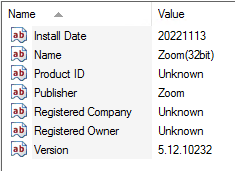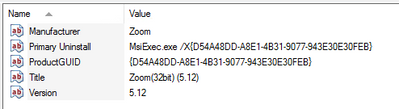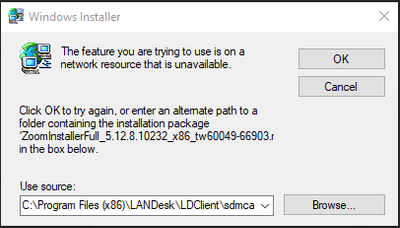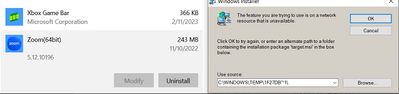Zoomtopia is here. Unlock the transformative power of generative AI, helping you connect, collaborate, and Work Happy with AI Companion.
Register now-
Products
Empowering you to increase productivity, improve team effectiveness, and enhance skills.
Learn moreCommunication
Productivity
Apps & Integration
Employee Engagement
Customer Care
Sales
Ecosystems
- Solutions
By audience- Resources
Connect & learnHardware & servicesDownload the Zoom app
Keep your Zoom app up to date to access the latest features.
Download Center Download the Zoom appZoom Virtual Backgrounds
Download hi-res images and animations to elevate your next Zoom meeting.
Browse Backgrounds Zoom Virtual Backgrounds- Plans & Pricing
- Solutions
-
Product Forums
Empowering you to increase productivity, improve team effectiveness, and enhance skills.
Zoom AI CompanionBusiness Services
-
User Groups
Community User Groups
User groups are unique spaces where community members can collaborate, network, and exchange knowledge on similar interests and expertise.
Location and Language
Industry
-
Help & Resources
Community Help
Help & Resources is your place to discover helpful Zoom support resources, browse Zoom Community how-to documentation, and stay updated on community announcements.
-
Events
Community Events
The Events page is your destination for upcoming webinars, platform training sessions, targeted user events, and more. Stay updated on opportunities to enhance your skills and connect with fellow Zoom users.
Community Events
- Zoom
- Products
- Zoom Meetings
- Re: Zoom version history?
- Subscribe to RSS Feed
- Mark Topic as New
- Mark Topic as Read
- Float this Topic for Current User
- Bookmark
- Subscribe
- Mute
- Printer Friendly Page
Zoom version history?
- Mark as New
- Bookmark
- Subscribe
- Mute
- Subscribe to RSS Feed
- Permalink
- Report Inappropriate Content
2021-09-07
02:05 PM
- last edited on
2022-03-11
09:22 AM
by
![]() Bri
Bri
How can I see what Zoom versions I have had installed, that is, my version history? Why? Because I was involuntarily recently "upgraded" to 5.6.6.880 which when running caused my Windows 10 computer not to work well--a bad version for me. I want to go back to a version when Zoom was working adequately, if that is even going to be possible--anyone? If it is not possible to go back to a working version, then this question is moot. Rather I will simply have to keep installing newer versions until one hopefully works well (well enough). Please advise.
- Mark as New
- Bookmark
- Subscribe
- Mute
- Subscribe to RSS Feed
- Permalink
- Report Inappropriate Content
2023-07-17 12:42 PM
Hi @Bort
Is there a reason as to why these two versions can not be downloaded?
version 5.15.0 (17890)
version 5.15.1 (17948)
Links for versions: https://cdn.zoom.us/prod/5.15.0.17890/x64/ZoomInstallerFull.msi https://cdn.zoom.us/prod/5.15.1.17948/x64/ZoomInstallerFull.msi
Am I using incorrect links?
Thanks
- Mark as New
- Bookmark
- Subscribe
- Mute
- Subscribe to RSS Feed
- Permalink
- Report Inappropriate Content
2023-07-17 02:41 PM
As detailed in our Zoom Security Bulletin (CVE-2023-36539), we resolved a security issue in those versions and thus we have blocked users from connecting with those versions, as well as preventing additional users from downloading those versions. We apologize for the inconvenience. Ensuring the security of your data is of utmost importance to us, and we remain committed to providing you with a secure and reliable service.
- Mark as New
- Bookmark
- Subscribe
- Mute
- Subscribe to RSS Feed
- Permalink
- Report Inappropriate Content
2024-04-12 02:48 PM
You have been great at providing installers for Zoom. Is there any way you can find a version of Cleanzoom.exe that works? The new updated version from the website does not work for me.
- Mark as New
- Bookmark
- Subscribe
- Mute
- Subscribe to RSS Feed
- Permalink
- Report Inappropriate Content
2023-09-07 01:26 PM
Hi Bort, is it possible to get Zoom msi for Windows & pkg files for Mac for August 28, 2023 version 5.15.11 (22019)?
- Mark as New
- Bookmark
- Subscribe
- Mute
- Subscribe to RSS Feed
- Permalink
- Report Inappropriate Content
2023-09-07 06:38 PM
Hello birthday, I'm not sure how to reach you, I have noticed you helped alot of people with downgrades versik s of zoom, I need a version for Apple Mac system, my external Camera won't work with the latest upgrade, which version can I use and downgrade? Can you leave a link to download please?
- Mark as New
- Bookmark
- Subscribe
- Mute
- Subscribe to RSS Feed
- Permalink
- Report Inappropriate Content
2023-09-07 06:39 PM
I meant and I wrote BORT not birthday sorry lol
- Mark as New
- Bookmark
- Subscribe
- Mute
- Subscribe to RSS Feed
- Permalink
- Report Inappropriate Content
2023-09-14 03:18 PM - edited 2023-09-15 07:11 AM
I reposted on a more recent thread and I don't see a way to delete this so consider this "deleted."
- Mark as New
- Bookmark
- Subscribe
- Mute
- Subscribe to RSS Feed
- Permalink
- Report Inappropriate Content
2023-09-28 08:24 AM
Hi @Bort at my work we had the 5.14.7 version for windows, is the one that works with our devices. Could I get a link for a version? TYSM.
- Mark as New
- Bookmark
- Subscribe
- Mute
- Subscribe to RSS Feed
- Permalink
- Report Inappropriate Content
2023-09-28 08:47 AM
Hi @hu_tao
Sure thing, here are the 32-bit and 64-bit standard installers:
- EXE 32-bit: https://zoom.us/client/5.14.7.15877/ZoomInstaller.exe
- EXE 64-bit: https://zoom.us/client/5.14.7.15877/ZoomInstaller.exe?archType=x64
Let me know if you need the ARM or MSI versions.
- Mark as New
- Bookmark
- Subscribe
- Mute
- Subscribe to RSS Feed
- Permalink
- Report Inappropriate Content
2024-03-29 08:56 AM
Hi @Bort
Would it be possible to get download links for the desktop client and Outlook Add-in please?
5.14.2 (14578)
thanks,
hugo
- Mark as New
- Bookmark
- Subscribe
- Mute
- Subscribe to RSS Feed
- Permalink
- Report Inappropriate Content
2024-03-29 11:42 AM - edited 2024-03-29 11:44 AM
Hi @hugonhersjc
Here are the installer links for that version, but please keep in mind that if you use these installers, you will need to immediately update to a higher version, as 5.14.5 is currently the global minimum version:
- EXE 32-bit: https://zoom.us/client/5.14.2.14578/ZoomInstaller.exe
- EXE 64-bit: https://zoom.us/client/5.14.2.14578/ZoomInstaller.exe?archType=x64
As for the Outlook add-in, that is web-based and installed through the Outlook web store, so there no dedicated installer. Let me know know if you meant the Outlook plugin, which is installed locally.
- Mark as New
- Bookmark
- Subscribe
- Mute
- Subscribe to RSS Feed
- Permalink
- Report Inappropriate Content
2024-07-18 02:06 AM
Hi
is it possible to have access to zoom version 5.0.2 for Mac High Sierra 10.13.6?
Many Thanks
- Mark as New
- Bookmark
- Subscribe
- Mute
- Subscribe to RSS Feed
- Permalink
- Report Inappropriate Content
2024-08-11 03:02 PM
Hi Bort,
Is it possible to get Zoom Client MSI for windows. the version required is 5.15.18551(64bit)
Thanks in Advance.
Ranjit Dhillon
- Mark as New
- Bookmark
- Subscribe
- Mute
- Subscribe to RSS Feed
- Permalink
- Report Inappropriate Content
2024-08-14 04:09 PM
Can I get a link to download version 5.17.1 (34827) 64 bit please?
- Mark as New
- Bookmark
- Subscribe
- Mute
- Subscribe to RSS Feed
- Permalink
- Report Inappropriate Content
2022-02-01 09:42 AM
hello I am having issues with the latest version of Mac zoom client
can I get the download link to the previous version please? (December 27, 2021 version 5.9.1 (3506))
- Mark as New
- Bookmark
- Subscribe
- Mute
- Subscribe to RSS Feed
- Permalink
- Report Inappropriate Content
2022-02-02 08:51 AM
Here is a link to the official Zoom download of that version for macOS: https://zoom.us/client/5.9.1.3506/Zoom.pkg
- Mark as New
- Bookmark
- Subscribe
- Mute
- Subscribe to RSS Feed
- Permalink
- Report Inappropriate Content
2022-02-17 06:56 PM
Do you happen to have the 5.9.1 version but that's compatible for the silicon chip? If so, do you mind sharing please.
- Mark as New
- Bookmark
- Subscribe
- Mute
- Subscribe to RSS Feed
- Permalink
- Report Inappropriate Content
2022-02-18 10:04 AM
Zoom desktop client 5.9.1 for Apple M1 processors: https://zoom.us/client/5.9.1.3506/Zoom.pkg?archType=arm64
- Mark as New
- Bookmark
- Subscribe
- Mute
- Subscribe to RSS Feed
- Permalink
- Report Inappropriate Content
2022-04-05 10:57 AM
Do you happen to have a Windows version of the 5.9.1 release that you could share? Thanks!
- Mark as New
- Bookmark
- Subscribe
- Mute
- Subscribe to RSS Feed
- Permalink
- Report Inappropriate Content
2022-04-07 01:38 PM
I need that also
- Mark as New
- Bookmark
- Subscribe
- Mute
- Subscribe to RSS Feed
- Permalink
- Report Inappropriate Content
2022-04-07 03:01 PM
Do you need the 32-bit or 64-bit version?
- Mark as New
- Bookmark
- Subscribe
- Mute
- Subscribe to RSS Feed
- Permalink
- Report Inappropriate Content
2022-04-25 07:37 PM
Hi Bort, do you happen to have Mac M1 version for build 5.7.1 or anything earlier? Thank you very much!
- Mark as New
- Bookmark
- Subscribe
- Mute
- Subscribe to RSS Feed
- Permalink
- Report Inappropriate Content
2022-12-13 01:59 AM
Hi Bort.
Do you have the links for these versions please.
(Sorry there are a few, I'm trying to remove all the old versions across the estate)
4.5.3372
5.11.7185
5.12.10196
5.12.10232
5.12.9281
5.12.9638
5.6.823
5.8.1435
5.9.2581
- Mark as New
- Bookmark
- Subscribe
- Mute
- Subscribe to RSS Feed
- Permalink
- Report Inappropriate Content
2022-04-07 04:08 PM
I found a download link for version 5.9.1 Windows 64-bit:
https://zoom.us/client/5.9.1.2581/ZoomInstaller.exe?archType=x64
FYI the reason I needed this version was that in 5.9.7, when recording on local drive the participants’ names appear below their image in the recorded video. Previous versions did not do this (I need recordings w/o the name appearing). If anyone has figured out a way to prevent names from appearing in newer versions I would love to know how.
- Mark as New
- Bookmark
- Subscribe
- Mute
- Subscribe to RSS Feed
- Permalink
- Report Inappropriate Content
2022-10-25 01:16 PM
Hi, I have a calendar sync issue with two Zoom Rooms. They both have zoom room 5.12 install on Windows PC while the one that is working properly on is on version 5.8. Can you provide a link to download version 5.8 Zoom Rooms?
- Mark as New
- Bookmark
- Subscribe
- Mute
- Subscribe to RSS Feed
- Permalink
- Report Inappropriate Content
2022-08-22 09:25 AM
Hello,
I am trying to find a zoom .msi for version 5.6.799
I have a bad install or something and can't upgrade as the uninstall process can't locate the uninstaller files.
I've had this before where if I can point it to a matching .msi file it will finish the uninstall process.
I've opened tickets with Zoom via chat etc and no luck yet.
I just need this version .msi file .. can you help?
Thanks!
- Mark as New
- Bookmark
- Subscribe
- Mute
- Subscribe to RSS Feed
- Permalink
- Report Inappropriate Content
2022-08-22 09:48 AM
FYI for anyone else having the issue where you need the old zoom .msi installer file to remove it, but can't get an older copy...
I just used this Microsoft tool to remove it.
Bort, I do not need this .msi now!
I had to run it 2x before it fully worked, but go with all default options when you run it.
- Mark as New
- Bookmark
- Subscribe
- Mute
- Subscribe to RSS Feed
- Permalink
- Report Inappropriate Content
2022-10-26 07:50 AM
I need to blur my background for a Zoom Meeting, but I don't have the old version of Zoom because in the videos they have the old version.
- Mark as New
- Bookmark
- Subscribe
- Mute
- Subscribe to RSS Feed
- Permalink
- Report Inappropriate Content
2022-12-15 08:31 PM
Hi Bort,
Is it possible to get Zoom Client 32 bit MSI for windows. the version required is 5.12.2.9281(5.12.2.9281_x86_tw59027-66132)
Thanks in Advance.
- Mark as New
- Bookmark
- Subscribe
- Mute
- Subscribe to RSS Feed
- Permalink
- Report Inappropriate Content
2023-02-20 08:30 PM
@Bort Any update on this version?
- Mark as New
- Bookmark
- Subscribe
- Mute
- Subscribe to RSS Feed
- Permalink
- Report Inappropriate Content
2023-02-21 07:58 AM
Sorry about the delay. Must have slipped my mind. Here is the 32-bit MSI installer for 5.12.2: https://zoom.us/client/5.12.2.9281/ZoomInstallerFull.msi
- Mark as New
- Bookmark
- Subscribe
- Mute
- Subscribe to RSS Feed
- Permalink
- Report Inappropriate Content
2023-02-21 02:03 PM
- Mark as New
- Bookmark
- Subscribe
- Mute
- Subscribe to RSS Feed
- Permalink
- Report Inappropriate Content
2023-02-21 02:07 PM
@RanjitDhillon
5.13.7 is the latest version available and can be found on the Downloads page.
- Mark as New
- Bookmark
- Subscribe
- Mute
- Subscribe to RSS Feed
- Permalink
- Report Inappropriate Content
2023-02-21 02:12 PM
- Mark as New
- Bookmark
- Subscribe
- Mute
- Subscribe to RSS Feed
- Permalink
- Report Inappropriate Content
2023-02-21 02:23 PM
@RanjitDhillon There is no 5.12.10 version. We went from 5.12.9 directly to 5.13.0.
- Mark as New
- Bookmark
- Subscribe
- Mute
- Subscribe to RSS Feed
- Permalink
- Report Inappropriate Content
2023-02-21 03:20 PM
- Mark as New
- Bookmark
- Subscribe
- Mute
- Subscribe to RSS Feed
- Permalink
- Report Inappropriate Content
2023-02-21 03:53 PM
Ah, ok. Here is 5.12.8: https://zoom.us/client/5.12.8.10232/ZoomInstallerFull.msi
- Mark as New
- Bookmark
- Subscribe
- Mute
- Subscribe to RSS Feed
- Permalink
- Report Inappropriate Content
2023-02-21 04:16 PM
@Bort Thanks you very much for providing these files. Much appreciated!
- Mark as New
- Bookmark
- Subscribe
- Mute
- Subscribe to RSS Feed
- Permalink
- Report Inappropriate Content
2023-02-27 03:16 PM
Hi Bort, I am having an issue updating a client computer from 5.12.10196 to the latest version.
Control Panel also shows the version is 5.12.10196. Do you have a link for the Use Source?
- Mark as New
- Bookmark
- Subscribe
- Mute
- Subscribe to RSS Feed
- Permalink
- Report Inappropriate Content
2023-03-02 10:23 AM
Hi Bort,
Any chance you are able to check my post from 2023-02-27 03:16 PM with the client computer and version 5.12.10196. Any solution with the Use Source file needed?
Thanks!
Eric
- WebGL Context Limit Reached When Rendering Multiple Participant Videos Using Zoom Video SDK (React + in Zoom Meetings
- screen sharing where participants see it fine but it turns black for me in Zoom Meetings
- Zoom client on Linux Mint fails to join meetings in Zoom Webinars
- Zoom App not working - Doesn't open and can't join meetings with app in Zoom Meetings
- Zoom phone/contact center calls no audio after answer in Zoom Contact Center