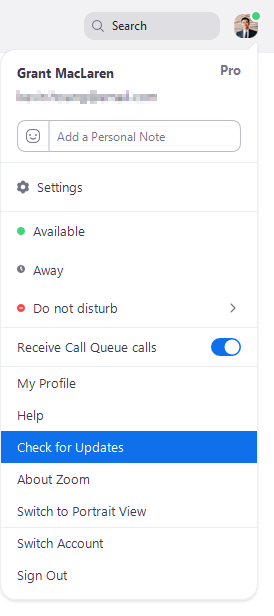Zoomtopia is here. Unlock the transformative power of generative AI, helping you connect, collaborate, and Work Happy with AI Companion.
Register now-
Products
Empowering you to increase productivity, improve team effectiveness, and enhance skills.
Learn moreCommunication
Productivity
Apps & Integration
Employee Engagement
Customer Care
Sales
Ecosystems
- Solutions
By audience- Resources
Connect & learnHardware & servicesDownload the Zoom app
Keep your Zoom app up to date to access the latest features.
Download Center Download the Zoom appZoom Virtual Backgrounds
Download hi-res images and animations to elevate your next Zoom meeting.
Browse Backgrounds Zoom Virtual Backgrounds- Plans & Pricing
- Solutions
-
Product Forums
Empowering you to increase productivity, improve team effectiveness, and enhance skills.
Zoom AI CompanionBusiness Services
-
User Groups
Community User Groups
User groups are unique spaces where community members can collaborate, network, and exchange knowledge on similar interests and expertise.
Location and Language
Industry
-
Help & Resources
Community Help
Help & Resources is your place to discover helpful Zoom support resources, browse Zoom Community how-to documentation, and stay updated on community announcements.
-
Events
Community Events
The Events page is your destination for upcoming webinars, platform training sessions, targeted user events, and more. Stay updated on opportunities to enhance your skills and connect with fellow Zoom users.
Community Events
- Zoom
- Products
- Zoom Meetings
- Re: Zoom freezing plus Mouse freezing
- Subscribe to RSS Feed
- Mark Topic as New
- Mark Topic as Read
- Float this Topic for Current User
- Bookmark
- Subscribe
- Mute
- Printer Friendly Page
Effective January 9th, 2026 through January 22nd, 2026: The Zoom Community is currently in read-only mode with login disabled, to deliver you a new and improved community experience!
The site is still accessible to view, however, the ability to login, create content, or access your community account is temporarily unavailable. We appreciate your patience during this time. If seeking support, please browse existing community content or ask our Zoom Virtual Agent.
Zoom freezing plus Mouse freezing
- Mark as New
- Bookmark
- Subscribe
- Mute
- Subscribe to RSS Feed
- Permalink
- Report Inappropriate Content
2022-02-22 08:02 AM
I've got two issues with freezes under zoom. Both started happening after I added a webcam to my system. Before I'd join the meeting with my iPad (for the camera) and my desktop (for screen sharing). Now with the web cam:
1. Randomly, my wireless mouse stops working. I need to unplug and plug in the receiver to get the mouse working again.
2. If I try to screen share, the zoom app freezes up and I need to force quit and rejoin the meeting.
I'm running Zoom client Version: 5.9.3 (1911) under Linux/debian.
Any suggestions?
- Mark as New
- Bookmark
- Subscribe
- Mute
- Subscribe to RSS Feed
- Permalink
- Report Inappropriate Content
2022-11-23 02:37 PM
Hi @robertomansfiel , I know it has been a while since you initially posted, and I apologize for just now seeing your post! I definitely want to make sure you receive assistance. Are you still having this issue? If so, I'd love to help you get it resolved.
Carla,
Zoom Community Team
- Mark as New
- Bookmark
- Subscribe
- Mute
- Subscribe to RSS Feed
- Permalink
- Report Inappropriate Content
2022-11-28 06:15 AM
Hi Carla,
Yes, this issue stubbornly persists. It seems to be an issue with Logitech wireless devices. At some point during a zoom session, both the wireless keyboard and mouse stop working. I have to unplug and re-plug the USB receiver. I'm also using a Logitech camera. If you can help, I'd love to get this one solved!
Thanks,
Roberto
- Mark as New
- Bookmark
- Subscribe
- Mute
- Subscribe to RSS Feed
- Permalink
- Report Inappropriate Content
2022-11-28 11:47 AM
Hi @robertomansfiel, We have converted your Zoom Community discussion into a support request that may be more appropriately handled by our Support Agents. Please watch out for a follow-up email with information on your case.
Carla,
Zoom Community Team
- Mark as New
- Bookmark
- Subscribe
- Mute
- Subscribe to RSS Feed
- Permalink
- Report Inappropriate Content
2023-02-26 09:22 AM
I use linux. Since upgrading to the newest version 5.13.7 (683), my external camera freezes. this is very troubling to us. I can fix it for a minute or two by switching to the laptop camera and then back. The web suggests to go to advanced video settings and turn off optimize video quality with de-noise, but this helps, but does not fix it. I still get freezing. Please direct me to a site I can download an older version. This has been going on for too long.
- Mark as New
- Bookmark
- Subscribe
- Mute
- Subscribe to RSS Feed
- Permalink
- Report Inappropriate Content
2023-02-27 12:38 PM
Hi @clyon , thank you for contributing to the Zoom Community!
Please install the most recent update. This should fix the issue:
Open your Zoom app
- Click your profile picture then click Check for Updates.
- If there is a newer version, Zoom will download and install it.
Let me know how it goes!
Carla,
Zoom Community Team
- Mark as New
- Bookmark
- Subscribe
- Mute
- Subscribe to RSS Feed
- Permalink
- Report Inappropriate Content
2025-06-12 03:17 AM
Hello Clara,
I am experiencing three issues.
1. Mouse freezes shortly after starting a zoom call.
2. I can select an virtual background but it doesn't actually get applied.
3. When opening the settings the "General" section is shifted so I can't see it.
I have checked for updates, there are none available. I am using Linux Mint Cinnamon 22 64bit. I need zoom for work (language curses) but right now it's unusable... Please help.
- Mark as New
- Bookmark
- Subscribe
- Mute
- Subscribe to RSS Feed
- Permalink
- Report Inappropriate Content
2024-05-26 12:04 PM - edited 2024-05-27 12:48 AM
I have the same problem with my wireless Dell keyboard and Dell mouse during Zoom calls, and for a short time afterwards (5-15 minutes).
My Dell PC has the latest Windows 11 version 23H2, OS build 22631.3593, and the latest Zoom version: 6.0.4 (38135), on a 64-bit operating system with 16.0GB of RAM.
It's been like this for about a year now.
- Mark as New
- Bookmark
- Subscribe
- Mute
- Subscribe to RSS Feed
- Permalink
- Report Inappropriate Content
2023-02-28 04:25 AM
If you re-read my previous comment, I am using the most current version of zoom for Linux. 5.13.7 (683)
If you can direct me to a link to obtain an older version which worked for me, I can dispose of this newest buggy version. Thank you
- Mark as New
- Bookmark
- Subscribe
- Mute
- Subscribe to RSS Feed
- Permalink
- Report Inappropriate Content
2023-02-28 09:13 AM
Hi @clyon , the most recent version of Zoom is Version 5.13.10 released on February 27, 2023. Please manually download the most recent version here: https://zoom.us/download.
This should fix the issue. If it does not, please let me know.
Thank you!
Carla,
Zoom Community Team
- intermittent sound and video freezes in Zoom Meetings
- "Copy Invite Link" Causes Complete System Freeze on Linux in Zoom Meetings
- Video freezing during meetings in Zoom Meetings
- Zoom freezes for about 2 minutes when turning on video on ThinkPad L13 Gen 5 in Zoom Meetings
- Zoom freezes after any meeting is started in Zoom Meetings