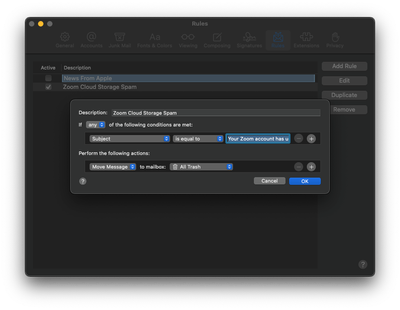Zoomtopia is here. Unlock the transformative power of generative AI, helping you connect, collaborate, and Work Happy with AI Companion.
Register now-
Products
Empowering you to increase productivity, improve team effectiveness, and enhance skills.
Learn moreCommunication
Productivity
Apps & Integration
Employee Engagement
Customer Care
Sales
Ecosystems
- Solutions
By audience- Resources
Connect & learnHardware & servicesDownload the Zoom app
Keep your Zoom app up to date to access the latest features.
Download Center Download the Zoom appZoom Virtual Backgrounds
Download hi-res images and animations to elevate your next Zoom meeting.
Browse Backgrounds Zoom Virtual Backgrounds- Plans & Pricing
- Solutions
-
Product Forums
Empowering you to increase productivity, improve team effectiveness, and enhance skills.
Zoom AI CompanionBusiness Services
-
User Groups
Community User Groups
User groups are unique spaces where community members can collaborate, network, and exchange knowledge on similar interests and expertise.
Location and Language
Industry
-
Help & Resources
Community Help
Help & Resources is your place to discover helpful Zoom support resources, browse Zoom Community how-to documentation, and stay updated on community announcements.
-
Events
Community Events
The Events page is your destination for upcoming webinars, platform training sessions, targeted user events, and more. Stay updated on opportunities to enhance your skills and connect with fellow Zoom users.
Community Events
- Zoom
- Products
- Zoom Meetings
- Re: Zoom everyday spams my email and I can't turn ...
- Subscribe to RSS Feed
- Mark Topic as New
- Mark Topic as Read
- Float this Topic for Current User
- Bookmark
- Subscribe
- Mute
- Printer Friendly Page
Effective January 9th, 2026 through January 22nd, 2026: The Zoom Community is currently in read-only mode with login disabled, to deliver you a new and improved community experience!
The site is still accessible to view, however, the ability to login, create content, or access your community account is temporarily unavailable. We appreciate your patience during this time. If seeking support, please browse existing community content or ask our Zoom Virtual Agent.
Zoom everyday spams my email and I can't turn it off
- Mark as New
- Bookmark
- Subscribe
- Mute
- Subscribe to RSS Feed
- Permalink
- Report Inappropriate Content
2023-05-04 04:04 AM
Everyday I'm getting this spammy email from Zoom with subject "Your Zoom account has used almost all of the available cloud recording storage...". It say that I have used 96% of my available cloud storage. I can't find any options to unsubscribe from those reminders and nor I allowed to access those recordings on my Zoom webportal account because I'm not paid user anymore. How to stop those spam emails?
- Mark as New
- Bookmark
- Subscribe
- Mute
- Subscribe to RSS Feed
- Permalink
- Report Inappropriate Content
2023-05-08 11:39 AM
Hey @AndrewP1 per Zoom account settings at the user level, I am not sure if disabling email notifications for this setting is possible https://zoom.us/profile/setting. However, note that An email alert will be sent to the billing admin when usage is at 80% of the subscribed storage limit. If the storage limit is reached during a recording, the meeting will continue to record until it is ended; however, next meeting started I believe you will be prompt'd an Error: Unable to start cloud recording. I suggest as the admin to look into the knowledge base article on Managing cloud recording usage limits
Zoom Community Moderator
he/him/his
Have you heard about Zoom AI Companion? ➡️ Check it out!
- Mark as New
- Bookmark
- Subscribe
- Mute
- Subscribe to RSS Feed
- Permalink
- Report Inappropriate Content
2023-06-26 12:36 PM
@AndrewP1 Are you the guy from YouTube with the binary bot? Everyone is trying to reach you to get the bot. Reply here or to @chrispiper76 on YouTube. I can get a lot of people signing up under your Pocket Options link. I know several people who want your bot. Let me know. Thanks.
- Mark as New
- Bookmark
- Subscribe
- Mute
- Subscribe to RSS Feed
- Permalink
- Report Inappropriate Content
2023-10-18 11:13 PM
I had the same problem and it drove me nuts. It's impossible to contact Zoom, so I came up with my own solution. Maybe it will help you if you use Apple Mail:
1. Settings > Rules
2. Add Rule
3. Name it "Zoom Spam Emails UGHHH" or similar
4. Set it up in accordance to the following screenshot. Make sure you enter the subject line exactly as it appears from Zoom. The correct copy should be: Your Zoom account has used almost all of the available cloud recording storage
5. Now, only these annoying daily emails will filter automatically to your Trash or Junk!
Hope this helps, I don't contribute to forums very often but after searching and searching and dealing with these awful emails DAILY for 150+ days, I felt called to help rescue others!
- Unsubscribing from all Zoom Webinars email communications won't stop sending spam webinar emails in Zoom Webinars
- Daily Spam Emails in Zoom Mail and Calendar
- Getting Spam emails daily (I am tired of clicking on unsubscribe) in Zoom Meetings
- Receiving email notifications for meetings in Zoom Meetings
- emails I send with zoom invite do not show up the emails go straight to spam in Zoom Meetings