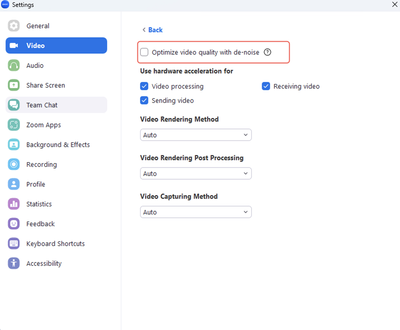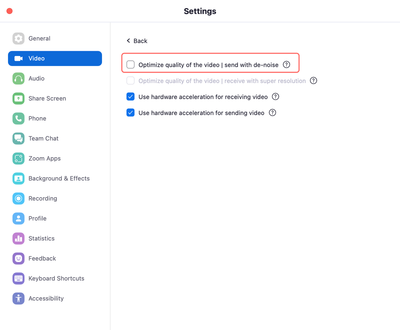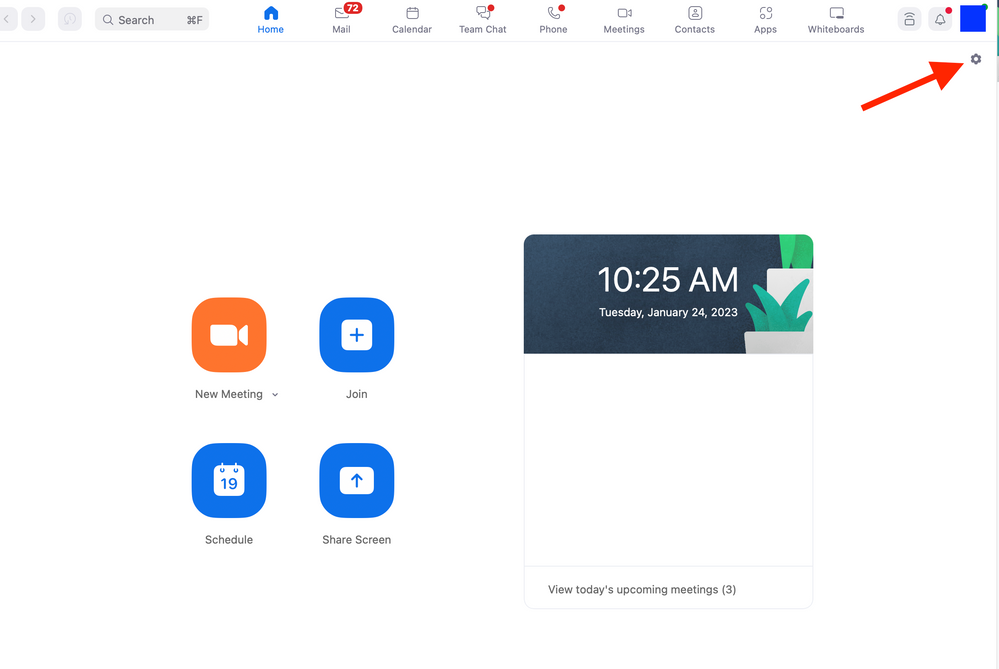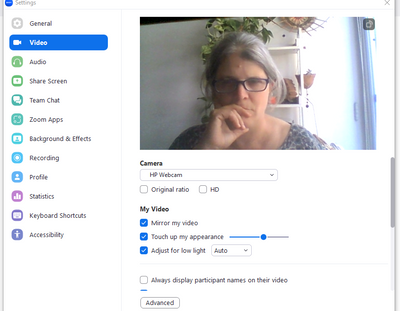Zoomtopia is here. Unlock the transformative power of generative AI, helping you connect, collaborate, and Work Happy with AI Companion.
Register now-
Products
Empowering you to increase productivity, improve team effectiveness, and enhance skills.
Learn moreCommunication
Productivity
Apps & Integration
Employee Engagement
Customer Care
Sales
Ecosystems
- Solutions
By audience- Resources
Connect & learnHardware & servicesDownload the Zoom app
Keep your Zoom app up to date to access the latest features.
Download Center Download the Zoom appZoom Virtual Backgrounds
Download hi-res images and animations to elevate your next Zoom meeting.
Browse Backgrounds Zoom Virtual Backgrounds- Plans & Pricing
- Solutions
-
Product Forums
Empowering you to increase productivity, improve team effectiveness, and enhance skills.
Zoom AI CompanionBusiness Services
-
User Groups
Community User Groups
User groups are unique spaces where community members can collaborate, network, and exchange knowledge on similar interests and expertise.
Location and Language
Industry
-
Help & Resources
Community Help
Help & Resources is your place to discover helpful Zoom support resources, browse Zoom Community how-to documentation, and stay updated on community announcements.
-
Events
Community Events
The Events page is your destination for upcoming webinars, platform training sessions, targeted user events, and more. Stay updated on opportunities to enhance your skills and connect with fellow Zoom users.
Community Events
- Zoom
- Products
- Zoom Meetings
- Zoom camera flashing and glitching after update
- Subscribe to RSS Feed
- Mark Topic as New
- Mark Topic as Read
- Float this Topic for Current User
- Bookmark
- Subscribe
- Mute
- Printer Friendly Page
- Mark as New
- Bookmark
- Subscribe
- Mute
- Subscribe to RSS Feed
- Permalink
- Report Inappropriate Content
2023-01-10 09:10 PM
I updated my Zoom on my Mac and started having my camera flash, glitch, go black and white, funky colors, reflect my screen during my Zoom calls when not screen sharing.
I DO NOT have an external camera connected.
I have never had these problems with Zoom before. When I open photo booth or other apps that use my camera I do not have this problem. I have restarted my computer and redownloaded Zoom. Both have not worked.
Solved! Go to Solution.
- Mark as New
- Bookmark
- Subscribe
- Mute
- Subscribe to RSS Feed
- Permalink
- Report Inappropriate Content
2023-01-19 10:57 AM - edited 2023-01-19 10:58 AM
Hi everyone!
I understand that some users are having an issue with their camera while using Zoom.
Our Engineering team has been alerted of this issue and this issue should be fixed in 5.13.5 version of Zoom desktop client which was released this week. You may follow the steps here on how you can update your Zoom app Upgrading Zoom to the latest version – Zoom Support. As an additional step, I would suggest to completely uninstall Zoom (to remove bad app cache) , reboot device, and then reinstall to the latest version .
They have reproduced the issue and found out the root cause, the video de-noise function goes wrong when the CPU usage is high on some computers with low-performance CPUs. If your Zoom desktop client version is currently in 5.13.4, you may follow the workaround below to fix the issue.
As a workaround, disabling video de-noise in the advanced video settings on your Zoom desktop client (pic1:Windows, pic2:Mac) can avoid the issue.
I hope this helps!
Carla,
Zoom Community Team
- Mark as New
- Bookmark
- Subscribe
- Mute
- Subscribe to RSS Feed
- Permalink
- Report Inappropriate Content
2023-01-10 11:10 PM
same here! it sucks! they destroy our camera hardware!!!
- Mark as New
- Bookmark
- Subscribe
- Mute
- Subscribe to RSS Feed
- Permalink
- Report Inappropriate Content
2023-01-11 02:04 AM
I am facing the same issue. the video keeps on glitching. Has anyone found a solution yet?
- Mark as New
- Bookmark
- Subscribe
- Mute
- Subscribe to RSS Feed
- Permalink
- Report Inappropriate Content
2023-01-11 05:29 AM
hey @erihar16 you can fix this by uninstalling the current version of Zoom and then installing an older version, see here: https://community.zoom.com/t5/Meetings/12-28-2022-Zoom-Update-Video-Freeze-With-Flashing-Multi-Color...
- Mark as New
- Bookmark
- Subscribe
- Mute
- Subscribe to RSS Feed
- Permalink
- Report Inappropriate Content
2023-01-11 02:08 PM
This has happened to me today too. I hope zoom will fix this issue.
- Mark as New
- Bookmark
- Subscribe
- Mute
- Subscribe to RSS Feed
- Permalink
- Report Inappropriate Content
2023-01-11 02:21 PM
Same situation on my Windows machine today. Skype and other camera apps work fine. Not resolved yet...
- Mark as New
- Bookmark
- Subscribe
- Mute
- Subscribe to RSS Feed
- Permalink
- Report Inappropriate Content
2023-01-12 05:49 AM
I just updated the other day and when meeting with people, I am having the same problem. Camera is flashing and glitching. It does fine if I am sitting on it waiting for people to show. My video is fine then, but when I meet with someone whether I host or not, it starts flashing within seconds.
- Mark as New
- Bookmark
- Subscribe
- Mute
- Subscribe to RSS Feed
- Permalink
- Report Inappropriate Content
2023-01-12 08:19 AM
Same here! What is going on??!! I use this platform to host meetings for my business... I have a paid subscription... This is NOT COOL! Any solutions yet??
- Mark as New
- Bookmark
- Subscribe
- Mute
- Subscribe to RSS Feed
- Permalink
- Report Inappropriate Content
2023-01-12 08:46 AM
Our users are experiencing this issue on our lower specced computers. It seems Zoom has trouble processing camera inputs when all the available system resources are used. When ever the computer is "busy"/screen sharing/doing lots of other things it glitches out. We've found going into Zoom video settings > Advanced and then turning off "Optimize video quality with de-noise" will help. That might be a good band aid solution until Zoom can patch this camera issue.
- Mark as New
- Bookmark
- Subscribe
- Mute
- Subscribe to RSS Feed
- Permalink
- Report Inappropriate Content
2023-01-14 09:12 AM
Thanks. this seems to work for now on my 2015 All in one running a Logitech external camera. I did uninstall and reinstall Zoom Client but this did not help. Removing the check from the "Optimize video quality with de-noise" box worked.
- Mark as New
- Bookmark
- Subscribe
- Mute
- Subscribe to RSS Feed
- Permalink
- Report Inappropriate Content
2023-01-15 06:17 AM
stop confusing people with"lower specced computers" and weak cpu, i have this problem on both of my laptops. one of them is the newest model of MSI modern 15 and the other one is a gaming laptop able to handle unreal engine modeling, the problem appeared after the update so it's only about ZOOM's crook-handed programmers
- Mark as New
- Bookmark
- Subscribe
- Mute
- Subscribe to RSS Feed
- Permalink
- Report Inappropriate Content
2023-01-15 09:04 AM
This solution seemed to have worked.
- Mark as New
- Bookmark
- Subscribe
- Mute
- Subscribe to RSS Feed
- Permalink
- Report Inappropriate Content
2023-01-19 01:00 PM
Which solution worked for you?
- Mark as New
- Bookmark
- Subscribe
- Mute
- Subscribe to RSS Feed
- Permalink
- Report Inappropriate Content
2023-01-15 02:50 PM
worked, thanks for the assist in this matter
- Mark as New
- Bookmark
- Subscribe
- Mute
- Subscribe to RSS Feed
- Permalink
- Report Inappropriate Content
2023-01-13 05:07 AM
Same here and it's rally annoying,I've been stressing with this for the past 2 days I've screamed and almost throw this laptop out the window,I saw that it's not only my laptop it's my daughters aswell and she tried verything to fix it but she couldn't.I emaild zoom and told them everything but they are just to tash to responde I want to move from zoom but it will be hard to annonce to my workers that I'll be using another app and ID
- Mark as New
- Bookmark
- Subscribe
- Mute
- Subscribe to RSS Feed
- Permalink
- Report Inappropriate Content
2023-01-13 06:18 AM
Same here!!!
- Mark as New
- Bookmark
- Subscribe
- Mute
- Subscribe to RSS Feed
- Permalink
- Report Inappropriate Content
2023-01-13 11:14 AM
mine too how can it be resolved please
- Mark as New
- Bookmark
- Subscribe
- Mute
- Subscribe to RSS Feed
- Permalink
- Report Inappropriate Content
2023-01-13 06:20 PM
same here
- Mark as New
- Bookmark
- Subscribe
- Mute
- Subscribe to RSS Feed
- Permalink
- Report Inappropriate Content
2023-01-13 08:37 PM
same bro
- Mark as New
- Bookmark
- Subscribe
- Mute
- Subscribe to RSS Feed
- Permalink
- Report Inappropriate Content
2023-01-14 04:34 PM
I am having this same problem as well whenever I screenshare. I need to be able to screen share on zoom.
- Mark as New
- Bookmark
- Subscribe
- Mute
- Subscribe to RSS Feed
- Permalink
- Report Inappropriate Content
2023-01-14 06:26 PM
I am having the same issue.
- Mark as New
- Bookmark
- Subscribe
- Mute
- Subscribe to RSS Feed
- Permalink
- Report Inappropriate Content
2023-01-15 05:53 AM
I've seen this problem recently from several people including myself. Although not sure what is causing it, as long as it's just the camera glitching, all you need to do is shut down your video feed for a few seconds, and turn it back on. (You don't need to reboot or even log out)
At least that works for about 2 or three of us that has been having this problem. I have two Logitech cameras and one MIS laptop camera that has been having problems, and although it doesn't fix the problem, it does seem to reset it quickly.
- Mark as New
- Bookmark
- Subscribe
- Mute
- Subscribe to RSS Feed
- Permalink
- Report Inappropriate Content
2023-01-15 07:18 AM
Same thing started happening to me after the update - exactly as you described. I've tried reinstalling etc. nothing has worked.
- Mark as New
- Bookmark
- Subscribe
- Mute
- Subscribe to RSS Feed
- Permalink
- Report Inappropriate Content
2023-01-15 07:25 AM
Thank you for starting this thread! There's even a solution to try posted. And at least we can see that there are others with the same issue.
I found this thread through Google, looking for a solution to the same problem.
- Mark as New
- Bookmark
- Subscribe
- Mute
- Subscribe to RSS Feed
- Permalink
- Report Inappropriate Content
2023-01-15 09:05 AM
This is what worked for me taken from a post above:
Zoom video settings > Advanced and then turning off "Optimize video quality with de-noise"
- Mark as New
- Bookmark
- Subscribe
- Mute
- Subscribe to RSS Feed
- Permalink
- Report Inappropriate Content
2023-01-15 09:08 AM
this seems to have worked for me used it today without any problems thank you
- Mark as New
- Bookmark
- Subscribe
- Mute
- Subscribe to RSS Feed
- Permalink
- Report Inappropriate Content
2023-01-16 07:16 AM
I also have this issue. Tried reinstalling the current version of Zoom and also updated my graphics card. Have just tried the solution posted below about adjusting the Zoom video settings > Advanced and then turning off "Optimize video quality with de-noise." This seems to be working temporarily.
- Mark as New
- Bookmark
- Subscribe
- Mute
- Subscribe to RSS Feed
- Permalink
- Report Inappropriate Content
2023-01-16 03:19 PM
same here
- Mark as New
- Bookmark
- Subscribe
- Mute
- Subscribe to RSS Feed
- Permalink
- Report Inappropriate Content
2023-01-17 08:50 AM
Have you tried the following? Worked for me (Windows):
Go to your (Zoom) settings, Video, (bottom of the menu) Advanced, Uncheck the "Optimize Video quality with de-noise".
- Mark as New
- Bookmark
- Subscribe
- Mute
- Subscribe to RSS Feed
- Permalink
- Report Inappropriate Content
2023-01-17 02:58 PM
- Mark as New
- Bookmark
- Subscribe
- Mute
- Subscribe to RSS Feed
- Permalink
- Report Inappropriate Content
2023-01-18 07:16 AM
I have the same problem
Went to run a mental health group today and had to spend the whole time with my video off as it kept flashing and crashing.
Really unprofessional and this needs sorting as I'm paying for the subscription so I can support people online.
- Mark as New
- Bookmark
- Subscribe
- Mute
- Subscribe to RSS Feed
- Permalink
- Report Inappropriate Content
2023-01-18 10:22 AM
Same - I am a therapist as well.
- Mark as New
- Bookmark
- Subscribe
- Mute
- Subscribe to RSS Feed
- Permalink
- Report Inappropriate Content
2023-01-18 10:37 AM
I found a solution on different thread!
- Mark as New
- Bookmark
- Subscribe
- Mute
- Subscribe to RSS Feed
- Permalink
- Report Inappropriate Content
2023-01-18 10:39 AM
Video settings:Adjust low light to manual
In advanced Tab *un* check "optimise video quality with de-noise"
Seems to be working so far
Otherwise revert back to a previous version of Zoom
- Mark as New
- Bookmark
- Subscribe
- Mute
- Subscribe to RSS Feed
- Permalink
- Report Inappropriate Content
2023-01-19 08:06 AM
Same. I'm going to try the fix suggested by other uses but hope Zoom can correct this. It is not only distracting, it is disturbing because the glitches are so harsh.
- Mark as New
- Bookmark
- Subscribe
- Mute
- Subscribe to RSS Feed
- Permalink
- Report Inappropriate Content
2023-01-19 10:57 AM - edited 2023-01-19 10:58 AM
Hi everyone!
I understand that some users are having an issue with their camera while using Zoom.
Our Engineering team has been alerted of this issue and this issue should be fixed in 5.13.5 version of Zoom desktop client which was released this week. You may follow the steps here on how you can update your Zoom app Upgrading Zoom to the latest version – Zoom Support. As an additional step, I would suggest to completely uninstall Zoom (to remove bad app cache) , reboot device, and then reinstall to the latest version .
They have reproduced the issue and found out the root cause, the video de-noise function goes wrong when the CPU usage is high on some computers with low-performance CPUs. If your Zoom desktop client version is currently in 5.13.4, you may follow the workaround below to fix the issue.
As a workaround, disabling video de-noise in the advanced video settings on your Zoom desktop client (pic1:Windows, pic2:Mac) can avoid the issue.
I hope this helps!
Carla,
Zoom Community Team
- Mark as New
- Bookmark
- Subscribe
- Mute
- Subscribe to RSS Feed
- Permalink
- Report Inappropriate Content
2023-01-20 01:56 PM
How do I get to this first Settings screen. I can't find the option anywhere.
My settings just takes me to the settings for meetings.
- Mark as New
- Bookmark
- Subscribe
- Mute
- Subscribe to RSS Feed
- Permalink
- Report Inappropriate Content
2023-01-24 10:05 AM
- Mark as New
- Bookmark
- Subscribe
- Mute
- Subscribe to RSS Feed
- Permalink
- Report Inappropriate Content
2023-01-31 10:03 AM
My home screen doesn't look like that either. Profile picture has no settings option.
- Mark as New
- Bookmark
- Subscribe
- Mute
- Subscribe to RSS Feed
- Permalink
- Report Inappropriate Content
2023-02-09 11:03 AM
Same here, I do not have the option you´ve shown: