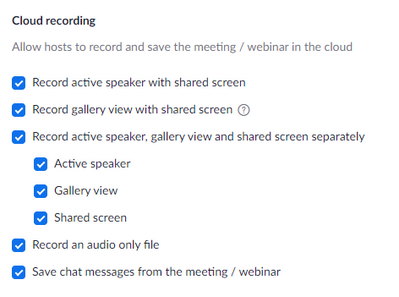Zoomtopia is here. Unlock the transformative power of generative AI, helping you connect, collaborate, and Work Happy with AI Companion.
Register now-
Products
Empowering you to increase productivity, improve team effectiveness, and enhance skills.
Learn moreCommunication
Productivity
Apps & Integration
Employee Engagement
Customer Care
Sales
Ecosystems
- Solutions
By audience- Resources
Connect & learnHardware & servicesDownload the Zoom app
Keep your Zoom app up to date to access the latest features.
Download Center Download the Zoom appZoom Virtual Backgrounds
Download hi-res images and animations to elevate your next Zoom meeting.
Browse Backgrounds Zoom Virtual Backgrounds- Plans & Pricing
- Solutions
-
Product Forums
Empowering you to increase productivity, improve team effectiveness, and enhance skills.
Zoom AI CompanionBusiness Services
-
User Groups
Community User Groups
User groups are unique spaces where community members can collaborate, network, and exchange knowledge on similar interests and expertise.
Location and Language
Industry
-
Help & Resources
Community Help
Help & Resources is your place to discover helpful Zoom support resources, browse Zoom Community how-to documentation, and stay updated on community announcements.
-
Events
Community Events
The Events page is your destination for upcoming webinars, platform training sessions, targeted user events, and more. Stay updated on opportunities to enhance your skills and connect with fellow Zoom users.
Community Events
- Zoom
- Products
- Zoom Meetings
- Which laptop/tablet signal is recorded to the clou...
- Subscribe to RSS Feed
- Mark Topic as New
- Mark Topic as Read
- Float this Topic for Current User
- Bookmark
- Subscribe
- Mute
- Printer Friendly Page
Which laptop/tablet signal is recorded to the cloud when co-hosting?
- Mark as New
- Bookmark
- Subscribe
- Mute
- Subscribe to RSS Feed
- Permalink
- Report Inappropriate Content
2021-10-06
11:50 AM
- last edited on
2022-03-03
01:50 PM
by
![]() RN
RN
We are using Zoom Meeting and "record to cloud" and I am co-hosting. I join her in her meeting room, she sets the Spotlight on herself, then makes me her co-host and begins the class. From there, I continue letting attendees into her room and at a certain moment in the class, as co-host, I start to record to the cloud.
We got a recording with a lot of freezes and we need to know if upgrading her outbound signal will solve the problem.
Is Zoom recording what my laptop is experiencing/relaying or what her tablet is beaming? In a way this seems a dumb question (apols) because we know it is her camera and microphone, beaming from her tablet to all of us, but I genuinely would like to know if the Zoom Record function is just receiving/recording directly from her tablet's output, just like each of us as participants, or if the recording involves my internet signal with my laptop as a relay to the cloud recording function.
- Mark as New
- Bookmark
- Subscribe
- Mute
- Subscribe to RSS Feed
- Permalink
- Report Inappropriate Content
2021-10-06 12:47 PM
The Cloud recording settings are taken from the account of the original Host (the person on whose account the meeting was organized). At https://zoom.us/profile/setting?tab=recording
- Mark as New
- Bookmark
- Subscribe
- Mute
- Subscribe to RSS Feed
- Permalink
- Report Inappropriate Content
2021-10-06 01:31 PM
@RupertThanks for that response and I do know that she is controlling the settings -- it is her meeting and her account -- I am just an attendee temporarily elevated to Co-host.
What I am asking is, full on technically, which device is Zoom recording the literal bits and bytes of the session from? Is it just her output stream from her tablet and the quality of her internet connection that is the sole source of freezes (or distorted sound) that have ended up in the recording? Does my internet have anything to do with these recorded distortions? (Again, logically I feel confident that it is dependent solely on her device and net-service as the zoom host but I just wanted to double check that.)
- Recorded voice / interview on my end gives a reverberating or resounding effect. in Zoom Meetings
- Can't find second recording after having stopped original meeting recording in Zoom Meetings
- Recording is available email settings in Zoom Events
- FEATURE SUGGESTION: Recording option flexibility in Zoom Meetings
- Recording only the host in Zoom Meetings