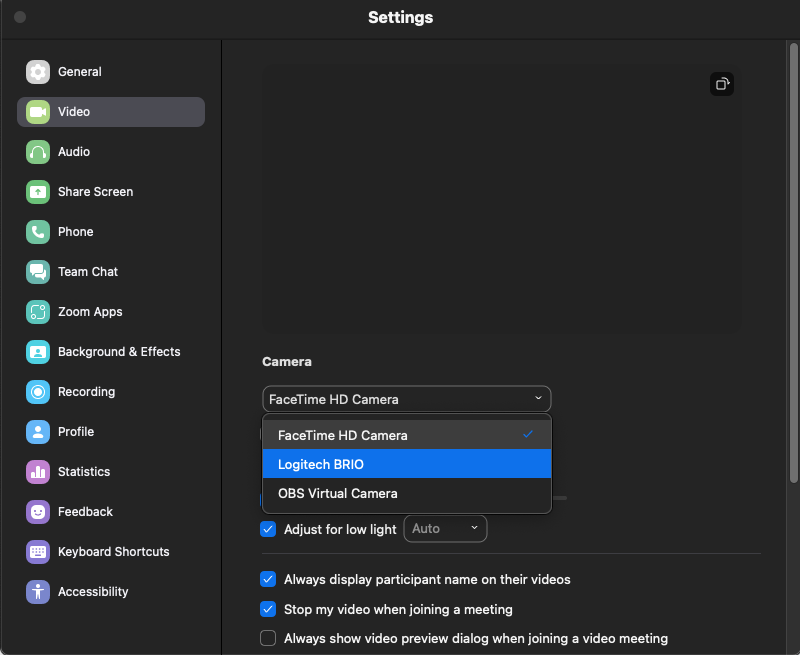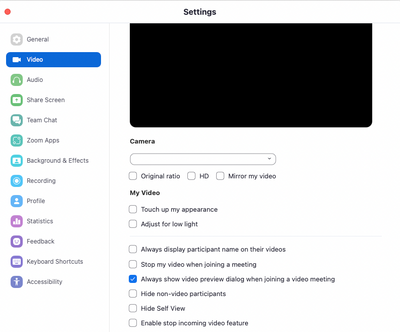Zoomtopia is here. Unlock the transformative power of generative AI, helping you connect, collaborate, and Work Happy with AI Companion.
Register now-
Products
Empowering you to increase productivity, improve team effectiveness, and enhance skills.
Learn moreCommunication
Productivity
Apps & Integration
Employee Engagement
Customer Care
Sales
Ecosystems
- Solutions
By audience- Resources
Connect & learnHardware & servicesDownload the Zoom app
Keep your Zoom app up to date to access the latest features.
Download Center Download the Zoom appZoom Virtual Backgrounds
Download hi-res images and animations to elevate your next Zoom meeting.
Browse Backgrounds Zoom Virtual Backgrounds- Plans & Pricing
- Solutions
-
Product Forums
Empowering you to increase productivity, improve team effectiveness, and enhance skills.
Zoom AI CompanionBusiness Services
-
User Groups
Community User Groups
User groups are unique spaces where community members can collaborate, network, and exchange knowledge on similar interests and expertise.
Location and Language
Industry
-
Help & Resources
Community Help
Help & Resources is your place to discover helpful Zoom support resources, browse Zoom Community how-to documentation, and stay updated on community announcements.
-
Events
Community Events
The Events page is your destination for upcoming webinars, platform training sessions, targeted user events, and more. Stay updated on opportunities to enhance your skills and connect with fellow Zoom users.
Community Events
- Zoom
- Products
- Zoom Meetings
- Re: Webcam Not Being Detected
- Subscribe to RSS Feed
- Mark Topic as New
- Mark Topic as Read
- Float this Topic for Current User
- Bookmark
- Subscribe
- Mute
- Printer Friendly Page
Effective January 9th, 2026 through January 22nd, 2026: The Zoom Community is currently in read-only mode with login disabled, to deliver you a new and improved community experience!
The site is still accessible to view, however, the ability to login, create content, or access your community account is temporarily unavailable. We appreciate your patience during this time. If seeking support, please browse existing community content or ask our Zoom Virtual Agent.
Webcam Not Being Detected
- Mark as New
- Bookmark
- Subscribe
- Mute
- Subscribe to RSS Feed
- Permalink
- Report Inappropriate Content
2021-08-16 09:10 AM
Hello,
I just got off the phone with Canon and they cannot figure this out so I was hoping I could get some assistance here.
I have a Canon M50 I am trying to use as a webcam. I have the webcam utility already installed and the camera shows up on other applications just fine.
For some reason with Zoom the webcam Utility is not showing up. I have tried all the basics such as uninstalling and reinstalling but still there is no camera found.
My computer is a Mac M1. I have tried both the web version and the desktop version. I have made sure there are no other programs running in the background that would cause it not to show.
Thanks for any help!
- Mark as New
- Bookmark
- Subscribe
- Mute
- Subscribe to RSS Feed
- Permalink
- Report Inappropriate Content
2021-08-16 09:40 AM
Please check if anti-virus on your device is blocking the camera access on your computer/device for third party applications such as zoom.
- Mark as New
- Bookmark
- Subscribe
- Mute
- Subscribe to RSS Feed
- Permalink
- Report Inappropriate Content
2021-08-16 10:21 AM
Hello, Yes I have checked this and don't have anything that could be blocking it.
- Mark as New
- Bookmark
- Subscribe
- Mute
- Subscribe to RSS Feed
- Permalink
- Report Inappropriate Content
2021-08-16 10:31 AM - edited 2021-08-16 10:32 AM
Hi
Are u using virtual camera before? Like obs or else? That could be affected, please make sure u already clean uninstall that.
Also maybe fresh install zoom with the latest version will be help.
Hope it helps! please like and mark this as solution so whenever someone has the same question this content will help.
I am Zoom Enthusiast (Part of PT. Kayreach System, Indonesia Authorized Reseller, Certified Zoom Room, Zoom Phone, and Pro AV Integrator)
- Mark as New
- Bookmark
- Subscribe
- Mute
- Subscribe to RSS Feed
- Permalink
- Report Inappropriate Content
2021-08-16 10:35 AM
No, I am using a canon m50.
I've tried uninstalling and reinstalling with the latest software and still is not working.
The camera is working in both Loom and Skype just not Zoom.
- Mark as New
- Bookmark
- Subscribe
- Mute
- Subscribe to RSS Feed
- Permalink
- Report Inappropriate Content
2021-11-16 11:56 AM
Hey, @HC33 @aladdin32 check out https://www.youtube.com/watch?v=wwTuQTOQh4M&t=189s which will break down on How to set up the Canon EOS M50 as a webcam.
Zoom Community Moderator
he/him/his
Have you heard about Zoom AI Companion? ➡️ Check it out!
- Mark as New
- Bookmark
- Subscribe
- Mute
- Subscribe to RSS Feed
- Permalink
- Report Inappropriate Content
2022-03-07 10:24 AM
Hello Nafi,
Thank you.
The full Uninstall of Zoom, and re-install of latest version fixed the web cam problem! If you are using Win 10 or later, you do not need to restart or log out the computer for the fix to work. This will reinstall your interface firmware drivers for webcam to software for Zoom.
Zoom latest version may be found here:
Download Center - Zoom
Enjoy.
//Ex
- Mark as New
- Bookmark
- Subscribe
- Mute
- Subscribe to RSS Feed
- Permalink
- Report Inappropriate Content
2021-11-16 11:50 AM
Hi,
I have the same exact issue, please let me know if solved! thanks.
- Mark as New
- Bookmark
- Subscribe
- Mute
- Subscribe to RSS Feed
- Permalink
- Report Inappropriate Content
2021-11-18 08:10 AM
I have solved this problem.
Uninstall the M1 Chip version.
Reinstall the Intel chip version
After that the EOS Webcam utility is recognized borth in Zoom and in OBS.
Seems like there is a bug in the M1 version.
- Mark as New
- Bookmark
- Subscribe
- Mute
- Subscribe to RSS Feed
- Permalink
- Report Inappropriate Content
2023-01-27 03:06 PM
Do you mean the M1 Chip version of the camera software ? Why it was working with Skype ?
- Mark as New
- Bookmark
- Subscribe
- Mute
- Subscribe to RSS Feed
- Permalink
- Report Inappropriate Content
2021-11-24 07:55 PM
I have same problem
I am using ASUS TUF A15
every open online meeting apps the camera and microphone have a problem
I don't know how to fix it
- Mark as New
- Bookmark
- Subscribe
- Mute
- Subscribe to RSS Feed
- Permalink
- Report Inappropriate Content
2023-02-06 11:15 AM
Hi,
I have exactly the same issue and tried everything. Last year I solved it eventually by using an older version of Zoom (and always ignore the updates). But today, Zoom forced me to update, otherwise I can't log in. And after updating, the Canon camera is no longer recognized...and also my canon camera is recognized on Teams, Skype, OBS everything except for latest version of Zoom.
- Mark as New
- Bookmark
- Subscribe
- Mute
- Subscribe to RSS Feed
- Permalink
- Report Inappropriate Content
2023-02-06 11:25 AM - edited 2023-02-06 11:26 AM
Hi @Wzhang can you please share the following:
What options do you have for your camera with the client? And what are you using for your Canon, OBS?
Ex:
Also, what version are you currently on?
Zoom Community Moderator
he/him/his
Have you heard about Zoom AI Companion? ➡️ Check it out!
- Mark as New
- Bookmark
- Subscribe
- Mute
- Subscribe to RSS Feed
- Permalink
- Report Inappropriate Content
2023-02-06 12:11 PM - edited 2023-02-06 12:13 PM
Thanks for your reply.
1. Options for camera in the zoom interface, there is currently no option (since I'm only connected my Cannon camera with my computer and it's not detected)
2. Cannon connection: I directly used USB and Canon EOS webcam utility (when the camera is recognized, in the camera options it shows Canon EOS webcam utility)
3. Current version of Zoom:
- Mark as New
- Bookmark
- Subscribe
- Mute
- Subscribe to RSS Feed
- Permalink
- Report Inappropriate Content
2023-02-06 12:20 PM - edited 2023-02-06 12:21 PM
Hi @Wzhang hmm, I would suggest maybe uninstalling EOS (https://support.ecamm.com/en/articles/4313054-uninstalling-the-canon-eos-utility-beta-webcam-plug-in), reboot and reinstalling from https://www.usa.canon.com/support/eos-utilities
What macOS version are you running and are you on silicon chipset or intel chipset?
Zoom Community Moderator
he/him/his
Have you heard about Zoom AI Companion? ➡️ Check it out!
- Mark as New
- Bookmark
- Subscribe
- Mute
- Subscribe to RSS Feed
- Permalink
- Report Inappropriate Content
2023-02-06 12:25 PM
Hi @RN, I'll give uninstalling another try (did it last year but maybe they have a newer version now). My Mac version is Monterey v 12.5.1 and I have a M1 chip on silicon. Thank you.
- Mark as New
- Bookmark
- Subscribe
- Mute
- Subscribe to RSS Feed
- Permalink
- Report Inappropriate Content
2023-02-06 12:30 PM
@Wzhang gotcha no worries! Wasn't sure if EOS had M1 support as I saw a previous case with the question of EOS | M1 support, but good to know! 🙂
But give it an uninstall and reinstall and see if that helps Zoom recognize after installing drivers and setting up.
Zoom Community Moderator
he/him/his
Have you heard about Zoom AI Companion? ➡️ Check it out!
- Mark as New
- Bookmark
- Subscribe
- Mute
- Subscribe to RSS Feed
- Permalink
- Report Inappropriate Content
2023-02-07 05:30 AM
Just as an update. Reinstalling didn't work out in the end. I just gave up Canon Webcam Utility and went for HDMI + Cam Link solution instead. And now it works with Zoom just fine!
- Mark as New
- Bookmark
- Subscribe
- Mute
- Subscribe to RSS Feed
- Permalink
- Report Inappropriate Content
2023-05-19 01:56 PM
The Canon Webcam Utility does Not work with zoom.
As soon as I uninstall the driver zoom starts working again, Will also go with a HDMI solution, Just need to find a HDMI cable that is not So fat.
- Always allow us to rearrange the screen in Zoom Meetings
- "Copy Invite Link" Causes Complete System Freeze on Linux in Zoom Meetings
- Zoom Workplace crashes when accessing Settings under Linux Mint Cinnamon in Zoom Meetings
- Webcam Feed Lost during conversion with screen-share in Zoom Meetings
- "Failed to detect your speaker. Please make sure your speaker is property connected." in Zoom Meetings