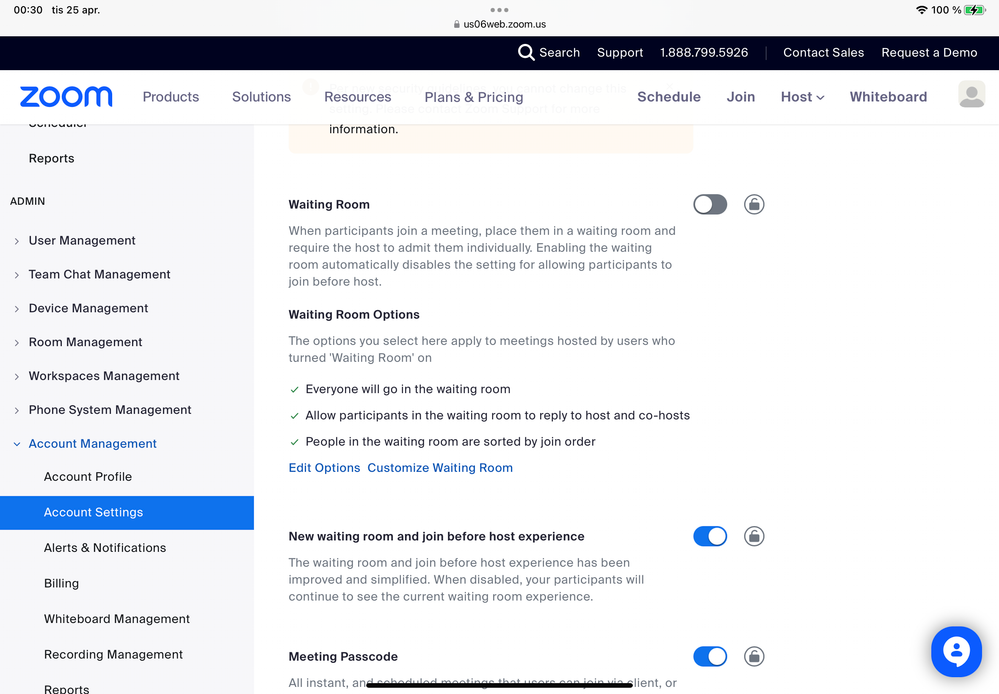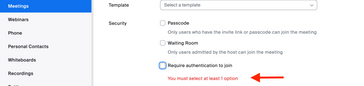Zoomtopia is here. Unlock the transformative power of generative AI, helping you connect, collaborate, and Work Happy with AI Companion.
Register now-
Products
Empowering you to increase productivity, improve team effectiveness, and enhance skills.
Learn moreCommunication
Productivity
Apps & Integration
Employee Engagement
Customer Care
Sales
Ecosystems
- Solutions
By audience- Resources
Connect & learnHardware & servicesDownload the Zoom app
Keep your Zoom app up to date to access the latest features.
Download Center Download the Zoom appZoom Virtual Backgrounds
Download hi-res images and animations to elevate your next Zoom meeting.
Browse Backgrounds Zoom Virtual Backgrounds- Plans & Pricing
- Solutions
-
Product Forums
Empowering you to increase productivity, improve team effectiveness, and enhance skills.
Zoom AI CompanionBusiness Services
-
User Groups
Community User Groups
User groups are unique spaces where community members can collaborate, network, and exchange knowledge on similar interests and expertise.
Location and Language
Industry
-
Help & Resources
Community Help
Help & Resources is your place to discover helpful Zoom support resources, browse Zoom Community how-to documentation, and stay updated on community announcements.
-
Events
Community Events
The Events page is your destination for upcoming webinars, platform training sessions, targeted user events, and more. Stay updated on opportunities to enhance your skills and connect with fellow Zoom users.
Community Events
- Zoom
- Products
- Zoom Meetings
- Re: Waiting Room won't turn off
- Subscribe to RSS Feed
- Mark Topic as New
- Mark Topic as Read
- Float this Topic for Current User
- Bookmark
- Subscribe
- Mute
- Printer Friendly Page
Effective January 9th, 2026 through January 22nd, 2026: The Zoom Community is currently in read-only mode with login disabled, to deliver you a new and improved community experience!
The site is still accessible to view, however, the ability to login, create content, or access your community account is temporarily unavailable. We appreciate your patience during this time. If seeking support, please browse existing community content or ask our Zoom Virtual Agent.
- Mark as New
- Bookmark
- Subscribe
- Mute
- Subscribe to RSS Feed
- Permalink
- Report Inappropriate Content
2021-12-09 12:07 PM
Hi there,
I have tried and tried again to turn off the waiting room in my Zoom account, and even though the settings show it to be off, and show that participants can join without the host, it never works.
Any suggestions?
Solved! Go to Solution.
- Mark as New
- Bookmark
- Subscribe
- Mute
- Subscribe to RSS Feed
- Permalink
- Report Inappropriate Content
2021-12-09 12:36 PM
Keep in mind, if you change settings on the Settings page, that will be the new default when scheduling new meetings, but has no effect on already scheduled meetings. To change the behavior of an already scheduled meeting, you need to edit that meeting itself and change the settings there. This is particularly important for your Personal Meeting ID, which has its own tab on the Meetings page.
- Mark as New
- Bookmark
- Subscribe
- Mute
- Subscribe to RSS Feed
- Permalink
- Report Inappropriate Content
2021-12-09 12:36 PM
Keep in mind, if you change settings on the Settings page, that will be the new default when scheduling new meetings, but has no effect on already scheduled meetings. To change the behavior of an already scheduled meeting, you need to edit that meeting itself and change the settings there. This is particularly important for your Personal Meeting ID, which has its own tab on the Meetings page.
- Mark as New
- Bookmark
- Subscribe
- Mute
- Subscribe to RSS Feed
- Permalink
- Report Inappropriate Content
2022-01-28 08:29 AM
How do you change an already scheduled meeting?
- Mark as New
- Bookmark
- Subscribe
- Mute
- Subscribe to RSS Feed
- Permalink
- Report Inappropriate Content
2023-03-18 09:28 AM
Hi, go on zoom, like the app where you open to have your meetings. On top, click on meetings. Your meeting ID should show up on the left. Click on it and and in the centre it pops up again but this time it says copy invitation and edit. Click on edit, and there it shows waiting room and you need to check that off.
- Mark as New
- Bookmark
- Subscribe
- Mute
- Subscribe to RSS Feed
- Permalink
- Report Inappropriate Content
2023-04-13 05:53 PM
My god, thanks for that..... Why did they bury that so deep? I hate it when they do an update and then change the defaults to what they think is best for you. Leave my settings alone when you do an update for crying out loud!!!!
- Mark as New
- Bookmark
- Subscribe
- Mute
- Subscribe to RSS Feed
- Permalink
- Report Inappropriate Content
2022-05-10 10:51 AM
I've done that and still get the waiting room for a scheduled meeting -- even when I have gone to the General Meeting settings and disabled the waiting room there (something that I don't like doing).
- Mark as New
- Bookmark
- Subscribe
- Mute
- Subscribe to RSS Feed
- Permalink
- Report Inappropriate Content
2023-01-02 07:50 PM
Even though I have already done that it's still does not turn off waiting room and it's quite annoying if their is any other way to turn it off please tell me (Also I am a licensed Zoom User)
- Mark as New
- Bookmark
- Subscribe
- Mute
- Subscribe to RSS Feed
- Permalink
- Report Inappropriate Content
2023-02-07 03:54 PM
This is not working at all. I have it turned off everywhere for weeks and still the meetings send them to the waiting room, I have checked my personal meeting ID and that is set the same, and when I open up the meetings themselves the 'more' options in the participant tab say 'enable waiting room', but it is already enabled and I want to stop it!!!
- Mark as New
- Bookmark
- Subscribe
- Mute
- Subscribe to RSS Feed
- Permalink
- Report Inappropriate Content
2024-01-29 10:49 PM
oh
- Mark as New
- Bookmark
- Subscribe
- Mute
- Subscribe to RSS Feed
- Permalink
- Report Inappropriate Content
2021-12-09 02:58 PM
Thanks!
- Mark as New
- Bookmark
- Subscribe
- Mute
- Subscribe to RSS Feed
- Permalink
- Report Inappropriate Content
2023-01-17 03:02 PM
This is incorrect advice from Zoom. The waiting room option does not turn off even though the settings indicator shows that Waiting Room is not enabled! I just did two meetings this week where my option was set to disable Waiting Room and it STILL enabled the Waiting room. This is not working. What's worse is that I don't always see the 'admit' label during the meeting and someone waited for 10 minutes and gave up. That was an important person to be in the meeting.
- Mark as New
- Bookmark
- Subscribe
- Mute
- Subscribe to RSS Feed
- Permalink
- Report Inappropriate Content
2023-01-23 06:43 PM
- Mark as New
- Bookmark
- Subscribe
- Mute
- Subscribe to RSS Feed
- Permalink
- Report Inappropriate Content
2023-04-13 09:15 AM
Same thing is happening to me.
- Mark as New
- Bookmark
- Subscribe
- Mute
- Subscribe to RSS Feed
- Permalink
- Report Inappropriate Content
2023-02-07 03:52 PM
Yes, I am having the same issue as well! Really annoying. The waiting room is disabled in my account but people keep being sent there!
- Mark as New
- Bookmark
- Subscribe
- Mute
- Subscribe to RSS Feed
- Permalink
- Report Inappropriate Content
2023-04-24 04:12 PM
I got to accounts and have the same settings on both of them. I’ve been checking a hundred times and can’t find any difference. I never use scheduled meetings on any of them. One account work as it should with no waiting-room, participants can join before host and with the option for the host to enable the waiting room in the app. The other account keeps sending everyone to the waiting room or shows ”waiting for the host to start the meeting”
This is extremely annoying. Could some support person please check my account and solve the problem?
- Mark as New
- Bookmark
- Subscribe
- Mute
- Subscribe to RSS Feed
- Permalink
- Report Inappropriate Content
2023-04-25 10:15 AM
I am so confused at what settings I need to get rid of waiting rooms entirely. Can anyone please help?
- Mark as New
- Bookmark
- Subscribe
- Mute
- Subscribe to RSS Feed
- Permalink
- Report Inappropriate Content
2024-01-29 10:49 PM
ok
- Mark as New
- Bookmark
- Subscribe
- Mute
- Subscribe to RSS Feed
- Permalink
- Report Inappropriate Content
2023-04-25 10:34 AM
- Mark as New
- Bookmark
- Subscribe
- Mute
- Subscribe to RSS Feed
- Permalink
- Report Inappropriate Content
2023-04-25 04:25 PM
Still doesn’t work 😣
- Mark as New
- Bookmark
- Subscribe
- Mute
- Subscribe to RSS Feed
- Permalink
- Report Inappropriate Content
2023-04-26 07:42 AM
Shoot! I did call their customer service about this issue a month ago, and the agent informed me that the meetings have to have the passcode setting on to allow no waiting room, but other than that, I am not sure what could be causing it. Sorry to not be more helpful. The agent I talked to was helpful though if you are up for giving them another call.
- Mark as New
- Bookmark
- Subscribe
- Mute
- Subscribe to RSS Feed
- Permalink
- Report Inappropriate Content
2024-01-29 10:50 PM
it dident nether
- Mark as New
- Bookmark
- Subscribe
- Mute
- Subscribe to RSS Feed
- Permalink
- Report Inappropriate Content
2023-04-26 08:06 AM - edited 2023-04-26 08:07 AM
Sad to say that I already tried both to have it turned on and off. I’ve seen the info at the top of “security “
- Mark as New
- Bookmark
- Subscribe
- Mute
- Subscribe to RSS Feed
- Permalink
- Report Inappropriate Content
2023-04-26 08:08 AM
Hello,
On my Zoom account it is required that you must have at least one security measure. If you don't choose an alternative method the waiting room is the default.
Regards
- Mark as New
- Bookmark
- Subscribe
- Mute
- Subscribe to RSS Feed
- Permalink
- Report Inappropriate Content
2023-05-05 04:37 PM
You have to go to the drop down menu just below and to the right of the new meeting button and do the setting in there. You will have to have a password if you turn off the waiting room but you can set it to something simple like "1". See screenshot instruction slide that is attached to this reply.
- Mark as New
- Bookmark
- Subscribe
- Mute
- Subscribe to RSS Feed
- Permalink
- Report Inappropriate Content
2023-05-09 04:44 AM
Experience same issue, my workaround is using the Zoom Schedular add-on.
Any solution to this issue? Even Zoom Slack shortcut has waiting room enabled.
- Mark as New
- Bookmark
- Subscribe
- Mute
- Subscribe to RSS Feed
- Permalink
- Report Inappropriate Content
2023-09-08 12:43 PM
I had similar issue and just got it to work!! In Account Management>Account Settings, I disabled the waiting room *and locked the setting*.
Before locking, I had disabled the waiting room in both Settings and Account Settings, had a meeting passcode, and had allowed 'join before host' to happen anytime. Yet whenever someone tried to enter the room, it sent them to a waiting room. When I locked the setting, it now behaves as expected - allowing any person to start a meeting if they know the meeting id and passcode. When I unlock the setting, the waiting room returns.
This fix works for me but would be a challenge for those whose accounts have some meetings that require a waiting room and others that don't.
This issue has started for me in the last month.
- Mark as New
- Bookmark
- Subscribe
- Mute
- Subscribe to RSS Feed
- Permalink
- Report Inappropriate Content
2023-09-27 04:22 PM
I have the same issue in a corporate environment, when turn off the waiting room, it works for some users but doesnt for some. Hope Zoom developers fix this.
- Mark as New
- Bookmark
- Subscribe
- Mute
- Subscribe to RSS Feed
- Permalink
- Report Inappropriate Content
2024-06-20 02:22 PM - edited 2024-06-20 02:25 PM
I can no longer disable the waiting room while in a meeting. I've checked all settings on my account (and at the admin level) but I cannot find a setting that allows me to disable waiting room while in a meeting.
In case it's helpful, the meeting is a recurring series. Normally, I'm able to disable the waiting rooms even in recurring meetings.
Also, please note that the waiting room must be enabled for this meeting until the meeting starts. Then it can be turned off. This is the usual for our Zoom meetings, but the settings seem to have changed in the last week or so.
- Mark as New
- Bookmark
- Subscribe
- Mute
- Subscribe to RSS Feed
- Permalink
- Report Inappropriate Content
2025-02-06 06:18 PM
Did you find a solution to this problem?
- Meeting Hijacked- Left and Restarted- Happened Again Under a Different Participant in Zoom Meetings
- Personal Meeting ID (PMI) Passcode Setting Keeps Reverting in Zoom Meetings
- My screensaver turned on, and when I came out of it, the video was on in Zoom Meetings
- Linux System Sound not handled well by Zoom in Zoom Meetings
- How do I disable AI Notetakers (otter.ai, read.ai, fireflies.ai, etc.) from joining our meetings in Zoom Meetings