Zoomtopia is here. Unlock the transformative power of generative AI, helping you connect, collaborate, and Work Happy with AI Companion.
Register now-
Products
Empowering you to increase productivity, improve team effectiveness, and enhance skills.
Learn moreCommunication
Productivity
Apps & Integration
Employee Engagement
Customer Care
Sales
Ecosystems
- Solutions
By audience- Resources
Connect & learnHardware & servicesDownload the Zoom app
Keep your Zoom app up to date to access the latest features.
Download Center Download the Zoom appZoom Virtual Backgrounds
Download hi-res images and animations to elevate your next Zoom meeting.
Browse Backgrounds Zoom Virtual Backgrounds- Plans & Pricing
- Solutions
-
Product Forums
Empowering you to increase productivity, improve team effectiveness, and enhance skills.
Zoom AI CompanionBusiness Services
-
User Groups
Community User Groups
User groups are unique spaces where community members can collaborate, network, and exchange knowledge on similar interests and expertise.
Location and Language
Industry
-
Help & Resources
Community Help
Help & Resources is your place to discover helpful Zoom support resources, browse Zoom Community how-to documentation, and stay updated on community announcements.
-
Events
Community Events
The Events page is your destination for upcoming webinars, platform training sessions, targeted user events, and more. Stay updated on opportunities to enhance your skills and connect with fellow Zoom users.
Community Events
- Zoom
- Products
- Zoom Meetings
- Re: Video wonky after updating...
- Subscribe to RSS Feed
- Mark Topic as New
- Mark Topic as Read
- Float this Topic for Current User
- Bookmark
- Subscribe
- Mute
- Printer Friendly Page
Video wonky after updating...
- Mark as New
- Bookmark
- Subscribe
- Mute
- Subscribe to RSS Feed
- Permalink
- Report Inappropriate Content
2023-01-13 02:13 AM
Ever since I updated my Zoom the other day, my video has started going all wonky/jumpy and I have to turn off my video. I noticed another presenter having the same experience. This sounds like a bug. Does anyone know is a bug and have any further information?
- Mark as New
- Bookmark
- Subscribe
- Mute
- Subscribe to RSS Feed
- Permalink
- Report Inappropriate Content
2023-01-13 02:53 AM
I have a similar problem which started this week (I wasn't using Zoom over Christmas). If you get a reply please would you let me know? Thanks
- Mark as New
- Bookmark
- Subscribe
- Mute
- Subscribe to RSS Feed
- Permalink
- Report Inappropriate Content
2023-01-13 03:17 AM
Same problem over here... The camera is not working correctly on my computer. I use it with other Applications but when meetings are through Zoom the image freezes as soon as I start one, also the image appears in yellow, green and blue, and it melts with the image of the other person if they join the meeting too.
It is affecting my work very badly. This started two days ago (Wednesday morning).
I have checked my PC and no update seems to be due.
- Mark as New
- Bookmark
- Subscribe
- Mute
- Subscribe to RSS Feed
- Permalink
- Report Inappropriate Content
2023-01-13 05:33 AM
I got the below response from TS - basically a hard uninstall and reinstall the 64bit version. I do know it is a larger problem as it has started happening since the last update with a number of colleagues. And this is not a coincidence. It does sound like a bug. But I am going to try the below and fingers crossed it works as it is very distracting having to turn your video on and off etc...
Good day to you, I hope all is well. I'm from Technical Support of Zoom and I'm more than happy to help you in any way I could.
That might be a Zoom client issue. Please follow these steps on how to get the old installation cleared, and get Zoom reinstalled and working for you.
Please run the CleanZoom.exe application attached on this email and then restart your computer once you confirmed that Zoom has been removed from your machine. Using your machine's default uninstall option from Programs and Features / Add or Remove Programs doesn't clear remnant files of Zoom from your machine.
Once done restarting, please go to Zoom's Download Center and install the 64-bit version of Zoom client as shown below.
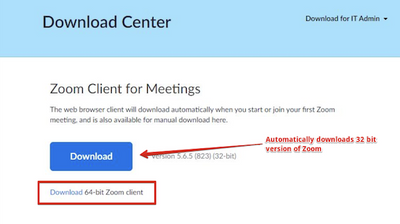
Once installation is successful, please run a test meeting and let me know what happens.
Regards,
Mark
- Mark as New
- Bookmark
- Subscribe
- Mute
- Subscribe to RSS Feed
- Permalink
- Report Inappropriate Content
2023-01-16 02:14 AM
This advice from TS did not help. Has anyone figured out how to fix this? I have been in a number of meetings and webinar sessions where the presenters are experiencing the same thing. This is not an isolated incident. Having to turn your video on and off is distracting for the presenter and also the audience. It is not a usable tool like this?!
- Mark as New
- Bookmark
- Subscribe
- Mute
- Subscribe to RSS Feed
- Permalink
- Report Inappropriate Content
2023-01-16 02:22 AM
I'm sorry I can't remember where I found this information, but it seems to work?
On Video settings:
Change "Adjust for low light" to manual
On Video settings Advanced:
UNCHECK "Optimise quality of video/ send with de-noise"
I am no techie and I have no idea what this does, but it seemed to work with me when I tried on a limited meeting - I should find out for sure tonight when I have to work!
- Mark as New
- Bookmark
- Subscribe
- Mute
- Subscribe to RSS Feed
- Permalink
- Report Inappropriate Content
2023-01-16 02:27 AM
Thank you I will try this. Good luck later I hope it helps!
- Zoom on Microsoft Surface Laptop 7 - ARM - Regularly crashing out of meetings. in Zoom Meetings
- screen sharing where participants see it fine but it turns black for me in Zoom Meetings
- Zoom Clips — All features broken after recent update, clients can’t download clips! in Zoom Clips
- Your Zoom Client is Out of Date - Unable to update in Zoom Meetings
- after update, even if i toggle sound share, participants can't listen my video in Zoom Meetings
