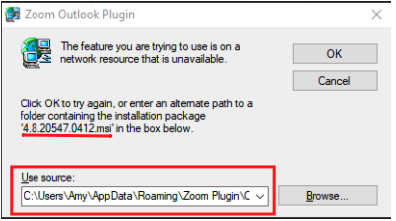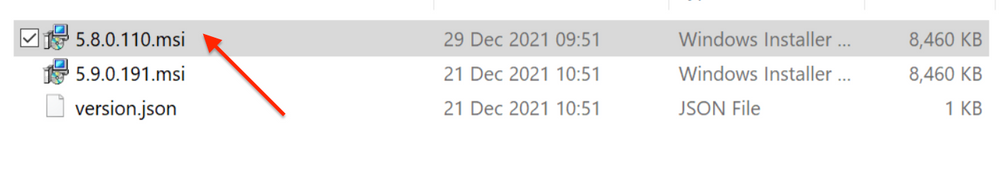Zoomtopia is here. Unlock the transformative power of generative AI, helping you connect, collaborate, and Work Happy with AI Companion.
Register now-
Products
Empowering you to increase productivity, improve team effectiveness, and enhance skills.
Learn moreCommunication
Productivity
Apps & Integration
Employee Engagement
Customer Care
Sales
Ecosystems
- Solutions
By audience- Resources
Connect & learnHardware & servicesDownload the Zoom app
Keep your Zoom app up to date to access the latest features.
Download Center Download the Zoom appZoom Virtual Backgrounds
Download hi-res images and animations to elevate your next Zoom meeting.
Browse Backgrounds Zoom Virtual Backgrounds- Plans & Pricing
- Solutions
-
Product Forums
Empowering you to increase productivity, improve team effectiveness, and enhance skills.
Zoom AI CompanionBusiness Services
-
User Groups
Community User Groups
User groups are unique spaces where community members can collaborate, network, and exchange knowledge on similar interests and expertise.
Location and Language
Industry
-
Help & Resources
Community Help
Help & Resources is your place to discover helpful Zoom support resources, browse Zoom Community how-to documentation, and stay updated on community announcements.
-
Events
Community Events
The Events page is your destination for upcoming webinars, platform training sessions, targeted user events, and more. Stay updated on opportunities to enhance your skills and connect with fellow Zoom users.
Community Events
- Zoom
- Products
- Zoom Meetings
- Updates for Zoom Add In for Outlook crashes
- Subscribe to RSS Feed
- Mark Topic as New
- Mark Topic as Read
- Float this Topic for Current User
- Bookmark
- Subscribe
- Mute
- Printer Friendly Page
Effective January 9th, 2026 through January 22nd, 2026: The Zoom Community is currently in read-only mode with login disabled, to deliver you a new and improved community experience!
The site is still accessible to view, however, the ability to login, create content, or access your community account is temporarily unavailable. We appreciate your patience during this time. If seeking support, please browse existing community content or ask our Zoom Virtual Agent.
- Mark as New
- Bookmark
- Subscribe
- Mute
- Subscribe to RSS Feed
- Permalink
- Report Inappropriate Content
2021-12-12 01:54 AM
For the last week or so updates to the Zoom Add In for Outlook crash as the installer can't find 5.8.0.110.msi. I've tried removing the Add In and reinstalling but with no joy - same problem. I can't seem to find any site I can download 5.8.0.110.msi so that the installer finds it. Any ideas, suggestions would be most welcome. Be safe.
Solved! Go to Solution.
- Mark as New
- Bookmark
- Subscribe
- Mute
- Subscribe to RSS Feed
- Permalink
- Report Inappropriate Content
2022-01-27 06:55 AM
Here is the 5.8.0.110 file -
https://cdn.zoom.us/prod/5.8.0.110/ZoomOutlookPluginSetup.msi
- Mark as New
- Bookmark
- Subscribe
- Mute
- Subscribe to RSS Feed
- Permalink
- Report Inappropriate Content
2021-12-21 03:06 PM - edited 2021-12-21 03:07 PM
Hey @PeterMoss99, we suggest to update/download the most recent version of the Zoom Outlook Plugin (Version 5.8.6.119) as well as running the latest version of Zoom (Version 5.9.0)
You can download it via: http://zoom.us/download
(Zoom Plugin for Microsoft Outlook)
To un-install this plugin, you can visit your list of installed programs and uninstall the 'Zoom Plugin for Microsoft Outlook.
Zoom Community Moderator
he/him/his
Have you heard about Zoom AI Companion? ➡️ Check it out!
- Mark as New
- Bookmark
- Subscribe
- Mute
- Subscribe to RSS Feed
- Permalink
- Report Inappropriate Content
2021-12-21 05:09 PM
Hi RN. Many thanks for taking an interest in my small problem – appreciated. Yes – I can confirm that I’m on the latest version of 5.9.0. Yes – I have downloaded the plugin but did it again as per your advice. Yes – I’ve tried before to uninstall via Windows 10 Settings but the uninstall fails with the same problem – the missing 5.8.0.110.msi file. I tried everything again – same problem. I’ll try and attach screen shots.
- Mark as New
- Bookmark
- Subscribe
- Mute
- Subscribe to RSS Feed
- Permalink
- Report Inappropriate Content
2021-12-28 07:22 AM - edited 2021-12-28 07:22 AM
Hey @PeterMoss99 @JohnnyB gotcha, because the plugin did not get uninstalled, I believe we need to try the following:
1. Download the Outlook plugin installer
2. Rename the msi from "ZoomOutlookPluginSetup.msi" to "5.8.0.110.msi file." or whatever version you're on.
3. Move the newly renamed msi installer to the folder path that Windows is looking for (as displayed in the "User Source" path in the screenshot below)
4. Try installing the latest Outlook plugin again, and if you receive this prompt to locate the installation package, please browse to that file path and select the 5.8.0.110.msi installer.
Let me know if that helps!
Zoom Community Moderator
he/him/his
Have you heard about Zoom AI Companion? ➡️ Check it out!
- Mark as New
- Bookmark
- Subscribe
- Mute
- Subscribe to RSS Feed
- Permalink
- Report Inappropriate Content
2021-12-29 12:06 AM
Hi @RN. I followed your instructions (thank you) to the letter but the Zoom Add In seems not to be fooled by a rename – it wants the ‘true’ 5.8.0.110.msi file. I also tried offering it 5.9.0.191.msi (the latest version) but it wasn’t happy. I’ve added some screen shots. A silly question - can the installation program not over come this issue itself?
- Mark as New
- Bookmark
- Subscribe
- Mute
- Subscribe to RSS Feed
- Permalink
- Report Inappropriate Content
2021-12-30 03:20 PM
Hey @PeterMoss99, when double-clicking on the installer are you able to go through the process? Rather than trying to source it in the file path?
Zoom Community Moderator
he/him/his
Have you heard about Zoom AI Companion? ➡️ Check it out!
- Mark as New
- Bookmark
- Subscribe
- Mute
- Subscribe to RSS Feed
- Permalink
- Report Inappropriate Content
2021-12-30 10:33 PM
Hi there @RN thanks for the suggestion. I tried that and got a funny error message (see attachments) which I clicked continue. But the installation took me back to wanting the 5.8.0.110.msi file.
- Mark as New
- Bookmark
- Subscribe
- Mute
- Subscribe to RSS Feed
- Permalink
- Report Inappropriate Content
2021-12-22 11:32 AM
Hi,
I have exact he same problem,since weeks. Some automatic programm tries to update Zoom Outlook Plugin, bat fails when trying to find old version 5.8.0.110.msi .
I have no problem to update Zoom Desktop in general
Any idea how to get rid of this annoying update try?
Many Thanks
Johnny B.
- Mark as New
- Bookmark
- Subscribe
- Mute
- Subscribe to RSS Feed
- Permalink
- Report Inappropriate Content
2022-01-04 04:35 PM
I've also been encountering the same issue for several weeks. Tried all the same things mentioned above, but I still can't seem to uninstall that previous version. And can't seem to update to the newest version without first uninstalling the old version, so I'm stuck as well. Any suggestions?
- Mark as New
- Bookmark
- Subscribe
- Mute
- Subscribe to RSS Feed
- Permalink
- Report Inappropriate Content
2022-01-04 10:08 PM
Hi @Istewart. I'm equally stuck - tried everything. If one could download the 'true' 5.8.0.110.msi file I think the install would go through but I can't find any place that houses this file. Short of that, I hope Zoom update the installer to overcome this missing file and do what needs to be done in order to progress the installation. (@RN)
- Mark as New
- Bookmark
- Subscribe
- Mute
- Subscribe to RSS Feed
- Permalink
- Report Inappropriate Content
2022-01-25 06:31 AM
Same issue here, I've tried everything above. @Anonymous please share the old plugin msi's so we can move past this issue!!
- Mark as New
- Bookmark
- Subscribe
- Mute
- Subscribe to RSS Feed
- Permalink
- Report Inappropriate Content
2022-01-27 02:58 AM
we have the same issue. please help @Anonymous
- Mark as New
- Bookmark
- Subscribe
- Mute
- Subscribe to RSS Feed
- Permalink
- Report Inappropriate Content
2022-01-27 03:25 AM
Hi there, i found a way to uninstall the Plugin.
I downloaded the old version from this site https://www.manageengine.com/products/desktop-central/patch-management/Zoom-Outlook-Plugin-patches.h...
, renamed it and it worked.
- Mark as New
- Bookmark
- Subscribe
- Mute
- Subscribe to RSS Feed
- Permalink
- Report Inappropriate Content
2022-01-27 04:02 AM
Hi. Wonderful! But I tried and wasn't able to download. I was told by their support person "Sorry Peter, this is a dedicated support line for manage engine products "Patch Manager Plus and Desktop Central". Are you able to post the file here so I can pick it up? 🙏
- Mark as New
- Bookmark
- Subscribe
- Mute
- Subscribe to RSS Feed
- Permalink
- Report Inappropriate Content
2022-01-27 06:52 AM
My IT guy helped me find the file direct from Zoom... Try this link:
https://cdn.zoom.us/prod/5.8.3.136/ZoomOutlookPluginSetup.msi
I renamed the downloaded file, and put it in the CheckforUpdates folder, and voila!
- Mark as New
- Bookmark
- Subscribe
- Mute
- Subscribe to RSS Feed
- Permalink
- Report Inappropriate Content
2022-01-27 06:55 AM
Here is the 5.8.0.110 file -
https://cdn.zoom.us/prod/5.8.0.110/ZoomOutlookPluginSetup.msi
- Mark as New
- Bookmark
- Subscribe
- Mute
- Subscribe to RSS Feed
- Permalink
- Report Inappropriate Content
2022-01-27 11:05 AM
Thank you very much, after months of struggling it worked!!!
- Mark as New
- Bookmark
- Subscribe
- Mute
- Subscribe to RSS Feed
- Permalink
- Report Inappropriate Content
2022-01-27 11:06 AM
Hey @tjanes98 Thank you sooooooooo much for this. I downloaded the 5.8.0.110.msi file and the update went through. Brill! 🤜🤛 I've been asking Zoom for this file for m-o-n-t-h-s. Thanks, biggly.
- Zoom crashes immediately upon opening it after updating Mac to macos tahoe 26.0.1 in Zoom Meetings
- Zoom Crashes on Surface Pro 9 : Are you the Genius that can solve this? in Zoom Meetings
- Zoom keeps freezing then crashing in Zoom Meetings
- Computer System Crashing while on zoom meetings in Zoom Meetings
- Issues sending Zoom meetings, some attendees receiving the invite as email not calendar invite. in Zoom Meetings