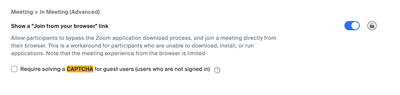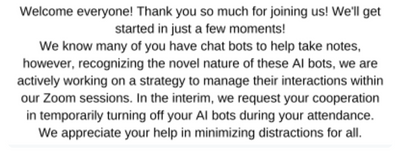Zoomtopia is here. Unlock the transformative power of generative AI, helping you connect, collaborate, and Work Happy with AI Companion.
Register now-
Products
Empowering you to increase productivity, improve team effectiveness, and enhance skills.
Learn moreCommunication
Productivity
Apps & Integration
Employee Engagement
Customer Care
Sales
Ecosystems
- Solutions
By audience- Resources
Connect & learnHardware & servicesDownload the Zoom app
Keep your Zoom app up to date to access the latest features.
Download Center Download the Zoom appZoom Virtual Backgrounds
Download hi-res images and animations to elevate your next Zoom meeting.
Browse Backgrounds Zoom Virtual Backgrounds- Plans & Pricing
- Solutions
-
Product Forums
Empowering you to increase productivity, improve team effectiveness, and enhance skills.
Zoom AI CompanionBusiness Services
-
User Groups
Community User Groups
User groups are unique spaces where community members can collaborate, network, and exchange knowledge on similar interests and expertise.
Location and Language
Industry
-
Help & Resources
Community Help
Help & Resources is your place to discover helpful Zoom support resources, browse Zoom Community how-to documentation, and stay updated on community announcements.
-
Events
Community Events
The Events page is your destination for upcoming webinars, platform training sessions, targeted user events, and more. Stay updated on opportunities to enhance your skills and connect with fellow Zoom users.
Community Events
- Zoom
- Products
- Zoom Meetings
- Re: Stopping users with Otter.ai from joining meet...
- Subscribe to RSS Feed
- Mark Topic as New
- Mark Topic as Read
- Float this Topic for Current User
- Bookmark
- Subscribe
- Mute
- Printer Friendly Page
- Mark as New
- Bookmark
- Subscribe
- Mute
- Subscribe to RSS Feed
- Permalink
- Report Inappropriate Content
2023-03-09 08:46 AM
Lately, we have been having a lot of users join our meetings with Otter.ai and record and transcribe the meeting. Some of those meetings are confidential and wanted to see if there is a security setting that needs to be adjusted or what can be done to stop these users from joining the meeting with otter.ai. We started enabling waiting rooms and allowing users in one at a time but when you have meetings with 100s of individuals, it's hard to police everyone. Is anyone else dealing with this?
Solved! Go to Solution.
- Mark as New
- Bookmark
- Subscribe
- Mute
- Subscribe to RSS Feed
- Permalink
- Report Inappropriate Content
2023-09-26 08:06 AM
Hello everyone, this is now available from support. Pls open a ticket with support and request to have these blocked on your account. You must be the owner or admin of the account to make the request. Pls have the account number ready and list which bot you would like removed from your account. Pls note, this type of block is for SDK type applications so make sure know if its an SDK based bot (Software based) or web (browser) based. For web based bots you can enable captcha to prevent bots from automatically joining meetings that way as well (see snapshot below). The list of bots out there is comprehensive so while we may not capture 100% of all SDK bots right now but we are doing the best we can to ensure we can protect your accounts so we are updating this list regularly.
- Mark as New
- Bookmark
- Subscribe
- Mute
- Subscribe to RSS Feed
- Permalink
- Report Inappropriate Content
2023-10-19 11:12 AM
Zoom should reach out to Otter if they haven’t already. This is on them. This was very irresponsible and not only affects zoom but any other platform they integrate with. It appears the thing does not even need the meeting password. It must grab it from the user login. At least reasking for the password by otter would be a step.
- Mark as New
- Bookmark
- Subscribe
- Mute
- Subscribe to RSS Feed
- Permalink
- Report Inappropriate Content
2023-08-14 03:03 AM
Ahem, I am not dealing with this.
- Mark as New
- Bookmark
- Subscribe
- Mute
- Subscribe to RSS Feed
- Permalink
- Report Inappropriate Content
2023-08-22 10:32 AM
We implemented adding this to the waiting room. Go to Settings, customize waiting room, add image. We also put it in the chat, make an announcement, and kick out bots. I was hoping to find a better solution as well.
- Mark as New
- Bookmark
- Subscribe
- Mute
- Subscribe to RSS Feed
- Permalink
- Report Inappropriate Content
2024-02-26 07:28 AM
The previous suggestions, using waiting rooms and removing users, are temp solutions for managing Zoom meetings and impractical for larger meetings. The main issue demands a solution from Zoom with a feature that allows admins to prevent OtterPilot from auto-joining meetings. Or, Zoom could enable a feature for meeting creators to block bots from attending certain scheduled meetings. When I schedule my meetings, I should have an option that prevents bots from joining my meetings.
User feedback highlighted their frustration due to the lack of opt-in/out choices when bots join. Zoom should provide meeting hosts greater control beyond the current method of managing attendees individually through the waiting room.
- Mark as New
- Bookmark
- Subscribe
- Mute
- Subscribe to RSS Feed
- Permalink
- Report Inappropriate Content
2024-02-26 07:36 AM
It’s not just stopping them from joining!!! It’s stopping AI from transcribing the meeting. It breaches confidentiality. Zoom needs to give the organizer the ability to block all AI.
- Mark as New
- Bookmark
- Subscribe
- Mute
- Subscribe to RSS Feed
- Permalink
- Report Inappropriate Content
2024-04-26 03:24 PM
hv bhxcbdhufISTii
- Mark as New
- Bookmark
- Subscribe
- Mute
- Subscribe to RSS Feed
- Permalink
- Report Inappropriate Content
2024-05-16 09:47 AM - edited 2024-05-16 09:48 AM
fwiw, when I opened ticket, i sort of forced the issue about blocking 3rd party bots one at a time and wanted to Zoom to block their list (which I knew they would have to be maintaining to some degree) from joining meetings on my account. This is list that they blocked per request on my account :
Fathom.video
Read AI, read.ai
chorus.ai
Grain Intelligence, Inc.
Otter.ai
Clovers AIBabel, Inc.
Outreach
Jiminny, Inc. (Jiminny Notetaker)
MindTickle Inc (Call AI by MindTickle)
AIRGRAM PTE.LTD. (Meeting Bot )
Metaview
DailyReminder
GKN (aivle ai )
Climber
Avoma
- Mark as New
- Bookmark
- Subscribe
- Mute
- Subscribe to RSS Feed
- Permalink
- Report Inappropriate Content
2024-09-12 07:15 AM
You have to acknowledge the recording. You can ask whoever is using it not to use it. Its worked for us.
- Mark as New
- Bookmark
- Subscribe
- Mute
- Subscribe to RSS Feed
- Permalink
- Report Inappropriate Content
2024-09-12 10:07 AM
Yes but that often means they have to log off, figure out how to manually turn off their AI and then log back in. Unfortunately, a lot of people are text savvy enough to click the install button, but have no idea where to find the uninstall or turn off button of an AI program.
- Mark as New
- Bookmark
- Subscribe
- Mute
- Subscribe to RSS Feed
- Permalink
- Report Inappropriate Content
2025-02-11 08:17 AM
Help i Have never signed up for an otter account whatsoever and yet it follows me from a meeting that somebody else had Otter as their note taker has followed me on everything I do now and I can't get rid of it anybody have any suggestions
- Mark as New
- Bookmark
- Subscribe
- Mute
- Subscribe to RSS Feed
- Permalink
- Report Inappropriate Content
2025-03-13 12:35 PM - edited 2025-03-13 12:38 PM
Many are suggesting options like using the waiting room and admitting attendees one by one, blocking individual IP addresses, and so on. That won't work for us. We are doing training webinars on our products with several hundred attendees. We cannot scrutinize each attendee and admit them one by one like that. We can't block attendees outside of our organization because these are all external customers. We cannot block individual IP addresses. These are attendees who are supposed to be registering through our customer-facing learning management system, although if they manage to get their mitts on the meeting ID--e.g., from the join URL--and share it out, anyone can register through Join Meeting, even if they're not a customer--this is because we can't disable the Registration form and rely only on registration via API without disabling registration entirely. We now have disclaimers forbidding attendees from using AI bots to attend, along with disclaimers and settings in place preventing them from sharing join links. I have enabled the CAPTCHA option to block web-based bots. I'm now working to get a Zoom support ticket submitted to block SDK bots, but because I have to go through our top-level owner/admin, I have no idea how long this will take, and unless "all" bots can be blocked, we will still have problems with this. This AI bot issue is just the latest one among many frustrating issues that I have encountered with Zoom in the past two years that I've been in this role, and I have found Zoom support to be less than helpful when I have submitted tickets myself. As a company trying to protect its intellectual property and our customers (in the healthcare industry), we are trying our best to make our training webinars secure as possible, but Zoom has so many security holes, so many ways that unauthorized people can manage to bypass our security, steal our intellectual property, or violate other attendees' privacy, that it feels like I'm trying to plug the holes in a sinking ship with my fingers. We simply can't plug them all without Zoom's commitment to security by putting features in place--in account settings--that will allow their customers to make their Zoom accounts/webinars/meetings as secure (or as unsecure) as needed for their use case. Please help!
- Can't find second recording after having stopped original meeting recording in Zoom Meetings
- "Copy Invite Link" Causes Complete System Freeze on Linux in Zoom Meetings
- Appeal for Zoom Error Code 1132 (Account/Device Restriction) in Zoom Meetings
- Zoom webinar SDK returns null in Zoom Webinars
- Problem after installing update in Zoom Meetings