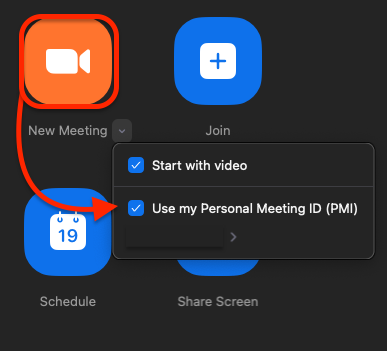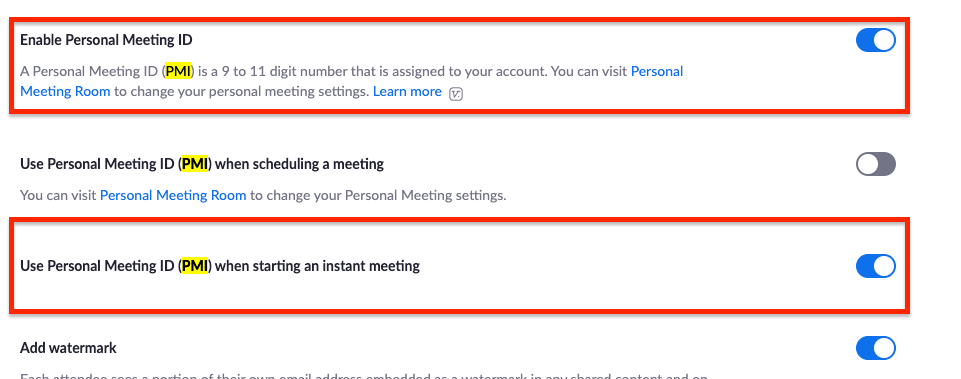Zoomtopia is here. Unlock the transformative power of generative AI, helping you connect, collaborate, and Work Happy with AI Companion.
Register now-
Products
Empowering you to increase productivity, improve team effectiveness, and enhance skills.
Learn moreCommunication
Productivity
Apps & Integration
Employee Engagement
Customer Care
Sales
Ecosystems
- Solutions
By audience- Resources
Connect & learnHardware & servicesDownload the Zoom app
Keep your Zoom app up to date to access the latest features.
Download Center Download the Zoom appZoom Virtual Backgrounds
Download hi-res images and animations to elevate your next Zoom meeting.
Browse Backgrounds Zoom Virtual Backgrounds- Plans & Pricing
- Solutions
-
Product Forums
Empowering you to increase productivity, improve team effectiveness, and enhance skills.
Zoom AI CompanionBusiness Services
-
User Groups
Community User Groups
User groups are unique spaces where community members can collaborate, network, and exchange knowledge on similar interests and expertise.
Location and Language
Industry
-
Help & Resources
Community Help
Help & Resources is your place to discover helpful Zoom support resources, browse Zoom Community how-to documentation, and stay updated on community announcements.
-
Events
Community Events
The Events page is your destination for upcoming webinars, platform training sessions, targeted user events, and more. Stay updated on opportunities to enhance your skills and connect with fellow Zoom users.
Community Events
- Zoom
- Products
- Zoom Meetings
- Re: Start Button missing how to restore?
- Subscribe to RSS Feed
- Mark Topic as New
- Mark Topic as Read
- Float this Topic for Current User
- Bookmark
- Subscribe
- Mute
- Printer Friendly Page
- Mark as New
- Bookmark
- Subscribe
- Mute
- Subscribe to RSS Feed
- Permalink
- Report Inappropriate Content
2022-01-18 07:17 AM
Start Button Missing, System is up to date. How Can I restore it?
Solved! Go to Solution.
- Mark as New
- Bookmark
- Subscribe
- Mute
- Subscribe to RSS Feed
- Permalink
- Report Inappropriate Content
2022-01-18 09:17 AM
@RN thank you. While I am admin for some reason the Use Personal Meeting ID is greyed out. Thank you again for your help.
- Mark as New
- Bookmark
- Subscribe
- Mute
- Subscribe to RSS Feed
- Permalink
- Report Inappropriate Content
2022-01-18 07:19 AM
Hey @dalemusick, what start button are you referring to? Do you mind sending over a screenshot as to where you're not seeing 'start'?
Are you the host of the meeting? If not and were invited to the meeting, you may see no start button next to your meeting in Meetings > Upcoming within the client.
Looking forward to your reply!
Zoom Community Moderator
he/him/his
Have you heard about Zoom AI Companion? ➡️ Check it out!
- Mark as New
- Bookmark
- Subscribe
- Mute
- Subscribe to RSS Feed
- Permalink
- Report Inappropriate Content
2022-01-18 07:29 AM
- Mark as New
- Bookmark
- Subscribe
- Mute
- Subscribe to RSS Feed
- Permalink
- Report Inappropriate Content
2022-01-18 07:38 AM
Ah @dalemusick I see now. So don't always recommend using your Personal Meeting ID for recurring meetings as these can be scheduled and here's more info on Scheduling recurring meetings.
Your Personal Meeting Room is ideal for use with people you meet with regularly. However, because it is always accessible with the same Meeting ID and personal link, it should not be used for back-to-back meetings or people you do not meet with regularly.
However, this is where you can start your Personal Meeting within the Home tab
Zoom Community Moderator
he/him/his
Have you heard about Zoom AI Companion? ➡️ Check it out!
- Mark as New
- Bookmark
- Subscribe
- Mute
- Subscribe to RSS Feed
- Permalink
- Report Inappropriate Content
2022-01-18 07:45 AM
@RN thank you, It was there prior to an update. This is a meeting I have with the same people every Saturday.
In the past all I had to do was start meeting now my work around is join meeting.
I am unable to check box use personal meeting ID (see attachment)
- Mark as New
- Bookmark
- Subscribe
- Mute
- Subscribe to RSS Feed
- Permalink
- Report Inappropriate Content
2022-01-18 08:48 AM - edited 2022-01-18 08:48 AM
Np @dalemusick and hmm.. if you go to https://zoom.us/profile/setting can you ensure that both are enabled for PMI?
If not enabled, encourage to enable those two and recheck your PMI in the client (may need to close and reopen to see the changes).
Zoom Community Moderator
he/him/his
Have you heard about Zoom AI Companion? ➡️ Check it out!
- Mark as New
- Bookmark
- Subscribe
- Mute
- Subscribe to RSS Feed
- Permalink
- Report Inappropriate Content
2022-01-18 09:17 AM
@RN thank you. While I am admin for some reason the Use Personal Meeting ID is greyed out. Thank you again for your help.
- "Copy Invite Link" Causes Complete System Freeze on Linux in Zoom Meetings
- Home/Today panel cannot be hidden in Zoom Workplace for Windows in Zoom Team Chat
- No option to change Audio output source on latest Android version in Zoom Meetings
- No toolbar, only mute button on android phone in Zoom Meetings
- Missing Text button when sharing screen. Cant find the Text button which was in the annotations bar in Zoom Meetings