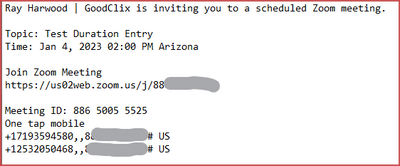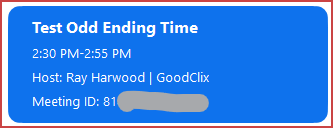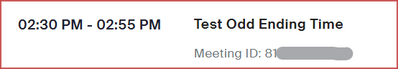Zoomtopia is here. Unlock the transformative power of generative AI, helping you connect, collaborate, and Work Happy with AI Companion.
Register now-
Products
Empowering you to increase productivity, improve team effectiveness, and enhance skills.
Learn moreCommunication
Productivity
Apps & Integration
Employee Engagement
Customer Care
Sales
Ecosystems
- Solutions
By audience- Resources
Connect & learnHardware & servicesDownload the Zoom app
Keep your Zoom app up to date to access the latest features.
Download Center Download the Zoom appZoom Virtual Backgrounds
Download hi-res images and animations to elevate your next Zoom meeting.
Browse Backgrounds Zoom Virtual Backgrounds- Plans & Pricing
- Solutions
-
Product Forums
Empowering you to increase productivity, improve team effectiveness, and enhance skills.
Zoom AI CompanionBusiness Services
-
User Groups
Community User Groups
User groups are unique spaces where community members can collaborate, network, and exchange knowledge on similar interests and expertise.
Location and Language
Industry
-
Help & Resources
Community Help
Help & Resources is your place to discover helpful Zoom support resources, browse Zoom Community how-to documentation, and stay updated on community announcements.
-
Events
Community Events
The Events page is your destination for upcoming webinars, platform training sessions, targeted user events, and more. Stay updated on opportunities to enhance your skills and connect with fellow Zoom users.
Community Events
- Zoom
- Products
- Zoom Meetings
- Re: Setting Zoom Meeting to specifically 25 and 50...
- Subscribe to RSS Feed
- Mark Topic as New
- Mark Topic as Read
- Float this Topic for Current User
- Bookmark
- Subscribe
- Mute
- Printer Friendly Page
Effective January 9th, 2026 through January 22nd, 2026: The Zoom Community is currently in read-only mode with login disabled, to deliver you a new and improved community experience!
The site is still accessible to view, however, the ability to login, create content, or access your community account is temporarily unavailable. We appreciate your patience during this time. If seeking support, please browse existing community content or ask our Zoom Virtual Agent.
Setting Zoom Meeting to specifically 25 and 50 minutes
- Mark as New
- Bookmark
- Subscribe
- Mute
- Subscribe to RSS Feed
- Permalink
- Report Inappropriate Content
2022-06-13 02:39 AM
Hey so we wanted to implement a new system in our company. We wanted to install 25 minute meetings instead of 30 and 50 minutes instead of 60 minutes and we are wondering if there is anything which zoom does to allow for us to set it up as a manual process or can zoom install that for our specific company email?
Many thanks
- Mark as New
- Bookmark
- Subscribe
- Mute
- Subscribe to RSS Feed
- Permalink
- Report Inappropriate Content
2022-06-13 05:49 AM
Hi! This would depend entirely on how you're scheduling the meetings as to the 'how', but when scheduling, you should be able to set any time you want.
- Mark as New
- Bookmark
- Subscribe
- Mute
- Subscribe to RSS Feed
- Permalink
- Report Inappropriate Content
2022-06-14 09:34 AM - edited 2022-06-14 09:35 AM
Hey, @DD-GS ... here's my take on your question.
If Zoom shut down meetings at the end of a meeting, then you'd probably see a finer granularity on the lengths. But it's just a placeholder for a meeting length to Zoom. You can end a 30 minute meeting in 1 minute, or in 29 hours (there's a 30 hour limit on paid accounts). So just my opinion as a volunteer here in the Zoom Community: it's probably not something important to the vast majority of users. But if it was important to enough people, Zoom might consider it.
Us volunteers in the Zoom Community don’t have a way to handle feature requests. Please use this Zoom web page to make a feature request directly to Zoom staff:
https://www.zoom.us/feed
Ray -- check out the GoodClix website.
- Mark as New
- Bookmark
- Subscribe
- Mute
- Subscribe to RSS Feed
- Permalink
- Report Inappropriate Content
2023-01-04 03:09 AM
I have a similar question. I want to set up 50-minute meetings but Zoom only offers 45 minutes or 60 minutes. So when I send a calendar invite to my group, they will see 45 minutes or 60 minutes. I will have to specify manually each time in my invitation to the group that the meeting is 50 minutes, even though Zoom says 45 minutes or 60 minutes? I would like to set 50 minutes so everyone is clear without me having to enter 50 minutes manually in the invite. Thanks for your help on this.
- Mark as New
- Bookmark
- Subscribe
- Mute
- Subscribe to RSS Feed
- Permalink
- Report Inappropriate Content
2023-01-04 05:57 AM
I have the same issue. I am a psychologist and my appointments are 50 minutes, Before the upgrade, I could do this manually. Now I can't do that. Please advise.
- Mark as New
- Bookmark
- Subscribe
- Mute
- Subscribe to RSS Feed
- Permalink
- Report Inappropriate Content
2023-07-24 12:29 PM
I have sent a message directly to zoom support about this issue. Would be great if you could do the same. My appointments are also 50 minutes and now I cannot make this adjustment.
- Mark as New
- Bookmark
- Subscribe
- Mute
- Subscribe to RSS Feed
- Permalink
- Report Inappropriate Content
2023-01-04 06:03 AM
I am a psychologist and my appointments are 50 minutes (e.g. from 1:00 PM - 1:50PM. Before the upgrade, I could do this manually. Now I can't do that. Please advise.
- Mark as New
- Bookmark
- Subscribe
- Mute
- Subscribe to RSS Feed
- Permalink
- Report Inappropriate Content
2023-01-04 12:38 PM
Where were you setting the 50-minute duration: on the Zoom Web Portal, on the Zoom desktop client, or a Google or Outlook appointment/meeting entry?
The invitation links I get from the Zoom client app don't have a duration:
I can't type into the minutes duration field on the Zoom Web Portal when creating a meeting, but I can type in the ending time field on the Zoom Desktop Client, which shows this entry on my Desktop Client:
... and this on the Web Portal:
Using the Desktop Client might be a workaround for you.
If the prohibition of typing a value into the Duration field on the Web Portal is "new" (I can't recall whether I ever tried it before, so I'm relying on your memory to say "I'm sure it is a recent change"), I'll ask some of my sources at Zoom whether this was an intentional change, or not.
Also, I know Zoom tech staff does review Feature Requests, so please use this Zoom web page to enter a request for the functionality to be restored:
https://www.zoom.us/feed
Ray -- check out the GoodClix website.
- Clarification on Audio Injection & AI Bot Capabilities – Zoom Meeting SDK for Windows in Zoom Meetings
- Clarification on Audio Injection & AI Bot Capabilities – Zoom Meeting SDK for Windows in Zoom Meetings
- Clarification on Audio Injection & AI Bot Capabilities – Zoom Meeting SDK for Windows in Zoom Meetings
- sound issue with video in Zoom Meetings
- Creating 5 unique zoom links for interview day WITHOUT host in Zoom Meetings