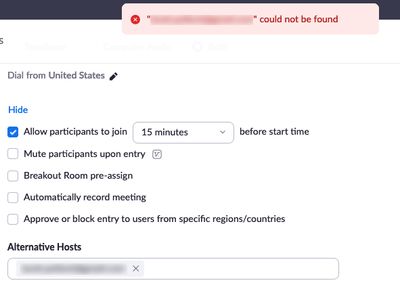Zoomtopia is here. Unlock the transformative power of generative AI, helping you connect, collaborate, and Work Happy with AI Companion.
Register now-
Products
Empowering you to increase productivity, improve team effectiveness, and enhance skills.
Learn moreCommunication
Productivity
Apps & Integration
Employee Engagement
Customer Care
Sales
Ecosystems
- Solutions
By audience- Resources
Connect & learnHardware & servicesDownload the Zoom app
Keep your Zoom app up to date to access the latest features.
Download Center Download the Zoom appZoom Virtual Backgrounds
Download hi-res images and animations to elevate your next Zoom meeting.
Browse Backgrounds Zoom Virtual Backgrounds- Plans & Pricing
- Solutions
-
Product Forums
Empowering you to increase productivity, improve team effectiveness, and enhance skills.
Zoom AI CompanionBusiness Services
-
User Groups
Community User Groups
User groups are unique spaces where community members can collaborate, network, and exchange knowledge on similar interests and expertise.
Location and Language
Industry
-
Help & Resources
Community Help
Help & Resources is your place to discover helpful Zoom support resources, browse Zoom Community how-to documentation, and stay updated on community announcements.
-
Events
Community Events
The Events page is your destination for upcoming webinars, platform training sessions, targeted user events, and more. Stay updated on opportunities to enhance your skills and connect with fellow Zoom users.
Community Events
- Zoom
- Products
- Zoom Meetings
- Re: Set someone else as a host before a meeting
- Subscribe to RSS Feed
- Mark Topic as New
- Mark Topic as Read
- Float this Topic for Current User
- Bookmark
- Subscribe
- Mute
- Printer Friendly Page
Set someone else as a host before a meeting
- Mark as New
- Bookmark
- Subscribe
- Mute
- Subscribe to RSS Feed
- Permalink
- Report Inappropriate Content
2022-01-05 03:00 PM
How do I assign other people as Hosts before a meeting has started? I tried to add my colleague as an "Alternative Host", but the Zoom website said "____ could not be found":
- Mark as New
- Bookmark
- Subscribe
- Mute
- Subscribe to RSS Feed
- Permalink
- Report Inappropriate Content
2022-01-05 03:07 PM
Hi @KazuT,
The most common reason that Zoom users see the error you mentioned is because the person they are trying to make an alternate host is either not a licenses Zoom user or does not belong to the same account.
https://support.zoom.us/hc/en-us/articles/208220166-Designating-an-alternative-host
If my reply to your question resolved it for you, please click on "Accept as Solution" where my reply shows. This way, community member with the same question will know how to resolve it, and additional member won't spend time trying to respond to your request.
- Mark as New
- Bookmark
- Subscribe
- Mute
- Subscribe to RSS Feed
- Permalink
- Report Inappropriate Content
2022-01-05 03:19 PM
The person gave me the email address under which their Zoom account is.
- Mark as New
- Bookmark
- Subscribe
- Mute
- Subscribe to RSS Feed
- Permalink
- Report Inappropriate Content
2022-01-05 03:44 PM
They will need to be a user on the same account as you in order for you to set them up as an Alternate Host.
- Mark as New
- Bookmark
- Subscribe
- Mute
- Subscribe to RSS Feed
- Permalink
- Report Inappropriate Content
2022-01-05 04:14 PM
Can I "add an additional Host" to a meeting? Someone up who isn't on my account but has their own account? There are times I need someone else to host my meetings; it'd be helpful if I can assign them prior to the day of the meeting.
- Mark as New
- Bookmark
- Subscribe
- Mute
- Subscribe to RSS Feed
- Permalink
- Report Inappropriate Content
2022-01-05 04:46 PM
You have two options:
1) Assign an alternative host - this person needs to be a licensed user and part of your account. This can be done prior to the meeting.
2) Assign a Co-host - this is done during a meeting.
- Mark as New
- Bookmark
- Subscribe
- Mute
- Subscribe to RSS Feed
- Permalink
- Report Inappropriate Content
2022-01-05 04:47 PM
How do I make someone "part of my account"?
- Mark as New
- Bookmark
- Subscribe
- Mute
- Subscribe to RSS Feed
- Permalink
- Report Inappropriate Content
2022-03-21 08:12 AM
How do I do that?
- Mark as New
- Bookmark
- Subscribe
- Mute
- Subscribe to RSS Feed
- Permalink
- Report Inappropriate Content
2022-03-21 08:16 AM
I want to make someone a host before a meeting. How do I do that?
- Mark as New
- Bookmark
- Subscribe
- Mute
- Subscribe to RSS Feed
- Permalink
- Report Inappropriate Content
2022-03-21 08:11 AM
How do I add another host before a meeting?
- Mark as New
- Bookmark
- Subscribe
- Mute
- Subscribe to RSS Feed
- Permalink
- Report Inappropriate Content
2022-04-21 03:33 AM
Does anyone from Zoom ever reply to these questions...?
- Default meeting wallpaper cant change or upload a new image or delete the already uploaded oned in Zoom Meetings
- 2 on zoom, same camera in Zoom Meetings
- Teams call / phone bleed thru in Zoom Phone System
- Meetings tab on Zoom Desktop in Zoom Meetings
- Web site update now causes dropdown lists to overlap other controls in Zoom Meetings