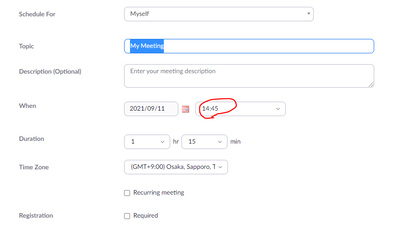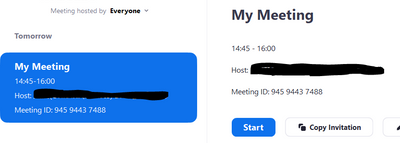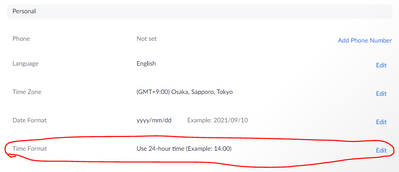Zoomtopia is here. Unlock the transformative power of generative AI, helping you connect, collaborate, and Work Happy with AI Companion.
Register now-
Products
Empowering you to increase productivity, improve team effectiveness, and enhance skills.
Learn moreCommunication
Productivity
Apps & Integration
Employee Engagement
Customer Care
Sales
Ecosystems
- Solutions
By audience- Resources
Connect & learnHardware & servicesDownload the Zoom app
Keep your Zoom app up to date to access the latest features.
Download Center Download the Zoom appZoom Virtual Backgrounds
Download hi-res images and animations to elevate your next Zoom meeting.
Browse Backgrounds Zoom Virtual Backgrounds- Plans & Pricing
- Solutions
-
Product Forums
Empowering you to increase productivity, improve team effectiveness, and enhance skills.
Zoom AI CompanionBusiness Services
-
User Groups
Community User Groups
User groups are unique spaces where community members can collaborate, network, and exchange knowledge on similar interests and expertise.
Location and Language
Industry
-
Help & Resources
Community Help
Help & Resources is your place to discover helpful Zoom support resources, browse Zoom Community how-to documentation, and stay updated on community announcements.
-
Events
Community Events
The Events page is your destination for upcoming webinars, platform training sessions, targeted user events, and more. Stay updated on opportunities to enhance your skills and connect with fellow Zoom users.
Community Events
- Zoom
- Products
- Zoom Meetings
- Re: Scheduling a meeting at a particular time
- Subscribe to RSS Feed
- Mark Topic as New
- Mark Topic as Read
- Float this Topic for Current User
- Bookmark
- Subscribe
- Mute
- Printer Friendly Page
The Zoom Community will be placed in read-only mode January 9th, 2026 through January 22nd, 2026 to deliver you a new and improved community experience!
The community will still be accessible, however, the creation of any new discussions or replies will be temporarily unavailable. We appreciate your patience during this time.
Scheduling a meeting at a particular time
- Mark as New
- Bookmark
- Subscribe
- Mute
- Subscribe to RSS Feed
- Permalink
- Report Inappropriate Content
2021-09-10 04:31 AM
Hello All,
I'm trying to set up a meeting from 2:45 to 4pm but it automatically resent to 2;30 pm. How can I choose the correct time? Also, can I change from 12h to 24h clock? Thanks
- Mark as New
- Bookmark
- Subscribe
- Mute
- Subscribe to RSS Feed
- Permalink
- Report Inappropriate Content
2021-09-10 04:58 AM
Hi, Apolina_Fos
You can type it directly from the keyboard instead of using the drop-down list.
You can change to a 24-hour clock in your personal profile
If my answer solves your problem, please click [Accept as Solution].
Best Regards.
- Mark as New
- Bookmark
- Subscribe
- Mute
- Subscribe to RSS Feed
- Permalink
- Report Inappropriate Content
2021-09-10 05:17 AM
Thanks, Ohkawa. I managed to change to 24h clock.
However, when I type 14:45 for the start of the meeting, it automatically changes to 14:30
- Mark as New
- Bookmark
- Subscribe
- Mute
- Subscribe to RSS Feed
- Permalink
- Report Inappropriate Content
2021-09-10 05:58 AM
Hi, Apolina_Fos
I have been unable to reproduce the incident.
Sorry, I don't know how to deal with it.
- Mark as New
- Bookmark
- Subscribe
- Mute
- Subscribe to RSS Feed
- Permalink
- Report Inappropriate Content
2021-09-10 07:46 AM
Hi @Apolina_Fos
It is possible to schedule a meeting for that exact time, but its a little tricky to do. Try typing in the exact time, and clicking on that same time when it appears in the dropdown menu below.
If you cannot get it to work properly, that's ok too. You can schedule the meeting for 2:30, and start it at 2:45 without any issues from Zoom. We will not end your meeting early or have any issues with you starting your meeting earlier than the scheduled start time.
Hope that helps and please make sure to mark the solution as accepted if this information is what you needed.
- Mark as New
- Bookmark
- Subscribe
- Mute
- Subscribe to RSS Feed
- Permalink
- Report Inappropriate Content
2021-10-13 11:41 AM
this is not helpful. is the problem that you have to upgrade to get 11:45 as an option?
- Mark as New
- Bookmark
- Subscribe
- Mute
- Subscribe to RSS Feed
- Permalink
- Report Inappropriate Content
2021-10-13 11:58 AM
There is no need to upgrade, but Zoom will not provide that option unless you have typed in the exact time you want.
- Mark as New
- Bookmark
- Subscribe
- Mute
- Subscribe to RSS Feed
- Permalink
- Report Inappropriate Content
2022-12-05 08:44 AM
No, because then when I copy the link to forward to another person it has the incorrect time. Sometimes I forget to do that because in the past it allowed me to schedule at quarter-hour to or past the hour. Now the only option listed is a half past hour.
- difficulties in sharing a text screen in Zoom Meetings
- Recurring Meetings on the App do not show the Scheduled Date and Time. in Zoom Meetings
- Change color of black side bars in a meeting in Zoom Meetings
- Clarification on Audio Injection & AI Bot Capabilities – Zoom Meeting SDK for Windows in Zoom Meetings
- Clarification on Audio Injection & AI Bot Capabilities – Zoom Meeting SDK for Windows in Zoom Meetings