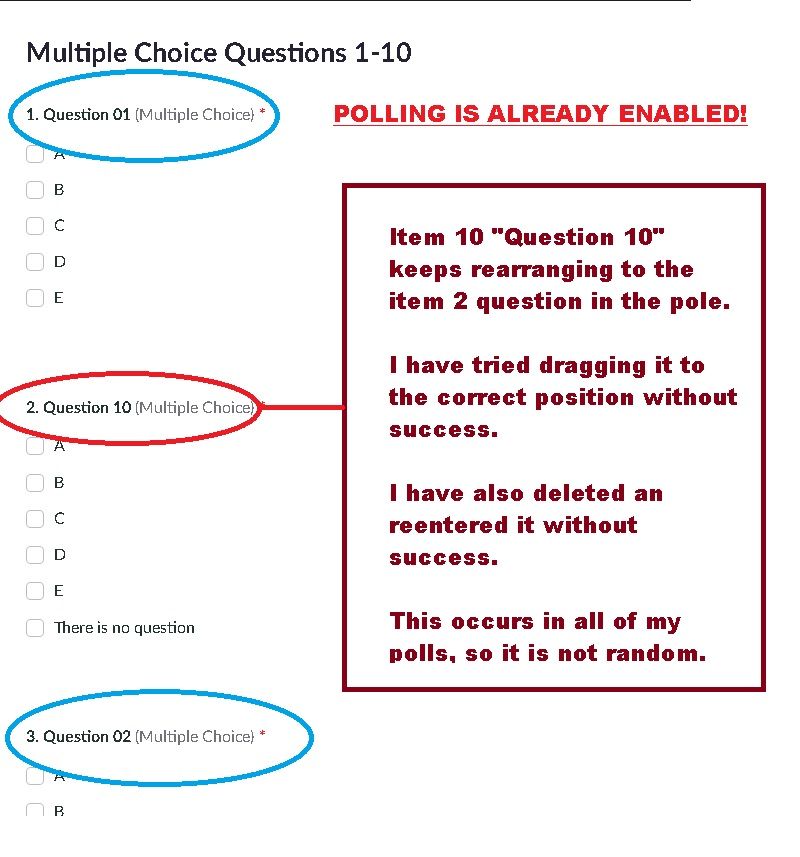Zoomtopia is here. Unlock the transformative power of generative AI, helping you connect, collaborate, and Work Happy with AI Companion.
Register now-
Products
Empowering you to increase productivity, improve team effectiveness, and enhance skills.
Learn moreCommunication
Productivity
Apps & Integration
Employee Engagement
Customer Care
Sales
Ecosystems
- Solutions
By audience- Resources
Connect & learnHardware & servicesDownload the Zoom app
Keep your Zoom app up to date to access the latest features.
Download Center Download the Zoom appZoom Virtual Backgrounds
Download hi-res images and animations to elevate your next Zoom meeting.
Browse Backgrounds Zoom Virtual Backgrounds- Plans & Pricing
- Solutions
-
Product Forums
Empowering you to increase productivity, improve team effectiveness, and enhance skills.
Zoom AI CompanionBusiness Services
-
User Groups
Community User Groups
User groups are unique spaces where community members can collaborate, network, and exchange knowledge on similar interests and expertise.
Location and Language
Industry
-
Help & Resources
Community Help
Help & Resources is your place to discover helpful Zoom support resources, browse Zoom Community how-to documentation, and stay updated on community announcements.
-
Events
Community Events
The Events page is your destination for upcoming webinars, platform training sessions, targeted user events, and more. Stay updated on opportunities to enhance your skills and connect with fellow Zoom users.
Community Events
- Zoom
- Products
- Zoom Meetings
- Re: Reorder Polls
- Subscribe to RSS Feed
- Mark Topic as New
- Mark Topic as Read
- Float this Topic for Current User
- Bookmark
- Subscribe
- Mute
- Printer Friendly Page
Effective January 9th, 2026 through January 22nd, 2026: The Zoom Community is currently in read-only mode with login disabled, to deliver you a new and improved community experience!
The site is still accessible to view, however, the ability to login, create content, or access your community account is temporarily unavailable. We appreciate your patience during this time. If seeking support, please browse existing community content or ask our Zoom Virtual Agent.
Reorder Polls
- Mark as New
- Bookmark
- Subscribe
- Mute
- Subscribe to RSS Feed
- Permalink
- Report Inappropriate Content
2021-08-21 06:11 AM
I have a meeting and am creating 15 different polls. I have started to create these polls and now realize they are not in the correct order needed for the actual meeting. You used to be able to reorder/move the polls prior to the meeting. This functionality seems to have disappeared. Does anyone know if polls can still be reordered? Thanks
- Mark as New
- Bookmark
- Subscribe
- Mute
- Subscribe to RSS Feed
- Permalink
- Report Inappropriate Content
2021-08-27 01:25 PM
Hi DBCA,
You cannot reorder the polls themselves; however, when you launch the polls, you can choose which one to launch from the dropdown of poll titles.
If you have a poll with multiple questions, you can re-order the questions by hovering over the question, clicking on ... at the top of the question then drag it to the correct order.
Hope this helps!
If this answers your question, please click "Accept solution". Thank you!
- Mark as New
- Bookmark
- Subscribe
- Mute
- Subscribe to RSS Feed
- Permalink
- Report Inappropriate Content
2021-08-29 02:52 PM
I have tried dragging to the correct order without success. Zoom will automatically reorder my polls.
I have also tried to delete and re-enter the items without success.
It does this in three of my polls, and no one seems to know why.
BTW, Polling is enabled.
- Mark as New
- Bookmark
- Subscribe
- Mute
- Subscribe to RSS Feed
- Permalink
- Report Inappropriate Content
2021-09-14 11:46 AM
Hi @DBCA ,
Thanks for posting on our Zoom Community Forum! We sincerely appreciate your post. Can you please try un-enabling your polling and then re-enabling it within your account settings from our article here? I recommend saving your work in a separate Word document and then re-testing after to see if this issue occurs.
Hopefully, there is a positive impact after.
Thanks,
Stephanie
- Mark as New
- Bookmark
- Subscribe
- Mute
- Subscribe to RSS Feed
- Permalink
- Report Inappropriate Content
2023-04-11 12:21 PM
Can you be more specific about "hovering over the Question, clicking on ... at the top of the question"? My poll questions are numbered correctly....but the second class has two polls and thus there is a 2A and 2B question...2A is at the bottom of the list after 6. I'd like not to have to worry about scrolling thru the numbers...Just want to launch the next one on the list.
- Mark as New
- Bookmark
- Subscribe
- Mute
- Subscribe to RSS Feed
- Permalink
- Report Inappropriate Content
2022-03-22 12:49 PM
Hi DBCA, here's what I did because I didn't want to take the risk of un-enabling then re-enabling polling. Once I finished making all of my polls, I made sure I named all of them (so I knew which order I wanted them in this time around), then I started my order all over again by clicking "Duplicate Poll" on the poll I wanted first, then second, then third, etc.
When you click "Duplicate Poll", that poll automatically falls to the bottom of the list.
Once I had duplicated all my polls - this time in the order I wanted - I deleted all of my original polls.
- Mark as New
- Bookmark
- Subscribe
- Mute
- Subscribe to RSS Feed
- Permalink
- Report Inappropriate Content
2022-06-27 06:58 PM
That is smarter than anything I came up with. You just saved me plenty of time. Thanks!
- Mark as New
- Bookmark
- Subscribe
- Mute
- Subscribe to RSS Feed
- Permalink
- Report Inappropriate Content
2024-06-06 12:29 PM
I click edit on each one and then save. It puts them in order by time it was saved with the first poll becoming the last one saved.
- Mark as New
- Bookmark
- Subscribe
- Mute
- Subscribe to RSS Feed
- Permalink
- Report Inappropriate Content
2025-01-27 09:21 AM
Brilliant! It worked for me. Thank you! I just wish Zoom would have given us an alternative way of doing this, after they took away the easy, intuitive way of reordering polls. It seems that Zoom has no idea how webinar hosts use polls. Hosts don't like to bore their audiences by staring intently at the screen to search for the next poll. We like to have them listed in the order we use them.
- Mark as New
- Bookmark
- Subscribe
- Mute
- Subscribe to RSS Feed
- Permalink
- Report Inappropriate Content
2024-01-22 01:41 PM
Hi I am afraid this did not work
- Mark as New
- Bookmark
- Subscribe
- Mute
- Subscribe to RSS Feed
- Permalink
- Report Inappropriate Content
2024-02-28 06:02 AM
Are there any plans to allow re-ordering of polls in the future? This is a large dissatisfier, along with automatically combining polls across meetings, rather than automatically keeping them separate.
- Mark as New
- Bookmark
- Subscribe
- Mute
- Subscribe to RSS Feed
- Permalink
- Report Inappropriate Content
2024-10-16 02:50 PM
One of our presenters is using Zoom version 6.1.0 (41135) and can reorder their polls (newest to oldest or alphabetically). They have auto-update enabled, so they assumed they were on the latest version. However, I am running the most recent version, 6.2.3 (47507), but I don't have the option to reorder polls. This discrepancy doesn't seem logical. Do you know if this functionality is planned to be re-enabled? I can't see why such a feature would be removed.