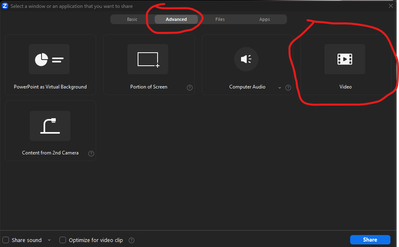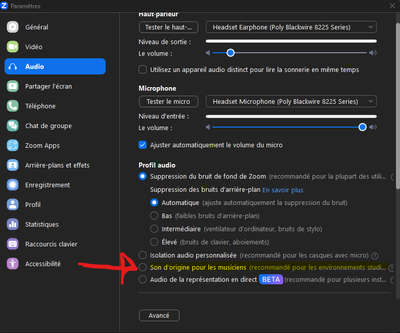Zoomtopia is here. Unlock the transformative power of generative AI, helping you connect, collaborate, and Work Happy with AI Companion.
Register now-
Products
Empowering you to increase productivity, improve team effectiveness, and enhance skills.
Learn moreCommunication
Productivity
Apps & Integration
Employee Engagement
Customer Care
Sales
Ecosystems
- Solutions
By audience- Resources
Connect & learnHardware & servicesDownload the Zoom app
Keep your Zoom app up to date to access the latest features.
Download Center Download the Zoom appZoom Virtual Backgrounds
Download hi-res images and animations to elevate your next Zoom meeting.
Browse Backgrounds Zoom Virtual Backgrounds- Plans & Pricing
- Solutions
-
Product Forums
Empowering you to increase productivity, improve team effectiveness, and enhance skills.
Zoom AI CompanionBusiness Services
-
User Groups
Community User Groups
User groups are unique spaces where community members can collaborate, network, and exchange knowledge on similar interests and expertise.
Location and Language
Industry
-
Help & Resources
Community Help
Help & Resources is your place to discover helpful Zoom support resources, browse Zoom Community how-to documentation, and stay updated on community announcements.
-
Events
Community Events
The Events page is your destination for upcoming webinars, platform training sessions, targeted user events, and more. Stay updated on opportunities to enhance your skills and connect with fellow Zoom users.
Community Events
- Zoom
- Products
- Zoom Meetings
- Re: Probleme de son
- Subscribe to RSS Feed
- Mark Topic as New
- Mark Topic as Read
- Float this Topic for Current User
- Bookmark
- Subscribe
- Mute
- Printer Friendly Page
Effective January 9th, 2026 through January 22nd, 2026: The Zoom Community is currently in read-only mode with login disabled, to deliver you a new and improved community experience!
The site is still accessible to view, however, the ability to login, create content, or access your community account is temporarily unavailable. We appreciate your patience during this time. If seeking support, please browse existing community content or ask our Zoom Virtual Agent.
Probleme de son
- Mark as New
- Bookmark
- Subscribe
- Mute
- Subscribe to RSS Feed
- Permalink
- Report Inappropriate Content
2023-10-05 12:23 PM
Bonjour, j'utilise zoom sur windows avec un micro casque usb. cela fonctionne parfaitement bien. par contre lorsque je lance le partage d'une vidéo en cochant la case "inclure l'audio", les participants n'entendent rien. Si je modifie dans les paramètres audio les haut parleurs et le micro pour qu'ils passent par ceux de mon pc, les participants ont le son de la vidéo mais c'est inaudible...
- Topics:
-
Other
- Mark as New
- Bookmark
- Subscribe
- Mute
- Subscribe to RSS Feed
- Permalink
- Report Inappropriate Content
2023-10-05 01:53 PM
Bonjour @Romain77
Avez-vous essayé si vous avez le même problème avec le partage fait spécifiquement fait pour la vidéo? Cela se trouve dans le partage avancé, vidéo. Cette fonction inclu automatiquement l'audio et est optimisé pour les vidéos.
- Mark as New
- Bookmark
- Subscribe
- Mute
- Subscribe to RSS Feed
- Permalink
- Report Inappropriate Content
2023-10-06 01:06 AM
Merci Alex.
Je vais regarder.
Cependant j'aurais dû préciser qu'il s'agit de vidéo sur YouTube...
Et quel réglage audio dois je faire? Je peux laisser mon casque et mon micro casque?
Merci
- Mark as New
- Bookmark
- Subscribe
- Mute
- Subscribe to RSS Feed
- Permalink
- Report Inappropriate Content
2023-10-06 06:41 AM
Est-ce que l'option ''son d'origine pour les musiciens'' est bien désactivé? Ca se trouve dans les paramêtres de l'app, dans l'onglet audio.
- Mark as New
- Bookmark
- Subscribe
- Mute
- Subscribe to RSS Feed
- Permalink
- Report Inappropriate Content
2023-10-06 07:02 AM
Oui c'est bien le cas.
J'ai refais un test ce matin s1ns avoir au préalable branché mon casque et ça fonctionnait...
Je referais un test avec plusieurs participants et on verra.
Merci pour les réponses apportées.
Cdlt