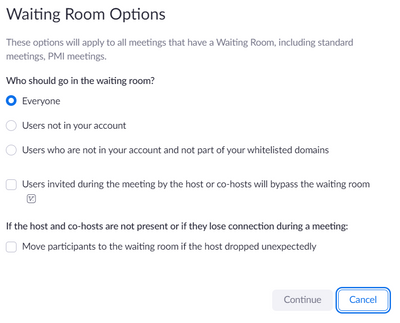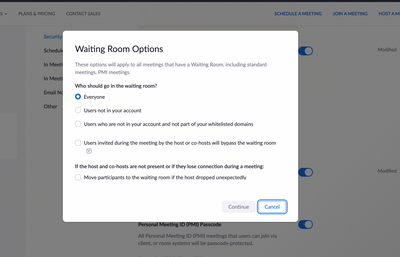Zoomtopia is here. Unlock the transformative power of generative AI, helping you connect, collaborate, and Work Happy with AI Companion.
Register now-
Products
Empowering you to increase productivity, improve team effectiveness, and enhance skills.
Learn moreCommunication
Productivity
Apps & Integration
Employee Engagement
Customer Care
Sales
Ecosystems
- Solutions
By audience- Resources
Connect & learnHardware & servicesDownload the Zoom app
Keep your Zoom app up to date to access the latest features.
Download Center Download the Zoom appZoom Virtual Backgrounds
Download hi-res images and animations to elevate your next Zoom meeting.
Browse Backgrounds Zoom Virtual Backgrounds- Plans & Pricing
- Solutions
-
Product Forums
Empowering you to increase productivity, improve team effectiveness, and enhance skills.
Zoom AI CompanionBusiness Services
-
User Groups
Community User Groups
User groups are unique spaces where community members can collaborate, network, and exchange knowledge on similar interests and expertise.
Location and Language
Industry
-
Help & Resources
Community Help
Help & Resources is your place to discover helpful Zoom support resources, browse Zoom Community how-to documentation, and stay updated on community announcements.
-
Events
Community Events
The Events page is your destination for upcoming webinars, platform training sessions, targeted user events, and more. Stay updated on opportunities to enhance your skills and connect with fellow Zoom users.
Community Events
- Zoom
- Products
- Zoom Meetings
- Re: Participants having a trouble to enter the mee...
- Subscribe to RSS Feed
- Mark Topic as New
- Mark Topic as Read
- Float this Topic for Current User
- Bookmark
- Subscribe
- Mute
- Printer Friendly Page
Participants having a trouble to enter the meetings
- Mark as New
- Bookmark
- Subscribe
- Mute
- Subscribe to RSS Feed
- Permalink
- Report Inappropriate Content
2021-09-29 03:54 AM
Dear all,
I am sharing the invitations without "waiting room" and with "Allow participants to join anytime". Basically everyone should be attended without my accounts presence yet a customer of ours has trouble joining the meetings without our existence. I have to enter the meeting and make him/her host and leave the meeting to keep him/her.
How can I solve this problem?
Thanks in advance.
- Mark as New
- Bookmark
- Subscribe
- Mute
- Subscribe to RSS Feed
- Permalink
- Report Inappropriate Content
2021-09-29 04:04 AM
Hi @Expertera
Some troubleshooting questions:
What exact error or message does your participant see when trying to join? Do they see a Waiting Room, or other message?
Is your Participant using a join link, or manually entering a Meeting ID?
Are other Participants able to join with no problem - and are those Participants internal to your organization?
Does your meeting require authentication or Registration?
- Mark as New
- Bookmark
- Subscribe
- Mute
- Subscribe to RSS Feed
- Permalink
- Report Inappropriate Content
2021-09-29 04:59 AM
Hello @Rupert ,
They see waiting room, they need the host to join but when I join as a host I do not need to accept their requests, they are automatically joining without my permission
They are using join link
Other participants are able to join, this case is valid for one company (they are out of our organization)
Does not require authentication to join
Thank you
- Mark as New
- Bookmark
- Subscribe
- Mute
- Subscribe to RSS Feed
- Permalink
- Report Inappropriate Content
2021-09-29 05:28 AM
Hi @Expertera
I would check your Waiting Room settings in your Zoom web console - per below:
https://zoom.us/profile/setting
and also:
Does the same user have the same problem with any Meeting from your organization?
Is the user likely to be part of their own Zoom organization account?
- Mark as New
- Bookmark
- Subscribe
- Mute
- Subscribe to RSS Feed
- Permalink
- Report Inappropriate Content
2021-09-29 07:18 AM
Dear @Rupert ,
Please find our settings screenshot above. It seems okay to me, as I mentioned we always do not select the waiting room for our meetings.
This problem happened twice in different meetings. We always share the meeting links in the same way but this problem has started to happen this week.
Is the user likely to be part of their own Zoom organization account? : what do you mean by that? they may have another zoom organization account but we have lots of clients from different companies, yet we are facing this issue with a specific client.
- Mark as New
- Bookmark
- Subscribe
- Mute
- Subscribe to RSS Feed
- Permalink
- Report Inappropriate Content
2021-10-01 04:11 AM
Hello @Rupert, do you have any suggestions?
Thanks
- Speaker Notes missing during Zoom screen sharing – is this possible? in Zoom Meetings
- [Suggestion] Role available on profile in Zoom Whiteboard
- Issue retrieving webinar registrants in Zoom Webinars
- Participants Can’t Join My Zoom Meetings on Basic Plan—No Admin or Organization in Zoom Meetings
- Internet Unstable with New Computer in Zoom Meetings