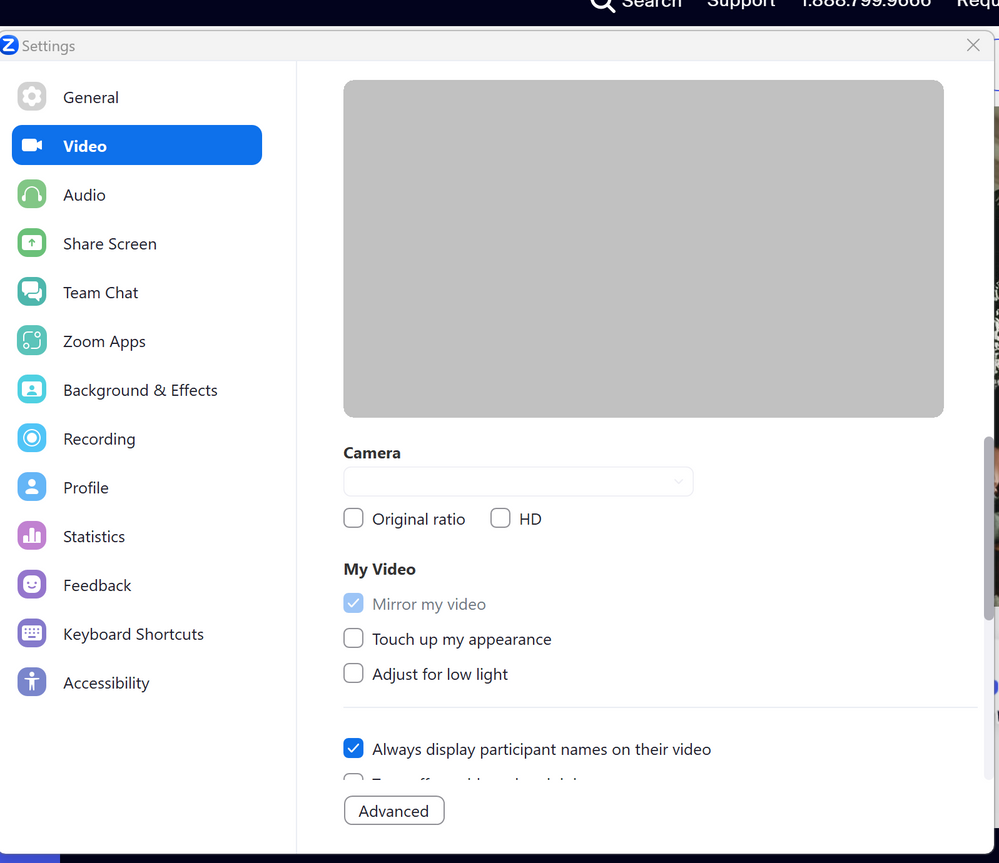Zoomtopia is here. Unlock the transformative power of generative AI, helping you connect, collaborate, and Work Happy with AI Companion.
Register now-
Products
Empowering you to increase productivity, improve team effectiveness, and enhance skills.
Learn moreCommunication
Productivity
Apps & Integration
Employee Engagement
Customer Care
Sales
Ecosystems
- Solutions
By audience- Resources
Connect & learnHardware & servicesDownload the Zoom app
Keep your Zoom app up to date to access the latest features.
Download Center Download the Zoom appZoom Virtual Backgrounds
Download hi-res images and animations to elevate your next Zoom meeting.
Browse Backgrounds Zoom Virtual Backgrounds- Plans & Pricing
- Solutions
-
Product Forums
Empowering you to increase productivity, improve team effectiveness, and enhance skills.
Zoom AI CompanionBusiness Services
-
User Groups
Community User Groups
User groups are unique spaces where community members can collaborate, network, and exchange knowledge on similar interests and expertise.
Location and Language
Industry
-
Help & Resources
Community Help
Help & Resources is your place to discover helpful Zoom support resources, browse Zoom Community how-to documentation, and stay updated on community announcements.
-
Events
Community Events
The Events page is your destination for upcoming webinars, platform training sessions, targeted user events, and more. Stay updated on opportunities to enhance your skills and connect with fellow Zoom users.
Community Events
- Zoom
- Products
- Zoom Meetings
- Re: No camera option available in video settings
- Subscribe to RSS Feed
- Mark Topic as New
- Mark Topic as Read
- Float this Topic for Current User
- Bookmark
- Subscribe
- Mute
- Printer Friendly Page
No camera option available in video settings
- Mark as New
- Bookmark
- Subscribe
- Mute
- Subscribe to RSS Feed
- Permalink
- Report Inappropriate Content
2023-03-30 03:18 PM
Zoom is unable to detect my camera. I have tried every recommendation that I can find on the internet. My desktop internal HP camera works fine with other applications. The problem is with Zoom. When I try to troubleshoot the problem on Zoom settings, under video, the option for camera (on the right) is blank. Why is it blank, and how can I get Zoom to recognize my computer's camera? Please see screenshot below.
- Mark as New
- Bookmark
- Subscribe
- Mute
- Subscribe to RSS Feed
- Permalink
- Report Inappropriate Content
2023-04-06 06:16 AM
I'm new to asking for help from this community and haven't figured out how receive it. I'm also have a situation with Zoom message stating No Camera Found! I've tried the trouble shooting suggestions without success. Please advise next steps.
- Mark as New
- Bookmark
- Subscribe
- Mute
- Subscribe to RSS Feed
- Permalink
- Report Inappropriate Content
2023-06-25 02:08 PM
Were you ever able to resolve this? Randomly, I am experiencing the same thing. Never had a camera issue, then it just stopped working. Camera working with other apps, but not Zoom. Cannot access the dropdown menu as you have displayed here. Wondering if this could be the difference? Thanks.
- Mark as New
- Bookmark
- Subscribe
- Mute
- Subscribe to RSS Feed
- Permalink
- Report Inappropriate Content
2023-06-25 04:19 PM
Hi, I´m experiencinhg the same situation with my mac mini when I try to use Iphone as camera, other apps working
- Mark as New
- Bookmark
- Subscribe
- Mute
- Subscribe to RSS Feed
- Permalink
- Report Inappropriate Content
2023-06-26 02:40 AM
Hi. The problem is with Zoom, although they deny it. Their update in February was not compatible with my HP computer. I spent hours on the phone with HP, Microsoft, and Zoom. I finally got an email from someone in the Zoom community. I followed her directions and have no problems now. I hope this helps. This is what she wrote:
Hello,
Sorry for the delay.
You can find the older installer directly on Zoom website (see bellow):
Mac:
https://zoom.us/client/5.12.9.13190/Zoom.pkg
Windows 64-bit:
https://cdn.zoom.us/prod/5.12.9.10650/ZoomInstaller.exe?archType=x64
Windows 32-bit:
https://cdn.zoom.us/prod/5.12.9.10650/ZoomInstaller.exe
Uninstall your current version of Zoom
Once installed, remember do not activate the automatic updates.
Best regards,
- Mark as New
- Bookmark
- Subscribe
- Mute
- Subscribe to RSS Feed
- Permalink
- Report Inappropriate Content
2023-11-06 10:34 AM
In case anyone stumbles upon this answer, this version no longer allows you to log in or join a meeting. Haven't found another solution yet.
- Mark as New
- Bookmark
- Subscribe
- Mute
- Subscribe to RSS Feed
- Permalink
- Report Inappropriate Content
2023-11-06 12:15 PM
Hi. I had a Zoom meeting today. When I tried to join the meeting, I received a notification that I had to upgrade first. Since I had no other options, and it was time for the meeting to start, I hit the upgrade button. To my surprise, the camera is now working. If you haven't tried to upgrade yet, try it. It looks like Zoom may have finally figured it out.
- Mark as New
- Bookmark
- Subscribe
- Mute
- Subscribe to RSS Feed
- Permalink
- Report Inappropriate Content
2024-02-15 02:43 AM
Thank you! This was really helpful and seems to have sorted the problem. Now if only Zoom could detect my microphone...
- Mark as New
- Bookmark
- Subscribe
- Mute
- Subscribe to RSS Feed
- Permalink
- Report Inappropriate Content
2023-07-14 11:44 AM
Hi everyone!
I apologize for any issues you're incurring when trying to connect your camera to Zoom. Before reverting to an older version of Zoom, please try the following troubleshooting steps outlined in this article: Zoom error message "Zoom is unable to detect a camera. Make sure your camera is powered on and conn...
I hope this helps!
Carla,
Zoom Community Team
- Mark as New
- Bookmark
- Subscribe
- Mute
- Subscribe to RSS Feed
- Permalink
- Report Inappropriate Content
2023-07-15 01:58 AM
Carla, I don't think any of us would be here wasting our time if we hadn't tried everything that we have found on the internet, including your tips above. The only thing that has worked for me is switching to a previous version of Zoom. I think that's unacceptable, since I'm paying for a business account. However my business must continue to operate, so I do what I have to do. Zoom doesn't seem to be interested in solving this problem.
- Mark as New
- Bookmark
- Subscribe
- Mute
- Subscribe to RSS Feed
- Permalink
- Report Inappropriate Content
2024-02-15 02:44 AM
At the end of the article you mention Carla it literally says to go on this community and ask others for help because Zoom have apparently given up caring by then.
- Mark as New
- Bookmark
- Subscribe
- Mute
- Subscribe to RSS Feed
- Permalink
- Report Inappropriate Content
2024-01-11 04:45 PM
I am not having the same problem. My external camera , nor my Mac camera shows up in the Video settings part of the Zoom. Of thousands of meetings I've had via zoom over the years, my cameras have always worked. I've tried sooooo many things to no avail. I am frustrated and have no idea what to do now. Help!!!
- Mark as New
- Bookmark
- Subscribe
- Mute
- Subscribe to RSS Feed
- Permalink
- Report Inappropriate Content
2024-01-11 04:46 PM
correction: I AM having the same problem
- Mark as New
- Bookmark
- Subscribe
- Mute
- Subscribe to RSS Feed
- Permalink
- Report Inappropriate Content
2024-01-23 10:47 AM
Same problem, Zoom is trying to use an old USB camera that I have not connected to this computer in years. Why doesn't my laptop camera show up in the dropdown list? I have given permission in laptop settings although ZOOM doesn't show up in the list of apps.
- SOS Need set up help in Zoom Phone System
- Recording is available email settings in Zoom Events
- Watching a film in a meeting in Zoom Meetings
- Zoom 6.7 - Linux: icons & fonts in UI navigation far too small (no proper scaling on hi DPI monitor) in Zoom Meetings
- FEATURE SUGGESTION: Recording option flexibility in Zoom Meetings