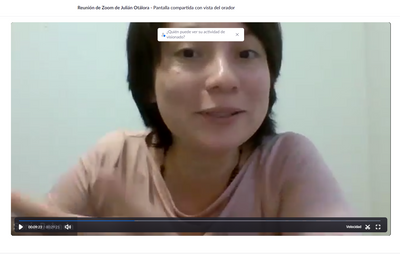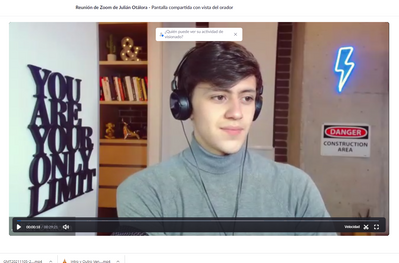Zoomtopia is here. Unlock the transformative power of generative AI, helping you connect, collaborate, and Work Happy with AI Companion.
Register now-
Products
Empowering you to increase productivity, improve team effectiveness, and enhance skills.
Learn moreCommunication
Productivity
Apps & Integration
Employee Engagement
Customer Care
Sales
Ecosystems
- Solutions
By audience- Resources
Connect & learnHardware & servicesDownload the Zoom app
Keep your Zoom app up to date to access the latest features.
Download Center Download the Zoom appZoom Virtual Backgrounds
Download hi-res images and animations to elevate your next Zoom meeting.
Browse Backgrounds Zoom Virtual Backgrounds- Plans & Pricing
- Solutions
-
Product Forums
Empowering you to increase productivity, improve team effectiveness, and enhance skills.
Zoom AI CompanionBusiness Services
-
User Groups
Community User Groups
User groups are unique spaces where community members can collaborate, network, and exchange knowledge on similar interests and expertise.
Location and Language
Industry
-
Help & Resources
Community Help
Help & Resources is your place to discover helpful Zoom support resources, browse Zoom Community how-to documentation, and stay updated on community announcements.
-
Events
Community Events
The Events page is your destination for upcoming webinars, platform training sessions, targeted user events, and more. Stay updated on opportunities to enhance your skills and connect with fellow Zoom users.
Community Events
- Zoom
- Products
- Zoom Meetings
- My zoom meeting recording didn't work!
- Subscribe to RSS Feed
- Mark Topic as New
- Mark Topic as Read
- Float this Topic for Current User
- Bookmark
- Subscribe
- Mute
- Printer Friendly Page
My zoom meeting recording didn't work!
- Mark as New
- Bookmark
- Subscribe
- Mute
- Subscribe to RSS Feed
- Permalink
- Report Inappropriate Content
2021-11-05 03:25 PM
Hi,
I just had an important meeting that I needed to record in gallery view, however the file shows each person talking one by one, but I need the video with the gallery view!
There were two people on it, both with camera turned on!
(While the meeting was happening, the gallery view was activated)
Help!!
- Mark as New
- Bookmark
- Subscribe
- Mute
- Subscribe to RSS Feed
- Permalink
- Report Inappropriate Content
2021-11-12 12:07 PM
Hey @Julian2, was this recording a Local recording or Cloud recording? With Local recordings, whatever is displayed in the meeting is basically what will be recorded locally. However, if cloud recorded, you can double-check your Cloud recording settings at https://zoom.us/profile/setting.
Unfortunately, there is no way to recover un-recorded views, however, I'd suggest looking into the Recording Layouts KB article and creating a test meeting, and re-creating what you've experienced. I'd also ensure that your Zoom client is up-to-date.
All in all, after checking your settings, a reproducing a test recording, let me know if you're still running into recording issues!
Zoom Community Moderator
he/him/his
Have you heard about Zoom AI Companion? ➡️ Check it out!
- Mark as New
- Bookmark
- Subscribe
- Mute
- Subscribe to RSS Feed
- Permalink
- Report Inappropriate Content
2022-04-14 09:44 PM
Hi I tried to record a meeting on my MacBook Air tonight but I left the meeting assuming it would save somewhere on my laptop. I cannot find the recording now and am not sure where to look. Any help would be appreciated thank you!
- Transcript created but AI Companion says it does not exist in Zoom AI Companion
- Can't find second recording after having stopped original meeting recording in Zoom Meetings
- FEATURE SUGGESTION: Recording option flexibility in Zoom Meetings
- Retrieving cloud recording in Zoom Meetings
- an issue regarding my Zoom Meeting recording that did not appear or save on Cloud Meetings AI in Zoom AI Companion