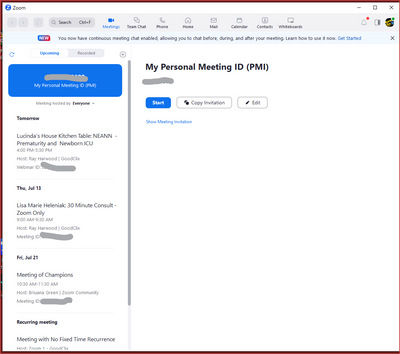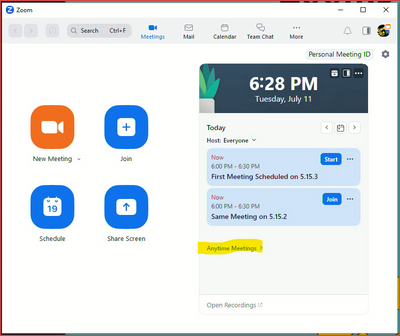Zoomtopia is here. Unlock the transformative power of generative AI, helping you connect, collaborate, and Work Happy with AI Companion.
Register now-
Products
Empowering you to increase productivity, improve team effectiveness, and enhance skills.
Learn moreCommunication
Productivity
Apps & Integration
Employee Engagement
Customer Care
Sales
Ecosystems
- Solutions
By audience- Resources
Connect & learnHardware & servicesDownload the Zoom app
Keep your Zoom app up to date to access the latest features.
Download Center Download the Zoom appZoom Virtual Backgrounds
Download hi-res images and animations to elevate your next Zoom meeting.
Browse Backgrounds Zoom Virtual Backgrounds- Plans & Pricing
- Solutions
-
Product Forums
Empowering you to increase productivity, improve team effectiveness, and enhance skills.
Zoom AI CompanionBusiness Services
-
User Groups
Community User Groups
User groups are unique spaces where community members can collaborate, network, and exchange knowledge on similar interests and expertise.
Location and Language
Industry
-
Help & Resources
Community Help
Help & Resources is your place to discover helpful Zoom support resources, browse Zoom Community how-to documentation, and stay updated on community announcements.
-
Events
Community Events
The Events page is your destination for upcoming webinars, platform training sessions, targeted user events, and more. Stay updated on opportunities to enhance your skills and connect with fellow Zoom users.
Community Events
- Zoom
- Products
- Zoom Meetings
- Re: My Meetings/Recurring Meetings Are Gone! The ...
- Subscribe to RSS Feed
- Mark Topic as New
- Mark Topic as Read
- Float this Topic for Current User
- Bookmark
- Subscribe
- Mute
- Printer Friendly Page
My Meetings/Recurring Meetings Are Gone! The answer...
- Mark as New
- Bookmark
- Subscribe
- Mute
- Subscribe to RSS Feed
- Permalink
- Report Inappropriate Content
2023-07-12 10:20 AM - edited 2023-07-13 05:19 PM
IMPORTANT UPDATE:
Zoom has listened!
The removal of the Home tab and replacing the contents of the Meeting tab with the one-day calendar of events has been REVERTED. Log out and back in on your desktop app to see the Home and Meetings tabs at the top, and select the Meetings tab to see the layout previously available prior to the roll-out of 5.15.3.
Please see this Zoom Support article for details:
https://support.zoom.us/hc/en-us/articles/17564111105677
My previous post from 7/12/2023 at 10:20am/MST is included below...
------------------------
Greetings, all!
Yes, the update to 5.15.3 has made a change to the Meetings tab. Please - no whining or complaining here - I'm just the messenger providing you with information!
Previously it looked like this. where you could see a list along the left side of all upcoming sessions (meetings and webinars):
Now it looks like this, with meetings ONE DAY AT A TIME on the right side:
Click the arrows to move forward/backward in the calendar, or click the calendar icon for "today's meetings".
If you have any recurring meetings with no-fixed-time, they will be listed under the "Anytime Meetings" drop-down. If you don't have any, the drop-down won't show.
This new view on the Meetings tab is what was previously on the Home tab... and the Home tab is now gone.
Ray -- check out the GoodClix website.
- Topics:
-
Other
- Mark as New
- Bookmark
- Subscribe
- Mute
- Subscribe to RSS Feed
- Permalink
- Report Inappropriate Content
2023-07-12 10:40 AM
thanks, what a non customer focussed way to annoy people with such a stupid and non documented change - took me ages until I thought of looking here (and found this by chance!
- Mark as New
- Bookmark
- Subscribe
- Mute
- Subscribe to RSS Feed
- Permalink
- Report Inappropriate Content
2023-07-12 10:50 PM
same here. Drove me nuts- finding my meeting schedules. This update is crap. Would much rather prefer the older version.
- Mark as New
- Bookmark
- Subscribe
- Mute
- Subscribe to RSS Feed
- Permalink
- Report Inappropriate Content
2023-07-17 11:50 PM
It makes you wander how Zoom's development is organised. Somebody thinks of something and does not have the user in mind....
Maybe first check if an 'improvement' makes sense!
- Mark as New
- Bookmark
- Subscribe
- Mute
- Subscribe to RSS Feed
- Permalink
- Report Inappropriate Content
2023-07-12 12:13 PM
I don't have Anytime Meetings showing in my calendar, though I have several recurring meetings set up in Zoom. Looks like the only way I can access my recurring meetings on the computer is to log in through the web browser. What a pain!
- Mark as New
- Bookmark
- Subscribe
- Mute
- Subscribe to RSS Feed
- Permalink
- Report Inappropriate Content
2023-07-12 12:43 PM
I'm in the same boat. I have a few recurring meetings that show up in the web browser, but Anytime Meetings does not appear. Complete pain in the butt.
- Mark as New
- Bookmark
- Subscribe
- Mute
- Subscribe to RSS Feed
- Permalink
- Report Inappropriate Content
2023-07-12 01:03 PM
I also have this problem - I am a therapist with only recurring meetings set up and this is an extremely unwelcome change. None of my Anytime Meetings show up.
- Mark as New
- Bookmark
- Subscribe
- Mute
- Subscribe to RSS Feed
- Permalink
- Report Inappropriate Content
2023-07-12 02:39 PM - edited 2023-07-12 11:56 PM
See my reply, from a minute ago.
- Mark as New
- Bookmark
- Subscribe
- Mute
- Subscribe to RSS Feed
- Permalink
- Report Inappropriate Content
2023-07-12 02:38 PM
I had to update to the newest version. But doing that was an obstacle course due to Zoom's app saying I could not log in because it was not the newest version. I finally figured out how to handle this: first uninstall Zoom, download the full install (I found it somewhere in the Zoom website, can't remember where), and then install the full install. The configurations are remembered. Once version 5.15.3 is installed, then you have to make sure to open the side panel, and that is where you can find Anytime Meetings. I am not sure what is required to create NEW anytime meetings, but at least the old ones are there and can be run from the app.
- Mark as New
- Bookmark
- Subscribe
- Mute
- Subscribe to RSS Feed
- Permalink
- Report Inappropriate Content
2023-07-13 10:53 AM
So to be clear - the "Anytime Meetings" tab shows up when. I have several scheduled meetings that are not recurring and the tab never appears. Secondly, when I copy an invitation and try to paste it into the recipient's email, it now comes out embedded in gobbledygook. Anyone having this happen who has found a fix?
- Mark as New
- Bookmark
- Subscribe
- Mute
- Subscribe to RSS Feed
- Permalink
- Report Inappropriate Content
2023-07-12 10:51 PM
I absolutely agree!
- Mark as New
- Bookmark
- Subscribe
- Mute
- Subscribe to RSS Feed
- Permalink
- Report Inappropriate Content
2023-07-12 12:47 PM
Thanks Ray - the solution you provided is clear but unfortunately the solution is not present for me. There is no "anytime meetings" appearing on my mac desktop app unless I login to my account on the web browser.
Is there a solution coming?
- Mark as New
- Bookmark
- Subscribe
- Mute
- Subscribe to RSS Feed
- Permalink
- Report Inappropriate Content
2023-07-13 10:55 AM
Ditto.
- Mark as New
- Bookmark
- Subscribe
- Mute
- Subscribe to RSS Feed
- Permalink
- Report Inappropriate Content
2023-07-13 01:35 PM
You have to manually install another update beyond the one that installed automatically that initially caused all the problems. Once you do, you will see the Anytime Meetings and all your scheduled events.
- Mark as New
- Bookmark
- Subscribe
- Mute
- Subscribe to RSS Feed
- Permalink
- Report Inappropriate Content
2023-07-12 12:49 PM
How do you schedule a recurring meeting? Are the old ones deleted? I can't find them and don't have that "Anytime Meeting" showing up
- Mark as New
- Bookmark
- Subscribe
- Mute
- Subscribe to RSS Feed
- Permalink
- Report Inappropriate Content
2023-07-12 12:50 PM
Welcome to the Zoom Community, @mdueck.
Note that the display only shows meetings for a single day -- not "all meetings" like the previous version. If there are no recurring meetings on the viewed/selected day, that "Anytime Meetings" drop-down won't appear on your display; only on the days that have recurring meetings.
If that still doesn't match up with that you're seeing, let me know.
Ray -- check out the GoodClix website.
- Mark as New
- Bookmark
- Subscribe
- Mute
- Subscribe to RSS Feed
- Permalink
- Report Inappropriate Content
2023-07-12 01:02 PM
In my case, and I suspect this applies to others in the thread, is that the anytime meetings aren't set for a specific day, as my client meetings aren't always set for the same time/day. It can vary by week and our schedules. I think the frustration is that they show up in the Web browser under upcoming, but are no longer visible in the desktop client. I'm not shooting the messenger, the inconsistency is frustrating.
- Mark as New
- Bookmark
- Subscribe
- Mute
- Subscribe to RSS Feed
- Permalink
- Report Inappropriate Content
2023-07-12 01:04 PM
So what are we supposed to do if we never book scheduled meetings, just recurring meetings?
- Mark as New
- Bookmark
- Subscribe
- Mute
- Subscribe to RSS Feed
- Permalink
- Report Inappropriate Content
2023-07-12 01:25 PM
Thanks Ray, I had a meeting today (though not scheduled by me) and the "anytime" option didn't appear.
So...I experimented...
Scheduled a one-time meeting - the meeting shows but still no "anytime" option.
Scheduled a recurring monthly meeting with date and time...it exports to my calendar but the meeting itself does not show in the desktop app (mac) let alone the "anytime" option. Yet it exists in my account when logged in via browser. The ironic thing is, inside my account on the browser, it shows that it is an "anytime" meeting despite the fact that I scheduled it for a specific time...??
- Mark as New
- Bookmark
- Subscribe
- Mute
- Subscribe to RSS Feed
- Permalink
- Report Inappropriate Content
2023-07-12 10:17 PM
Can you please advise when this problem will be resolved so that we have access to the Anytime panel again in the way that it was previously available?
- Mark as New
- Bookmark
- Subscribe
- Mute
- Subscribe to RSS Feed
- Permalink
- Report Inappropriate Content
2023-07-12 11:43 PM
I am so pleased to find that when I downloaded / installed again, all my scheduled meetings came back!! Such a relief!!
- Mark as New
- Bookmark
- Subscribe
- Mute
- Subscribe to RSS Feed
- Permalink
- Report Inappropriate Content
2023-07-13 07:59 AM
I'm fully updated, running the latest, have a ton of recurring meetings and see no "anytime meetings tab"
Help please. I use recurring meetings a *lot*.
- Mark as New
- Bookmark
- Subscribe
- Mute
- Subscribe to RSS Feed
- Permalink
- Report Inappropriate Content
2023-07-13 01:38 PM
You must install another update by manually checking for updates from the pull down menu. after that, you will be able to see your meetings.
- Mark as New
- Bookmark
- Subscribe
- Mute
- Subscribe to RSS Feed
- Permalink
- Report Inappropriate Content
2023-07-13 01:54 PM
I take it back, what I described above worked yesterday, but today, even with the latest update, I can no longer see any of my meetings.
- Mark as New
- Bookmark
- Subscribe
- Mute
- Subscribe to RSS Feed
- Permalink
- Report Inappropriate Content
2023-07-12 01:00 PM
My recurring meetings aren't set for a specific day and time. They are anytime meetings.
- Mark as New
- Bookmark
- Subscribe
- Mute
- Subscribe to RSS Feed
- Permalink
- Report Inappropriate Content
2023-07-12 01:03 PM
I second AReikLife's comment. Recurring means "meet anytime" in Zoom parlance. Also, thanks for keeping up with this thread, Ray.
- Mark as New
- Bookmark
- Subscribe
- Mute
- Subscribe to RSS Feed
- Permalink
- Report Inappropriate Content
2023-07-12 01:03 PM
It looks like you have to login from a desktop window and not from the app. Once you do that you can click on meetings on the left side of the screen and see you meetings and start them, copy the invitation, etc... Frustrating! It appears the the app is useless more efficient meeting management.
- Mark as New
- Bookmark
- Subscribe
- Mute
- Subscribe to RSS Feed
- Permalink
- Report Inappropriate Content
2023-07-12 01:29 PM
- Mark as New
- Bookmark
- Subscribe
- Mute
- Subscribe to RSS Feed
- Permalink
- Report Inappropriate Content
2023-07-12 02:40 PM
Yes, that is what I finally did to solve the problems. But support team had no idea how this was working, I had to figure it out.
- Mark as New
- Bookmark
- Subscribe
- Mute
- Subscribe to RSS Feed
- Permalink
- Report Inappropriate Content
2023-07-12 06:14 PM
I also uninstalled and re-installed and still NO anytime recurring meetings. How could this company do this to us with no warning. I guess I can't use the app and have to keep a tab open where it shows my meetings on their website. Ughhhh
- Mark as New
- Bookmark
- Subscribe
- Mute
- Subscribe to RSS Feed
- Permalink
- Report Inappropriate Content
2023-07-12 01:30 PM
As others have noted, this is a very unwelcome change. With no prior warning, to boot. Which means that we had absolutely no time to prepare and take appropriate actions.
Very poor communication and user experience.
L
- Mark as New
- Bookmark
- Subscribe
- Mute
- Subscribe to RSS Feed
- Permalink
- Report Inappropriate Content
2023-07-12 01:57 PM
I agree - who on earth thought that maybe we would want our recurring meetings hidden or de-emphasized in the app, and why didn't they at least give us an option for how to display them?
- Mark as New
- Bookmark
- Subscribe
- Mute
- Subscribe to RSS Feed
- Permalink
- Report Inappropriate Content
2023-07-12 02:03 PM
Yeah, I had 10 minutes before my recurring meeting started and couldn't find it. Just by luck i decided to go through the browser page and got it...with 2 minutes to spare.
No notifications about this change either. Also the upcoming meetings that are not on the current visible day are gone as well from the app.
Got the recurring meetings back by updating ..but the fact you can only see what is coming up on he current visible day in the box is very bad.
Seems to be a case of if it is working fine, tinker with it until it is broken.
- Mark as New
- Bookmark
- Subscribe
- Mute
- Subscribe to RSS Feed
- Permalink
- Report Inappropriate Content
2023-07-12 02:03 PM
Also note that you can't send an invitation for a meeting from the web browser login either! This appears to be massive misunderstandings about how users use recurrent meetings. Maybe programs can make a serous note here and fix it quick --- Please
And Thank you
- Mark as New
- Bookmark
- Subscribe
- Mute
- Subscribe to RSS Feed
- Permalink
- Report Inappropriate Content
2023-07-12 02:19 PM
HELP is needed urgently, Zoom!!!
- Mark as New
- Bookmark
- Subscribe
- Mute
- Subscribe to RSS Feed
- Permalink
- Report Inappropriate Content
2023-07-12 02:23 PM
I just uninstalled the app (on mac) and reinstalled it from the Zoom Download page - It's better - at least I can access my anytime meetings (recurrent anytime) now. - not as easy or as good as it was, but at least I can find them.
Process:
- Uninstall app
- https://zoom.us/download
- Install the first option: Zoom Desktop Client
Good luck
- Mark as New
- Bookmark
- Subscribe
- Mute
- Subscribe to RSS Feed
- Permalink
- Report Inappropriate Content
2023-07-12 02:31 PM
Yes, this works. But it is a change no one asked for, it devotes most of the display space to info I don't need, and best of all this major interface change isn't documented in the release notes.
- Mark as New
- Bookmark
- Subscribe
- Mute
- Subscribe to RSS Feed
- Permalink
- Report Inappropriate Content
2023-07-12 02:37 PM
I have just submitted a ticket asking them to roll the change back. Given my plan, i do not qualify for anything else, but felt that they will be made aware of the scale of it, if as many people as possible send messages
- Mark as New
- Bookmark
- Subscribe
- Mute
- Subscribe to RSS Feed
- Permalink
- Report Inappropriate Content
2023-07-12 03:20 PM
I can't figure out how to submit a ticket - I'm on the basic "proPlan".
I depend on Zoom for my business and this really interferes!
- Mark as New
- Bookmark
- Subscribe
- Mute
- Subscribe to RSS Feed
- Permalink
- Report Inappropriate Content
2023-07-12 02:57 PM
I took these steps and downloaded the latest update. I was still missing a previously created anytime meeting. I was able to find my link to the meeting in my emails and turned it into a scheduled meeting...which I do not want. Then I edited all occurrences and was able to convert back into an anytime meeting by requiring passcode and allowing any user to open/enter the meeting at anytime. Now the meeting appears under my anytime list as desired.
- Transcript created but AI Companion says it does not exist in Zoom AI Companion
- Regression: Zoom Workplace now limits sharing to 2 of 3 monitors in Zoom Meetings
- Copy Webinar Templates in Zoom Webinars
- Can't find second recording after having stopped original meeting recording in Zoom Meetings
- Discussion Interaction between Zoom and Physical Attendees. in Zoom AI Companion