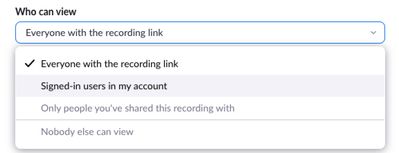Zoomtopia is here. Unlock the transformative power of generative AI, helping you connect, collaborate, and Work Happy with AI Companion.
Register now-
Products
Empowering you to increase productivity, improve team effectiveness, and enhance skills.
Learn moreCommunication
Productivity
Apps & Integration
Employee Engagement
Customer Care
Sales
Ecosystems
- Solutions
By audience- Resources
Connect & learnHardware & servicesDownload the Zoom app
Keep your Zoom app up to date to access the latest features.
Download Center Download the Zoom appZoom Virtual Backgrounds
Download hi-res images and animations to elevate your next Zoom meeting.
Browse Backgrounds Zoom Virtual Backgrounds- Plans & Pricing
- Solutions
-
Product Forums
Empowering you to increase productivity, improve team effectiveness, and enhance skills.
Zoom AI CompanionBusiness Services
-
User Groups
Community User Groups
User groups are unique spaces where community members can collaborate, network, and exchange knowledge on similar interests and expertise.
Location and Language
Industry
-
Help & Resources
Community Help
Help & Resources is your place to discover helpful Zoom support resources, browse Zoom Community how-to documentation, and stay updated on community announcements.
-
Events
Community Events
The Events page is your destination for upcoming webinars, platform training sessions, targeted user events, and more. Stay updated on opportunities to enhance your skills and connect with fellow Zoom users.
Community Events
- Zoom
- Products
- Zoom Meetings
- Keeping track of who is viewing my Zoom recordings
- Subscribe to RSS Feed
- Mark Topic as New
- Mark Topic as Read
- Float this Topic for Current User
- Bookmark
- Subscribe
- Mute
- Printer Friendly Page
Keeping track of who is viewing my Zoom recordings
- Mark as New
- Bookmark
- Subscribe
- Mute
- Subscribe to RSS Feed
- Permalink
- Report Inappropriate Content
2022-03-16 09:02 AM
I am an instructor that has recorded many lectures and I store the lectures in the Zoom recording cloud. I then share the links to each chapter recording with students enrolled in online learning. I am required to keep track of a students hours spent in various online tools and the Zoom lectures are one of our most popular tools. When I open the recording analytics for the recordings on the cloud I only see the viewer as "Guest." What I need to see is the viewers email address so I know how is actually viewing each recording and for how long. How can I change the parameter so I see the the viewers email address?
Thank you for your help,
Debi
- Mark as New
- Bookmark
- Subscribe
- Mute
- Subscribe to RSS Feed
- Permalink
- Report Inappropriate Content
2022-03-16 11:52 AM
@TheSkinScholar I think the best way to manage this is to enable the Authentication process before sharing the recordings to your students. Go to your profile> Settings >Recording > Require users to authenticate before viewing cloud recordings:
Right before sharing cloud recordings, meetings hosts can choose from one of the options configured below to require users to authenticate before viewing recordings.
Or when you click the share button for each recording, you can Select the Signed-in users
- Mark as New
- Bookmark
- Subscribe
- Mute
- Subscribe to RSS Feed
- Permalink
- Report Inappropriate Content
2024-06-17 04:39 AM
When checking viewing information such as viewers, dates of viewing and duration of views, how far back can I check the recording analytics?
- Screen galery view in a recorded video in Zoom Meetings
- How to record meeting as Gallery view? in Zoom Webinars
- Recording Zoom cloud recordings during Free trial, and viewing after paying. in Zoom Meetings
- Viewing Auslan Interpreters in recording whilst screen sharing in Zoom Meetings
- Unable to screen record gallery view when I am presenting. It only records my presentation in Zoom Meetings