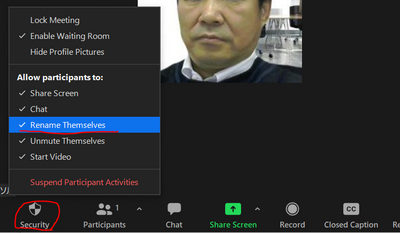Zoomtopia is here. Unlock the transformative power of generative AI, helping you connect, collaborate, and Work Happy with AI Companion.
Register now-
Products
Empowering you to increase productivity, improve team effectiveness, and enhance skills.
Learn moreCommunication
Productivity
Apps & Integration
Employee Engagement
Customer Care
Sales
Ecosystems
- Solutions
By audience- Resources
Connect & learnHardware & servicesDownload the Zoom app
Keep your Zoom app up to date to access the latest features.
Download Center Download the Zoom appZoom Virtual Backgrounds
Download hi-res images and animations to elevate your next Zoom meeting.
Browse Backgrounds Zoom Virtual Backgrounds- Plans & Pricing
- Solutions
-
Product Forums
Empowering you to increase productivity, improve team effectiveness, and enhance skills.
Zoom AI CompanionBusiness Services
-
User Groups
Community User Groups
User groups are unique spaces where community members can collaborate, network, and exchange knowledge on similar interests and expertise.
Location and Language
Industry
-
Help & Resources
Community Help
Help & Resources is your place to discover helpful Zoom support resources, browse Zoom Community how-to documentation, and stay updated on community announcements.
-
Events
Community Events
The Events page is your destination for upcoming webinars, platform training sessions, targeted user events, and more. Stay updated on opportunities to enhance your skills and connect with fellow Zoom users.
Community Events
- Zoom
- Products
- Zoom Meetings
- Re: Is my Zoom account been compromised?
- Subscribe to RSS Feed
- Mark Topic as New
- Mark Topic as Read
- Float this Topic for Current User
- Bookmark
- Subscribe
- Mute
- Printer Friendly Page
Effective January 9th, 2026 through January 22nd, 2026: The Zoom Community is currently in read-only mode with login disabled, to deliver you a new and improved community experience!
The site is still accessible to view, however, the ability to login, create content, or access your community account is temporarily unavailable. We appreciate your patience during this time. If seeking support, please browse existing community content or ask our Zoom Virtual Agent.
- Mark as New
- Bookmark
- Subscribe
- Mute
- Subscribe to RSS Feed
- Permalink
- Report Inappropriate Content
2021-09-03 11:55 PM
I was invited and attended a career webinar (meeting style). In the beginning, it went perfectly well. Was sent to a Breakout Room, everything went smoothly and after the session ends, I went back to the Main Room. After 10 minutes of listening to the Host speaks in the Main Room, suddenly someone typed some vulgar words in the Chat. Not 1, but 3 participants were also sent the same thing. I thought that is strange because the 2 participants were in the same Breakout Room as me and they did not type anything vulgar in the Chat during the session. And to my shock, my name appeared in the Chat and also typed the same vulgar word. Before I can explain myself, I was removed from the meeting abruptly and I was disallowed to rejoin again. I felt wronged and upset as I really did not type those words out. Does that mean my account has been compromised/hacked? I've checked with Zoom support but more than 1 week and there's no response. Even after I did all my antivirus and malware scans and changed my Zoom password, I'm still feeling anxious and worried. Can someone please advise and assist me?
Solved! Go to Solution.
- Mark as New
- Bookmark
- Subscribe
- Mute
- Subscribe to RSS Feed
- Permalink
- Report Inappropriate Content
2021-09-04 12:15 AM
Hi, munyee
I am very sorry for your loss.
In Zoom, participants may be able to change their names after joining.
Someone may have changed his(or her) name and impersonated you.
The host can then forcibly remove the inappropriate participant from the meeting and prevent them from rejoining.
The host may have kicked you out of the meeting because he or she believes you have made inappropriate comments.
I think the host should have made it impossible to change the participant's name.
This setting can be changed in the security settings during the meeting.
- Mark as New
- Bookmark
- Subscribe
- Mute
- Subscribe to RSS Feed
- Permalink
- Report Inappropriate Content
2021-09-04 12:15 AM
Hi, munyee
I am very sorry for your loss.
In Zoom, participants may be able to change their names after joining.
Someone may have changed his(or her) name and impersonated you.
The host can then forcibly remove the inappropriate participant from the meeting and prevent them from rejoining.
The host may have kicked you out of the meeting because he or she believes you have made inappropriate comments.
I think the host should have made it impossible to change the participant's name.
This setting can be changed in the security settings during the meeting.
- Mark as New
- Bookmark
- Subscribe
- Mute
- Subscribe to RSS Feed
- Permalink
- Report Inappropriate Content
2021-09-04 07:17 AM
Hi Ohkawa,
Thank you for your reply. I'm really glad and relieved to know that my account is not hacked. I guess the Host is not aware of that setting, but I really appreciate your advice.
Is there any way we can find out who is the person that keeps renaming him/herself to impersonate other participants, like a registration report or other similar report, since the participants have to register to get the meeting URL link? Is that possible to trace?
Appreciate your kind advice.
- Mark as New
- Bookmark
- Subscribe
- Mute
- Subscribe to RSS Feed
- Permalink
- Report Inappropriate Content
2021-09-04 03:48 PM
Hi, munyee
I don't know if the history of name changes will be kept on Zoom's servers, but I think the name that will appear in the participant report will be the final name.
So if the bomber changes their name back to the original name after the prank is over, you will never know who the bomber was.
If the host's account is on a business or enterprise plan, the account administrator can monitor the dashboard, which is updated every minute.
It is possible to identify the person who is changing the name from the IP address displayed on the dashboard, but this can be very difficult if there are many participants.
It is a good idea to prevent hosts from being able to change their names, so that harassment does not occur.
- Mark as New
- Bookmark
- Subscribe
- Mute
- Subscribe to RSS Feed
- Permalink
- Report Inappropriate Content
2021-09-05 01:33 AM
Hi Ohkawa,
Thank you once again for your advice. I will take note of the rename feature and dashboard when we organize and host a Zoom meeting.
Really appreciate your assistance.
Take care and stay safe.
- Mark as New
- Bookmark
- Subscribe
- Mute
- Subscribe to RSS Feed
- Permalink
- Report Inappropriate Content
2022-12-14 10:57 AM
Every time I open, join or host a meeting many settings have been changed. This most recent meeting I joined (a weekly meeting I have attended numerous times) I cannot activate my second screen function, most of the images I have in the virtual background library are gone, many of the settings I have set are either changed or non existent now, and who knows what else has occurred! WTF is going on?
- Mark as New
- Bookmark
- Subscribe
- Mute
- Subscribe to RSS Feed
- Permalink
- Report Inappropriate Content
2022-10-15 07:00 AM
We have turned off rename and still randomly have experienced messages from a member we know would not chat vulgarity. Is this being reported? Is there a remedy?
- Zoom is not creating transcripts in Zoom Meetings
- Adding Webinars to Zoom Workplace Pro as a non-profit organisation in Zoom Webinars
- Allow Digital Content admin to a few individual units. in Zoom Rooms and Workspaces
- Message indicators in Zoom Team Chat
- Adding a Zoom event to my Google calendar should not require giving Zoom access to my Google workspa in Zoom Meetings