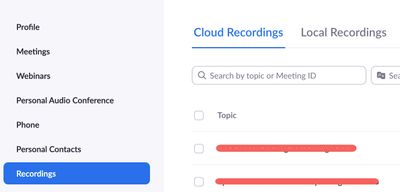Zoomtopia is here. Unlock the transformative power of generative AI, helping you connect, collaborate, and Work Happy with AI Companion.
Register now-
Products
Empowering you to increase productivity, improve team effectiveness, and enhance skills.
Learn moreCommunication
Productivity
Apps & Integration
Employee Engagement
Customer Care
Sales
Ecosystems
- Solutions
By audience- Resources
Connect & learnHardware & servicesDownload the Zoom app
Keep your Zoom app up to date to access the latest features.
Download Center Download the Zoom appZoom Virtual Backgrounds
Download hi-res images and animations to elevate your next Zoom meeting.
Browse Backgrounds Zoom Virtual Backgrounds- Plans & Pricing
- Solutions
-
Product Forums
Empowering you to increase productivity, improve team effectiveness, and enhance skills.
Zoom AI CompanionBusiness Services
-
User Groups
Community User Groups
User groups are unique spaces where community members can collaborate, network, and exchange knowledge on similar interests and expertise.
Location and Language
Industry
-
Help & Resources
Community Help
Help & Resources is your place to discover helpful Zoom support resources, browse Zoom Community how-to documentation, and stay updated on community announcements.
-
Events
Community Events
The Events page is your destination for upcoming webinars, platform training sessions, targeted user events, and more. Stay updated on opportunities to enhance your skills and connect with fellow Zoom users.
Community Events
- Zoom
- Products
- Zoom Meetings
- Insufficient disk space
- Subscribe to RSS Feed
- Mark Topic as New
- Mark Topic as Read
- Float this Topic for Current User
- Bookmark
- Subscribe
- Mute
- Printer Friendly Page
Effective January 9th, 2026 through January 22nd, 2026: The Zoom Community is currently in read-only mode with login disabled, to deliver you a new and improved community experience!
The site is still accessible to view, however, the ability to login, create content, or access your community account is temporarily unavailable. We appreciate your patience during this time. If seeking support, please browse existing community content or ask our Zoom Virtual Agent.
- Mark as New
- Bookmark
- Subscribe
- Mute
- Subscribe to RSS Feed
- Permalink
- Report Inappropriate Content
2022-03-16 09:00 AM
Hi on a recent zoom a warning came up saying insufficient disk space
What do we need to do
Solved! Go to Solution.
- Mark as New
- Bookmark
- Subscribe
- Mute
- Subscribe to RSS Feed
- Permalink
- Report Inappropriate Content
2022-03-16 09:11 AM
Hi @oaklandswealth! Did you had local or cloud recording turned on for that meeting?
- Mark as New
- Bookmark
- Subscribe
- Mute
- Subscribe to RSS Feed
- Permalink
- Report Inappropriate Content
2022-03-16 10:00 AM
If you are the host of that meeting and you had local recordings turned on, it will save the file locally on your computer as long as you have sufficient space it would save.
If you had cloud recordings turned on it would save it in a cloud storage again provided you have enough space.
You can check the meeting if it showed up on your recordings under your profile > Recordings > Cloud Recording/Local Recordings
- Mark as New
- Bookmark
- Subscribe
- Mute
- Subscribe to RSS Feed
- Permalink
- Report Inappropriate Content
2022-03-16 09:11 AM
Hi @oaklandswealth! Did you had local or cloud recording turned on for that meeting?
- Mark as New
- Bookmark
- Subscribe
- Mute
- Subscribe to RSS Feed
- Permalink
- Report Inappropriate Content
2022-03-16 09:23 AM
Hi I have no idea, how do i find that out ?
- Mark as New
- Bookmark
- Subscribe
- Mute
- Subscribe to RSS Feed
- Permalink
- Report Inappropriate Content
2022-03-16 10:00 AM
If you are the host of that meeting and you had local recordings turned on, it will save the file locally on your computer as long as you have sufficient space it would save.
If you had cloud recordings turned on it would save it in a cloud storage again provided you have enough space.
You can check the meeting if it showed up on your recordings under your profile > Recordings > Cloud Recording/Local Recordings
- Mark as New
- Bookmark
- Subscribe
- Mute
- Subscribe to RSS Feed
- Permalink
- Report Inappropriate Content
2022-03-18 02:56 AM
Thank you I will ask them to check
- Mark as New
- Bookmark
- Subscribe
- Mute
- Subscribe to RSS Feed
- Permalink
- Report Inappropriate Content
2022-03-22 06:58 AM
Hi i encountered the same problem but I am sure that i have enough space. In the middle of a meeting it just stoped the recording and gave me the warning message. I then proceeded to start the recording again and it worked. I assume it is a bug because it happened once. The problem is that i lost a few minutes of this meeting and if it happens again it wouldn't be ideal. Any clues?
- Mark as New
- Bookmark
- Subscribe
- Mute
- Subscribe to RSS Feed
- Permalink
- Report Inappropriate Content
2023-01-06 12:16 PM
Ricdes98, have you found the cause? I'm having the same issue. It has happened three times in the last week. No issues before. I have tons of disk space, and my meetings aren't any longer than previously. It makes no sense. I need to be able to rely on the recorder, otherwise, Zoom will lose a customer. Please let me know if you have solved the mystery!
- Mark as New
- Bookmark
- Subscribe
- Mute
- Subscribe to RSS Feed
- Permalink
- Report Inappropriate Content
2022-03-17 02:59 PM
Hi @oaklandswealth , You have some responses to your discussion worth noting. Have any of these answered your question? If so, don’t forget to mark the reply as an accepted solution.
- Mark as New
- Bookmark
- Subscribe
- Mute
- Subscribe to RSS Feed
- Permalink
- Report Inappropriate Content
2022-03-18 02:56 AM
Thank you
- Mark as New
- Bookmark
- Subscribe
- Mute
- Subscribe to RSS Feed
- Permalink
- Report Inappropriate Content
2022-03-22 08:51 AM
You're welcome, @oaklandswealth