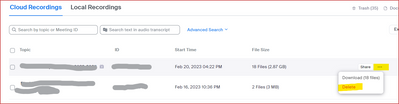Zoomtopia is here. Unlock the transformative power of generative AI, helping you connect, collaborate, and Work Happy with AI Companion.
Register now-
Products
Empowering you to increase productivity, improve team effectiveness, and enhance skills.
Learn moreCommunication
Productivity
Apps & Integration
Employee Engagement
Customer Care
Sales
Ecosystems
- Solutions
By audience- Resources
Connect & learnHardware & servicesDownload the Zoom app
Keep your Zoom app up to date to access the latest features.
Download Center Download the Zoom appZoom Virtual Backgrounds
Download hi-res images and animations to elevate your next Zoom meeting.
Browse Backgrounds Zoom Virtual Backgrounds- Plans & Pricing
- Solutions
-
Product Forums
Empowering you to increase productivity, improve team effectiveness, and enhance skills.
Zoom AI CompanionBusiness Services
-
User Groups
Community User Groups
User groups are unique spaces where community members can collaborate, network, and exchange knowledge on similar interests and expertise.
Location and Language
Industry
-
Help & Resources
Community Help
Help & Resources is your place to discover helpful Zoom support resources, browse Zoom Community how-to documentation, and stay updated on community announcements.
-
Events
Community Events
The Events page is your destination for upcoming webinars, platform training sessions, targeted user events, and more. Stay updated on opportunities to enhance your skills and connect with fellow Zoom users.
Community Events
- Zoom
- Products
- Zoom Meetings
- Re: Impossible d'effacer certaines vidéos
- Subscribe to RSS Feed
- Mark Topic as New
- Mark Topic as Read
- Float this Topic for Current User
- Bookmark
- Subscribe
- Mute
- Printer Friendly Page
The Zoom Community will be placed in read-only mode January 9th, 2026 through January 22nd, 2026 to deliver you a new and improved community experience!
The community will still be accessible, however, the creation of any new discussions or replies will be temporarily unavailable. We appreciate your patience during this time.
Impossible d'effacer certaines vidéos
- Mark as New
- Bookmark
- Subscribe
- Mute
- Subscribe to RSS Feed
- Permalink
- Report Inappropriate Content
2023-02-25 10:08 PM
Bonjour,
Dans mes enregistrements il m'est impossible d'effacer plusieurs vidéos qui sont marqués en cours de suppression. Mon Cloud affiche presque complet et même en essayant d'effacer cela ne fonctionne pas. Pourriez-vous y remédier svp ? Merci. Bonne journée. Cordialement, Elodie.
- Mark as New
- Bookmark
- Subscribe
- Mute
- Subscribe to RSS Feed
- Permalink
- Report Inappropriate Content
2023-02-26 06:14 PM
(Translation to French via Google Translate Below)
Welcome to the Zoom Community, @Elodie23.
I assume you are clicking on the Delete button similar to the one shown here:
Are you the only user on your account, or is this account managed by someone in a large (or medium) sized organization? If so, it might be that someone has turned off the ability to delete recordings at the user level. Ask your internal Zoom admin to check "The host can delete cloud recordings" setting at Admin -> Account Management -> Account Settings in the Recording tab:
Translation to French via Google Translate
Bienvenue dans la communauté Zoom, @Elodie23.
Je suppose que vous cliquez sur le bouton Supprimer similaire à celui montré ici :
Êtes-vous le seul utilisateur de votre compte, ou ce compte est-il géré par quelqu'un d'une grande (ou moyenne) organisation ? Si tel est le cas, il se peut que quelqu'un ait désactivé la possibilité de supprimer des enregistrements au niveau de l'utilisateur. Demandez à votre administrateur Zoom interne de vérifier le paramètre "L'hôte peut supprimer les enregistrements cloud" dans Admin > Gestion du compte > Paramètres du compte dans l'onglet Enregistrement :
Ray -- check out the GoodClix website.