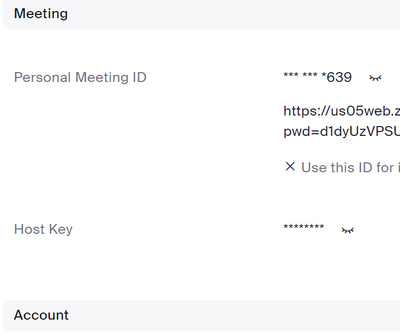Zoomtopia is here. Unlock the transformative power of generative AI, helping you connect, collaborate, and Work Happy with AI Companion.
Register now-
Products
Empowering you to increase productivity, improve team effectiveness, and enhance skills.
Learn moreCommunication
Productivity
Apps & Integration
Employee Engagement
Customer Care
Sales
Ecosystems
- Solutions
By audience- Resources
Connect & learnHardware & servicesDownload the Zoom app
Keep your Zoom app up to date to access the latest features.
Download Center Download the Zoom appZoom Virtual Backgrounds
Download hi-res images and animations to elevate your next Zoom meeting.
Browse Backgrounds Zoom Virtual Backgrounds- Plans & Pricing
- Solutions
-
Product Forums
Empowering you to increase productivity, improve team effectiveness, and enhance skills.
Zoom AI CompanionBusiness Services
-
User Groups
Community User Groups
User groups are unique spaces where community members can collaborate, network, and exchange knowledge on similar interests and expertise.
Location and Language
Industry
-
Help & Resources
Community Help
Help & Resources is your place to discover helpful Zoom support resources, browse Zoom Community how-to documentation, and stay updated on community announcements.
-
Events
Community Events
The Events page is your destination for upcoming webinars, platform training sessions, targeted user events, and more. Stay updated on opportunities to enhance your skills and connect with fellow Zoom users.
Community Events
- Zoom
- Products
- Zoom Meetings
- I can't see my sign-in password
- Subscribe to RSS Feed
- Mark Topic as New
- Mark Topic as Read
- Float this Topic for Current User
- Bookmark
- Subscribe
- Mute
- Printer Friendly Page
I can't see my sign-in password
- Mark as New
- Bookmark
- Subscribe
- Mute
- Subscribe to RSS Feed
- Permalink
- Report Inappropriate Content
2022-11-30 09:06 AM
I just created my Zoom account today (Basic). I went to My Profile. I can see my Host Key but the Sign-in Password is ******. How do I see it so I can Admit my friends to my Zoom account?
- Mark as New
- Bookmark
- Subscribe
- Mute
- Subscribe to RSS Feed
- Permalink
- Report Inappropriate Content
2022-11-30 09:21 AM
Hi, @Syuling,
What do you mean by "admit my friends to my Zoom account?"
And by Sign-In Password, do you mean the actual Host Key?
Click the eyelash and the Host Key will be visible. If you want to change the Host Key, click the Edit link to the far right of the Host Key.
Be sure to read this Zoom Support article on the purpose of using the Host Key. There's normally no need for your friends to have it. They can get their own Basic account, and join your meetings.
Ray -- check out the GoodClix website.
- Mark as New
- Bookmark
- Subscribe
- Mute
- Subscribe to RSS Feed
- Permalink
- Report Inappropriate Content
2022-11-30 09:30 AM
Hello,
Thank you for taking your time to respond.
I can see my Host Key. But I cannot see the Sign-In Password. The only option for it is Edit; and it asks me to enter the Old Password. However, because I cannot see the Old Password, I cannot edit. When my friend want to join my Zoom meeting, they need a password, right? Isn't this the Sign-In Password?
- Mark as New
- Bookmark
- Subscribe
- Mute
- Subscribe to RSS Feed
- Permalink
- Report Inappropriate Content
2022-11-30 09:35 AM
oops, strike that about Admitting. If my friends are already in the waiting room, they have the Sign-in Password.
- Mark as New
- Bookmark
- Subscribe
- Mute
- Subscribe to RSS Feed
- Permalink
- Report Inappropriate Content
2022-11-30 09:36 AM
No, they do not need your password. You should remember your password - it's what you use to login to Zoom with. Do not give that to anyone - it's what protects your account.
If you have scheduled a meeting and checked the Waiting Room option, then yes, they will be in the Waiting Room when they attempt to join. You click the Admit button, either at the top of the Zoom screen, or in the Participant window - which you get by clicking the Participant icon on the bottom of your Zoom screen.
Ray -- check out the GoodClix website.
- Mark as New
- Bookmark
- Subscribe
- Mute
- Subscribe to RSS Feed
- Permalink
- Report Inappropriate Content
2022-11-30 09:48 AM
Thank you, I understand about the Sign-in Password now.
- Mark as New
- Bookmark
- Subscribe
- Mute
- Subscribe to RSS Feed
- Permalink
- Report Inappropriate Content
2022-11-30 09:53 AM
Under "Meeting" heading in the profile, it only shows Personal Meeting ID and Host Key. So, I'm confused.
- Zoom webinar SDK returns null in Zoom Webinars
- Zoom room user password in Zoom Rooms and Workspaces
- Bypass the login screen with registered users and private mettings in Zoom Meetings
- Security Feature Request: Password Protected Docs and data table individual record permissions in Zoom Docs
- Zoom Web SDK Embedded – Second Join Fails with “TypeError: Cannot read properties of undefined (read in Zoom Meetings