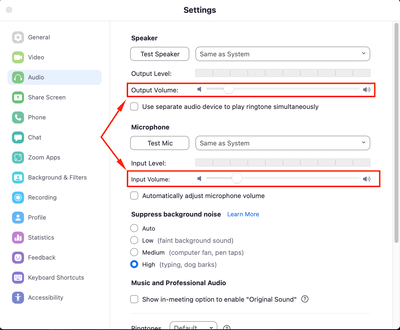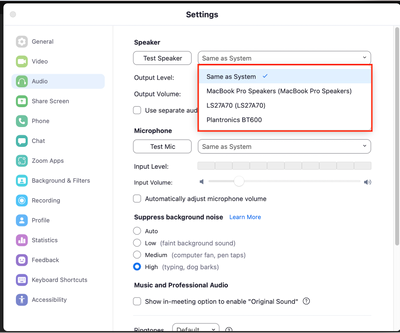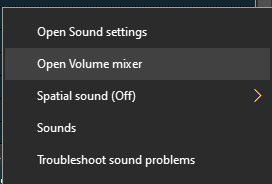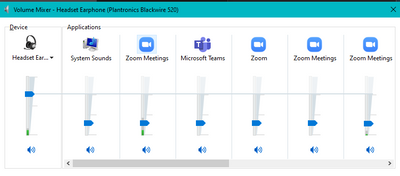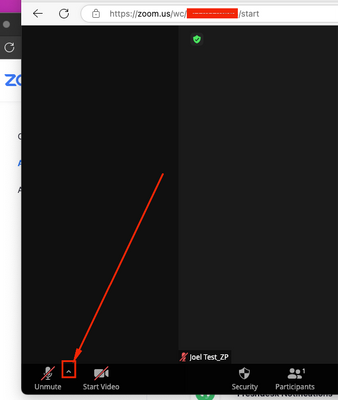Zoomtopia is here. Unlock the transformative power of generative AI, helping you connect, collaborate, and Work Happy with AI Companion.
Register now-
Products
Empowering you to increase productivity, improve team effectiveness, and enhance skills.
Learn moreCommunication
Productivity
Apps & Integration
Employee Engagement
Customer Care
Sales
Ecosystems
- Solutions
By audience- Resources
Connect & learnHardware & servicesDownload the Zoom app
Keep your Zoom app up to date to access the latest features.
Download Center Download the Zoom appZoom Virtual Backgrounds
Download hi-res images and animations to elevate your next Zoom meeting.
Browse Backgrounds Zoom Virtual Backgrounds- Plans & Pricing
- Solutions
-
Product Forums
Empowering you to increase productivity, improve team effectiveness, and enhance skills.
Zoom AI CompanionBusiness Services
-
User Groups
Community User Groups
User groups are unique spaces where community members can collaborate, network, and exchange knowledge on similar interests and expertise.
Location and Language
Industry
-
Help & Resources
Community Help
Help & Resources is your place to discover helpful Zoom support resources, browse Zoom Community how-to documentation, and stay updated on community announcements.
-
Events
Community Events
The Events page is your destination for upcoming webinars, platform training sessions, targeted user events, and more. Stay updated on opportunities to enhance your skills and connect with fellow Zoom users.
Community Events
- Zoom
- Products
- Zoom Meetings
- Re: How to adjust volume while in simultaneous mee...
- Subscribe to RSS Feed
- Mark Topic as New
- Mark Topic as Read
- Float this Topic for Current User
- Bookmark
- Subscribe
- Mute
- Printer Friendly Page
How to adjust volume while in simultaneous meetings
- Mark as New
- Bookmark
- Subscribe
- Mute
- Subscribe to RSS Feed
- Permalink
- Report Inappropriate Content
2022-02-08 11:22 AM
As administrator that is running 2 simultaneous Zoom Meetings on one computer and when logged into both meetings, the audio from both meetings is running at the same time and I can't turn the volume down or off without doing it for both.
This means, when I come off of mute to speak on 1 meeting, they hear the audio from the other meeting in the background.
How can I resolve this?
- Mark as New
- Bookmark
- Subscribe
- Mute
- Subscribe to RSS Feed
- Permalink
- Report Inappropriate Content
2022-02-08 11:55 AM
that functionality is not built into the zoom desktop client. there are other software apps that give you more control over your audio. Audio Hijack and Loopback from rogue amoeba let you route your audio sources.
- Mark as New
- Bookmark
- Subscribe
- Mute
- Subscribe to RSS Feed
- Permalink
- Report Inappropriate Content
2022-02-08 11:58 AM
Thanks Dan. I guess I can stop beating my head against the wall trying to figure it out.
- Mark as New
- Bookmark
- Subscribe
- Mute
- Subscribe to RSS Feed
- Permalink
- Report Inappropriate Content
2023-01-19 11:35 AM
Fine answer for a Mac
- Mark as New
- Bookmark
- Subscribe
- Mute
- Subscribe to RSS Feed
- Permalink
- Report Inappropriate Content
2022-02-09 09:14 AM
Hello @L_Tong - Sorry to hear about the ordeal. Can you access the Desktop client setting then adjust the volume?
P.S: You can also switch the "microphone" on the other meeting
- Mark as New
- Bookmark
- Subscribe
- Mute
- Subscribe to RSS Feed
- Permalink
- Report Inappropriate Content
2023-01-19 11:40 AM
Joaz that does NOT solve the problem. That control takes full control over the entire PC's speaker volume. It does not provide individual meeting volume control as the question asked. ZOOM REALLY needs to add a simple mute speaker button like the mute microphone button at the bottom of the meeting window. It's stunning that it isn't already there given the large number of webpages proposing workarounds to this major oversight.
- Mark as New
- Bookmark
- Subscribe
- Mute
- Subscribe to RSS Feed
- Permalink
- Report Inappropriate Content
2022-06-06 07:01 AM
you can use the native window volume mixer

then you can control each meeting volume (sorry no window name crop didn't include meeting name)
- Mark as New
- Bookmark
- Subscribe
- Mute
- Subscribe to RSS Feed
- Permalink
- Report Inappropriate Content
2023-01-19 11:41 AM
Unfortunately, this method doesn't work if you are doing zoom in the browser.
- Mark as New
- Bookmark
- Subscribe
- Mute
- Subscribe to RSS Feed
- Permalink
- Report Inappropriate Content
2023-01-19 12:33 PM
how are you listening/monitoring audio in the 2 zoom meetings? speakers on your laptop/PC? headphones? is there a reason they need to be running on the same computer? if that is the case you could try running a different Zoom client. if you are just trying to use the zoom desktop client and zoom in a browser I believe they would use the same audio settings. but joining with a different zoom client on the same computer like zoomOSC you would get the ability to use different speakers/headphones. if you are running/producing multiple zoom meetings on one pc you might want to look into additional Hardware and software to give you more control over your meetings. I belong to a group of people who meet on a 24hr 7day week zoom meeting that assist anyone trying to improve online meetings. you can find out more about the shows at https://officehours.global/ there you can also find out how to join the after-hours which is the same meeting everyday.
- Mark as New
- Bookmark
- Subscribe
- Mute
- Subscribe to RSS Feed
- Permalink
- Report Inappropriate Content
2023-01-19 12:55 PM
@RIV4 - That is correct. We were trying to troubleshoot on the desktop client. You can access similar settings on the browser by selecting "^" icon beside the microphone as shown below:
- Really loud echoing as the host that only I can hear... help in Zoom Meetings
- Is there any way to automatically adjust the microphone volume on an AI voice recorder? in Zoom AI Companion
- 🌟 Stream Deck Plugin Enhancement Suggestions in Zoom Meetings
- How do I prevent Zoom from resetting my input volume to 1/4 on launch? in Zoom Meetings
- Get the maximum number of simultaneous participants who joined the meeting in Zoom Meetings