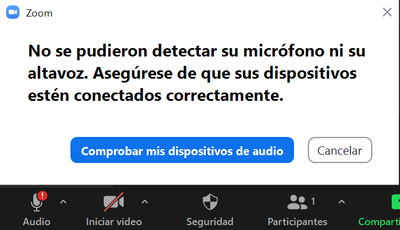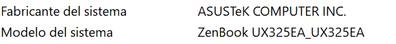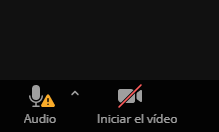Zoomtopia is here. Unlock the transformative power of generative AI, helping you connect, collaborate, and Work Happy with AI Companion.
Register now-
Products
Empowering you to increase productivity, improve team effectiveness, and enhance skills.
Learn moreCommunication
Productivity
Apps & Integration
Employee Engagement
Customer Care
Sales
Ecosystems
- Solutions
By audience- Resources
Connect & learnHardware & servicesDownload the Zoom app
Keep your Zoom app up to date to access the latest features.
Download Center Download the Zoom appZoom Virtual Backgrounds
Download hi-res images and animations to elevate your next Zoom meeting.
Browse Backgrounds Zoom Virtual Backgrounds- Plans & Pricing
- Solutions
-
Product Forums
Empowering you to increase productivity, improve team effectiveness, and enhance skills.
Zoom AI CompanionBusiness Services
-
User Groups
Community User Groups
User groups are unique spaces where community members can collaborate, network, and exchange knowledge on similar interests and expertise.
Location and Language
Industry
-
Help & Resources
Community Help
Help & Resources is your place to discover helpful Zoom support resources, browse Zoom Community how-to documentation, and stay updated on community announcements.
-
Events
Community Events
The Events page is your destination for upcoming webinars, platform training sessions, targeted user events, and more. Stay updated on opportunities to enhance your skills and connect with fellow Zoom users.
Community Events
- Zoom
- Products
- Zoom Meetings
- FALLO DE RECONICIMIENTO DE MICRÓFONO Y ALTAVOCES E...
- Subscribe to RSS Feed
- Mark Topic as New
- Mark Topic as Read
- Float this Topic for Current User
- Bookmark
- Subscribe
- Mute
- Printer Friendly Page
- Mark as New
- Bookmark
- Subscribe
- Mute
- Subscribe to RSS Feed
- Permalink
- Report Inappropriate Content
2021-11-22 11:17 AM
¡Hola! Hace un tiempo tengo un computador nuevo con Windows 11. En cuestión, el problema que tengo es el: Al utilizar la app de Zoom en mi computador, cuando me conecto a una reunión automáticamente lanza una señal de que tanto el siguiente micrófono como el altavoz no se han detectado ( Adjunto captura más abajo ) pero realmente si funcionan ambos apartados ya que realizaron una serie de pruebas ara ver que todo está bien y funcionan correctamente.
Además, cuando hago uso de esa aplicación se muestra un ícono de "micrófono" en la barra de tareas que está constantemente apareciendo y saliéndose como si se estaba conectando y desconectando un dispositivo.
Espero me puedan ayudar a solucionar este problema, ya que es de mucha importancia para mi utilizar esta aplicación a diario en mi pc.
Solved! Go to Solution.
- Mark as New
- Bookmark
- Subscribe
- Mute
- Subscribe to RSS Feed
- Permalink
- Report Inappropriate Content
2021-11-25 12:27 AM
https://www.asus.com/us/support/Download-Center/
You can try this workaround. Download a dedicated audio driver from the ASUS website. it needs your machine's detailed type info, you can get corresponding drivers.
- Mark as New
- Bookmark
- Subscribe
- Mute
- Subscribe to RSS Feed
- Permalink
- Report Inappropriate Content
2021-11-22 06:39 PM
do you mean you still can hear and speak in this Zoom meeting even though you see the alert of the "audio device not detected"?
- Mark as New
- Bookmark
- Subscribe
- Mute
- Subscribe to RSS Feed
- Permalink
- Report Inappropriate Content
2021-11-23 06:55 AM
No, no puedo escuchar ni hablar durante una reunión de Zoom. Por esto es que aparece esta alerta.
- Mark as New
- Bookmark
- Subscribe
- Mute
- Subscribe to RSS Feed
- Permalink
- Report Inappropriate Content
2021-11-23 05:41 PM
I see. May I know what your computer type is? Some people who use ASUS also have this issue when they update to Windows 11.
- Mark as New
- Bookmark
- Subscribe
- Mute
- Subscribe to RSS Feed
- Permalink
- Report Inappropriate Content
2021-11-24 08:03 AM
Si, efectivamente tengo una computadora Asus ZenBook 13
El modelo en específico es este:
- Mark as New
- Bookmark
- Subscribe
- Mute
- Subscribe to RSS Feed
- Permalink
- Report Inappropriate Content
2021-11-25 12:27 AM
https://www.asus.com/us/support/Download-Center/
You can try this workaround. Download a dedicated audio driver from the ASUS website. it needs your machine's detailed type info, you can get corresponding drivers.
- Mark as New
- Bookmark
- Subscribe
- Mute
- Subscribe to RSS Feed
- Permalink
- Report Inappropriate Content
2021-11-25 02:17 PM
Ya puedo hacer uso de el micrófono y altavoz en Zoom, ¡todo funciona correctamente!
¡Muchas gracias por su ayuda!
- Mark as New
- Bookmark
- Subscribe
- Mute
- Subscribe to RSS Feed
- Permalink
- Report Inappropriate Content
2022-03-17 09:54 PM
Excelente aportación, por fin logramos solucionar el problema. Bajen las actualizaciones desde enero de 2022. solo así funcionó. Después de 4 descargas.
Muchas gracias por la ayuda!
- Mark as New
- Bookmark
- Subscribe
- Mute
- Subscribe to RSS Feed
- Permalink
- Report Inappropriate Content
2022-03-17 09:55 PM
Thanks!! 🙂 Very useful
- Mark as New
- Bookmark
- Subscribe
- Mute
- Subscribe to RSS Feed
- Permalink
- Report Inappropriate Content
2023-01-24 04:16 AM
Good morning
- Mark as New
- Bookmark
- Subscribe
- Mute
- Subscribe to RSS Feed
- Permalink
- Report Inappropriate Content
2022-03-30 07:49 AM
Hola, buen día.
Yo tengo este mismo problema.
Necesito ayuda urgente, ya que esta es mi herramienta de trabajo
- Mark as New
- Bookmark
- Subscribe
- Mute
- Subscribe to RSS Feed
- Permalink
- Report Inappropriate Content
2022-03-30 07:46 PM
pls read this doc, hope it will be helpful.
https://docs.google.com/document/d/1aXSbsLvzNV86uZWtJ4qUc_zkslTzKaOFZRW424B88rE/edit?usp=sharing
- Mark as New
- Bookmark
- Subscribe
- Mute
- Subscribe to RSS Feed
- Permalink
- Report Inappropriate Content
2023-01-24 04:18 AM
What about people using hp
- Mark as New
- Bookmark
- Subscribe
- Mute
- Subscribe to RSS Feed
- Permalink
- Report Inappropriate Content
2023-01-24 04:17 AM
what do you want to do, how can I help you?
- Mark as New
- Bookmark
- Subscribe
- Mute
- Subscribe to RSS Feed
- Permalink
- Report Inappropriate Content
2022-03-09 05:03 PM
Hola! Tengo el mismo problema, pero con un computador lenovo. Me podrían ayudar por favor
- Mark as New
- Bookmark
- Subscribe
- Mute
- Subscribe to RSS Feed
- Permalink
- Report Inappropriate Content
2022-03-12 06:14 PM
Hola!!!!
Yo también tengo el mismo problema, pero mi compu es una HUAWEI 😞 el problema surgió al actualizar de Windows 10 a 11… además de que volvió muy lenta la app… se traba mucho
Esto no pasaba antes, cuando estaba con Windows 10
Agradeceré mucho su ayuda…
Slds,
- Mark as New
- Bookmark
- Subscribe
- Mute
- Subscribe to RSS Feed
- Permalink
- Report Inappropriate Content
2022-03-14 06:02 AM
Hola Buenos Días,
Yo logré que no saliera esa alarma reintalando el sonido, pero ahora está permanentemente silenciado el microfono de zoom y no me permite activarlo. Finalmente aun continuo con el problema, por favor si alguien conoce aluna actualización que me pueda ayudar, se lo agradezco mucho.
Saludos Andrea
- Mark as New
- Bookmark
- Subscribe
- Mute
- Subscribe to RSS Feed
- Permalink
- Report Inappropriate Content
2022-03-30 07:11 PM
pls read this doc, hope it will be helpful.
https://docs.google.com/document/d/1aXSbsLvzNV86uZWtJ4qUc_zkslTzKaOFZRW424B88rE/edit?usp=sharing
- Mark as New
- Bookmark
- Subscribe
- Mute
- Subscribe to RSS Feed
- Permalink
- Report Inappropriate Content
2022-12-01 11:40 AM
Hi, I have the same problem, my system is a laptop Dell Latitude with Windows 10, version 22H2 and it was working fine but something changed, maybe the system got automatically updated, and now Zoom does not detect my microphone/speakers and does not allow me to open my camera. I have this problem only with the zoom platform, it works fine with Teams/Webex/Google, please help me because I need to use Zoom for work.
- Mark as New
- Bookmark
- Subscribe
- Mute
- Subscribe to RSS Feed
- Permalink
- Report Inappropriate Content
2022-08-29 02:33 PM
Hola,
yo tengo una Ms Surface con Windows 11 y no puedo usar zoom porque no me funciona el sonido. si no lo resuelvo, tendré que dejar de usarlo. alguna idea para resolverlo ?
gracias