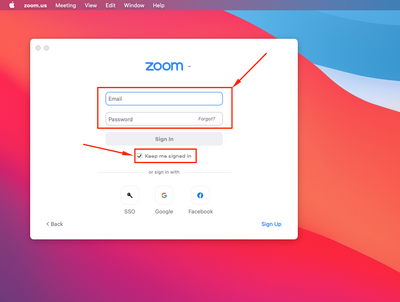Zoomtopia is here. Unlock the transformative power of generative AI, helping you connect, collaborate, and Work Happy with AI Companion.
Register now-
Products
Empowering you to increase productivity, improve team effectiveness, and enhance skills.
Learn moreCommunication
Productivity
Apps & Integration
Employee Engagement
Customer Care
Sales
Ecosystems
- Solutions
By audience- Resources
Connect & learnHardware & servicesDownload the Zoom app
Keep your Zoom app up to date to access the latest features.
Download Center Download the Zoom appZoom Virtual Backgrounds
Download hi-res images and animations to elevate your next Zoom meeting.
Browse Backgrounds Zoom Virtual Backgrounds- Plans & Pricing
- Solutions
-
Product Forums
Empowering you to increase productivity, improve team effectiveness, and enhance skills.
Zoom AI CompanionBusiness Services
-
User Groups
Community User Groups
User groups are unique spaces where community members can collaborate, network, and exchange knowledge on similar interests and expertise.
Location and Language
Industry
-
Help & Resources
Community Help
Help & Resources is your place to discover helpful Zoom support resources, browse Zoom Community how-to documentation, and stay updated on community announcements.
-
Events
Community Events
The Events page is your destination for upcoming webinars, platform training sessions, targeted user events, and more. Stay updated on opportunities to enhance your skills and connect with fellow Zoom users.
Community Events
- Zoom
- Products
- Zoom Meetings
- Re: Does not recognize me as owner of account - wh...
- Subscribe to RSS Feed
- Mark Topic as New
- Mark Topic as Read
- Float this Topic for Current User
- Bookmark
- Subscribe
- Mute
- Printer Friendly Page
- Mark as New
- Bookmark
- Subscribe
- Mute
- Subscribe to RSS Feed
- Permalink
- Report Inappropriate Content
2022-01-04 02:20 PM
My ZOOM account used to work properly. Now, and I don't know why, it is not working the way it did before. Whenever I set up a meeting ahead of time, then later join the meeting, then ZOOM thinks that I am a PARTICIPANT. It does not recognize me as the owner of the account, so I cannot make someone a co-host and I cannot allow someone to record the meeting. How can I fix this?
Solved! Go to Solution.
- Mark as New
- Bookmark
- Subscribe
- Mute
- Subscribe to RSS Feed
- Permalink
- Report Inappropriate Content
2022-01-04 02:24 PM
Hello @ExecDirMCIE - Sorry to hear about this. It's mostly likely you are not signed into the Zoom App/Client. Can you make sure you are signed into Zoom before the meeting(s) as shown below?
- Mark as New
- Bookmark
- Subscribe
- Mute
- Subscribe to RSS Feed
- Permalink
- Report Inappropriate Content
2022-01-04 02:24 PM
Hello @ExecDirMCIE - Sorry to hear about this. It's mostly likely you are not signed into the Zoom App/Client. Can you make sure you are signed into Zoom before the meeting(s) as shown below?
- Mark as New
- Bookmark
- Subscribe
- Mute
- Subscribe to RSS Feed
- Permalink
- Report Inappropriate Content
2022-03-16 10:56 AM
So, regardless of which computer you are using, signing into the Zoom App/Client will identify you as the Zoom host?
- Mark as New
- Bookmark
- Subscribe
- Mute
- Subscribe to RSS Feed
- Permalink
- Report Inappropriate Content
2022-04-03 02:24 PM
i have the same link as a host for the past few years,,,,,,nothing has changed and suddenly when i click it, it thinks I'm a participant
- Mark as New
- Bookmark
- Subscribe
- Mute
- Subscribe to RSS Feed
- Permalink
- Report Inappropriate Content
2022-01-04 02:25 PM
Hello @ExecDirMCIE,
Make sure that you are signed into your Zoom Client with the same account that you used to schedule the meeting in the web portal, or using the Outlook/Google add-ons. If you do not join the meeting while signed in as the same user, then Zoom does not know that you are in fact the users that scheduled and should be the host.
If this answers your question, please click the Accept as Solution button below so that the rest of the Community may benefit as well.
Thanks!
- Mark as New
- Bookmark
- Subscribe
- Mute
- Subscribe to RSS Feed
- Permalink
- Report Inappropriate Content
2023-01-19 08:54 AM
I am experiencing the same problem - Zoom always worked fine, but now when I start a scheduled meeting, it does not recognize me as host. I am signed in to the Zoom client, using my gmail account. It has always worked successfully, but now instead of opening my meeting with me as host, I get the Join a Meeting window, asking for a pass code, and it has a different name for me as a participant. I attended an online meeting on Microsoft Teams ( !! ) - could this have created another default profile for me somewhere on my Windows machine? BTW, Zoom works great on my MacAir laptop, so I'm thinking something changed on my Windows desktop. Any suggestions are welcome. Thanks!
- Mark as New
- Bookmark
- Subscribe
- Mute
- Subscribe to RSS Feed
- Permalink
- Report Inappropriate Content
2023-01-19 11:08 AM
I get it now... there was confusion in the digital realm because I go to Zoom via my browser, but my PC also has the Zoom app installed. (Which might be a new Zoom requirement? I have a history of its download in Jan of this year.) Anyhoo... I think Zoom defaulted to the local desktop app and used my PC's default user info which does not match my Zoom user name. So it did not recognize me as the Zoom host that I am, and thought I was somebody else with the pass code ( !! ) to join the meeting. After I signed in to the desktop app with my Zoom credentials, and then went back to Zoom via my browser, it worked fine, just like it used to. Let's hope it sticks!
- Mark as New
- Bookmark
- Subscribe
- Mute
- Subscribe to RSS Feed
- Permalink
- Report Inappropriate Content
2023-01-19 12:58 PM
Hello @AliBeth - Sorry to hear about this and seem there is a conflict with the account but glad to hear you were able to sign in. Do let us know if you have any further concern(s).
- Mark as New
- Bookmark
- Subscribe
- Mute
- Subscribe to RSS Feed
- Permalink
- Report Inappropriate Content
2023-08-08 02:39 PM
I am having the same problem and it is INFURIATING! Help!!!!! I tried email tech support and it was a painful process - didn't solve it.
- Mark as New
- Bookmark
- Subscribe
- Mute
- Subscribe to RSS Feed
- Permalink
- Report Inappropriate Content
2023-08-21 03:53 PM
- Mark as New
- Bookmark
- Subscribe
- Mute
- Subscribe to RSS Feed
- Permalink
- Report Inappropriate Content
2025-07-08 07:00 AM
Seems like everyone's is just saying "make sure you're signed into the right gmail account when you access Zoom"....what is the solution when YOU ARE signed into the right account, the host account, and Zoom still is not recognizing you as the host?
- Hosting Inclusive and Accessible Meetings on Zoom in Zoom Meetings
- [Suggestion] Role available on profile in Zoom Whiteboard
- Participants Can’t Join My Zoom Meetings on Basic Plan—No Admin or Organization in Zoom Meetings
- Bypass the login screen with registered users and private mettings in Zoom Meetings
- How Can I Handle the Meeting-End Event in the Zoom Meeting SDK? in Zoom Meetings