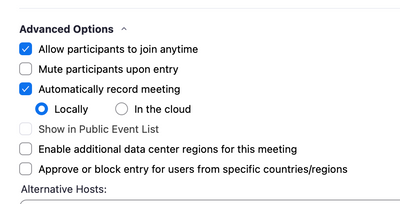Zoomtopia is here. Unlock the transformative power of generative AI, helping you connect, collaborate, and Work Happy with AI Companion.
Register now-
Products
Empowering you to increase productivity, improve team effectiveness, and enhance skills.
Learn moreCommunication
Productivity
Apps & Integration
Employee Engagement
Customer Care
Sales
Ecosystems
- Solutions
By audience- Resources
Connect & learnHardware & servicesDownload the Zoom app
Keep your Zoom app up to date to access the latest features.
Download Center Download the Zoom appZoom Virtual Backgrounds
Download hi-res images and animations to elevate your next Zoom meeting.
Browse Backgrounds Zoom Virtual Backgrounds- Plans & Pricing
- Solutions
-
Product Forums
Empowering you to increase productivity, improve team effectiveness, and enhance skills.
Zoom AI CompanionBusiness Services
-
User Groups
Community User Groups
User groups are unique spaces where community members can collaborate, network, and exchange knowledge on similar interests and expertise.
Location and Language
Industry
-
Help & Resources
Community Help
Help & Resources is your place to discover helpful Zoom support resources, browse Zoom Community how-to documentation, and stay updated on community announcements.
-
Events
Community Events
The Events page is your destination for upcoming webinars, platform training sessions, targeted user events, and more. Stay updated on opportunities to enhance your skills and connect with fellow Zoom users.
Community Events
- Zoom
- Products
- Zoom Meetings
- Re: Co host capabilites
- Subscribe to RSS Feed
- Mark Topic as New
- Mark Topic as Read
- Float this Topic for Current User
- Bookmark
- Subscribe
- Mute
- Printer Friendly Page
Effective January 9th, 2026 through January 22nd, 2026: The Zoom Community is currently in read-only mode with login disabled, to deliver you a new and improved community experience!
The site is still accessible to view, however, the ability to login, create content, or access your community account is temporarily unavailable. We appreciate your patience during this time. If seeking support, please browse existing community content or ask our Zoom Virtual Agent.
Co host capabilites
- Mark as New
- Bookmark
- Subscribe
- Mute
- Subscribe to RSS Feed
- Permalink
- Report Inappropriate Content
2023-02-10 11:43 AM
Can't a designated co-host start the recording? I have listed several different people, but each time they try to start the recording for me, it says only the host can do it?
What am I doing wrong?
- Mark as New
- Bookmark
- Subscribe
- Mute
- Subscribe to RSS Feed
- Permalink
- Report Inappropriate Content
2023-02-10 12:55 PM - edited 2023-02-10 01:04 PM
Hello,
There are multiple roles available for a meeting: host, co-host, alternative hosts, and participants. The role that you have in a meeting is designated by the host.
Host: The user that scheduled the meeting. They have full permissions to manage the meeting. There can only be one host of a meeting.
Co-hosts: Shares most of the controls that hosts have, allowing the co-host to manage the administrative side of the meeting, such as managing attendees. The host must assign a co-host during the meeting. Co-hosts cannot start a meeting. If a host needs someone else to start the meeting, they can assign an alternative host.
Alternative hosts: Shares the same controls as co-hosts, but can also start the meeting. Hosts can assign alternative hosts when they schedule a meeting.
Only hosts and co-hosts can start a cloud recording. If you want a participant to start a recording, you can make them a co-host or use local recording. Recordings started by co-hosts will only appear in the host's list of recordings in the Zoom web portal.
By default, only the host can initiate a Local Recording. If another participant would like to record, the host will need to provide permission to that participant during the meeting.
The host will need to join the meeting to give the other participant recording permission, or set the participant up as an alternative host. If a user has scheduling privilege for you, they will automatically join as an alternative host and be able to start the recording.
Regards
If my reply helped, don't forget to click the accept as solution button!
- Mark as New
- Bookmark
- Subscribe
- Mute
- Subscribe to RSS Feed
- Permalink
- Report Inappropriate Content
2023-02-10 01:16 PM
Hello There,
You are right they cannot start a recording. @Frank_TB listed all the role descriptions below. You may choose a alternate host who can manage the meeting.
For recording, What you can do is to setup the meeting to be automatically recorded and assign a alternate host, who can manage the recording during a meeting if needed.
Hope that helps
Hope that helps
- Mark as New
- Bookmark
- Subscribe
- Mute
- Subscribe to RSS Feed
- Permalink
- Report Inappropriate Content
2023-02-15 10:40 AM
I am not sure I understand still. When I schedule a meeting, I scroll to the bottom, open Options and designate an alternative host, which I always thought was a co-host. The person listed as the alternative host can not start the recording. They get an email that they are an alternative host, but still have no control? I am definitely missing something.
- Mark as New
- Bookmark
- Subscribe
- Mute
- Subscribe to RSS Feed
- Permalink
- Report Inappropriate Content
2023-02-15 10:52 AM
Hello,
The alternative host is not the same as a co-host. Each role has unique abilities.
Regards,
- Mark as New
- Bookmark
- Subscribe
- Mute
- Subscribe to RSS Feed
- Permalink
- Report Inappropriate Content
2023-02-15 10:55 AM
I think I understand that part. Is there any way to have someone other than the host start the recording without using record automatically?
- Mark as New
- Bookmark
- Subscribe
- Mute
- Subscribe to RSS Feed
- Permalink
- Report Inappropriate Content
2023-02-15 11:07 AM
Hello,
Alternative hosts: Shares the same controls as co-hosts, but can also start the meeting. Hosts can assign alternative hosts when they schedule a meeting.
Prerequisites for designating an alternative host
- Both users need to be Licensed and on the same account
- Zoom desktop client for Windows, macOS, or Linux: or higher
- Zoom mobile app for Android or iOS: or higher
- For webinar, the user who schedules the meeting needs both a license and the webinar add-on; the alternative host only needs to be Licensed
- Alternative hosts must be signed in to Zoom with the correct account in order to be granted the host or co-host permissions
Alternative host limitations
- The alternative host can start the meeting using the join link in the email or calendar invite sent to them by the host. The meeting will not display in the upcoming meetings list in the desktop client, mobile app, or web page for alternative hosts.
- Alternative hosts can't schedule on behalf of the host. If you need to schedule a meeting on behalf of another user, use . You can also give another Licensed user scheduling privilege, which allows them to schedule meetings for you and makes them an alternative host for those meetings.
- If the original host joins after the alternative host, the original host is given the option to reclaim host-control of the meeting, or have the host-controls remain with the alternative host. If the original host retakes host control, the alternative-host is demoted to a participant.
- Alternative hosts can only be assigned during scheduling or before the scheduled start time. If a host is attending a meeting but needs assistance with managing the meeting, they can assign a co-host during the meeting instead of an alternative host.
- If an alternative host is designated for a meeting, the meeting will still follow the original host's limitations or add-ons. For example, if the host has a Large Meeting 500 add-on but the alternative host does not, the meeting will still start with the expanded 500 participant capacity, since the system checks the host's meeting profile, rather than the first participant or alt-host that starts the meeting.
- Recurring meetings with scheduled occurrences cannot have their alternative hosts edited for a single occurrence. To modify the alternative host, they will need to edit all occurrences in the web portal.
Regards
If my reply helped, don't forget to click the accept as solution button!
- Mark as New
- Bookmark
- Subscribe
- Mute
- Subscribe to RSS Feed
- Permalink
- Report Inappropriate Content
2024-09-16 09:23 AM
This is about as clear as mud. You just said at the top of this thread " The host will need to join the meeting to give the other participant recording permission, or set the participant up as an alternative host."
Yet you say you need to allow automatic recording because the alternative host is not the same as a co-host. You need to say very clearly and plainly for people . You can not do local recording as alternative host who starts the meeting until the host gives an alterative host the co-host permission. I'm super confused on this issue and cannot find anything about it online.
@Frank_TB wrote:Hello,
Alternative hosts: Shares the same controls as co-hosts, but can also start the meeting. Hosts can assign alternative hosts when they schedule a meeting.
Prerequisites for designating an alternative host
- Both users need to be Licensed and on the same account
- Zoom desktop client for Windows, macOS, or Linux: or higher
- Zoom mobile app for Android or iOS: or higher
- For webinar, the user who schedules the meeting needs both a license and the webinar add-on; the alternative host only needs to be Licensed
- Alternative hosts must be signed in to Zoom with the correct account in order to be granted the host or co-host permissions
Alternative host limitations
- The alternative host can start the meeting using the join link in the email or calendar invite sent to them by the host. The meeting will not display in the upcoming meetings list in the desktop client, mobile app, or web page for alternative hosts.
- Alternative hosts can't schedule on behalf of the host. If you need to schedule a meeting on behalf of another user, use . You can also give another Licensed user scheduling privilege, which allows them to schedule meetings for you and makes them an alternative host for those meetings.
- If the original host joins after the alternative host, the original host is given the option to reclaim host-control of the meeting, or have the host-controls remain with the alternative host. If the original host retakes host control, the alternative-host is demoted to a participant.
- Alternative hosts can only be assigned during scheduling or before the scheduled start time. If a host is attending a meeting but needs assistance with managing the meeting, they can assign a co-host during the meeting instead of an alternative host.
- If an alternative host is designated for a meeting, the meeting will still follow the original host's limitations or add-ons. For example, if the host has a Large Meeting 500 add-on but the alternative host does not, the meeting will still start with the expanded 500 participant capacity, since the system checks the host's meeting profile, rather than the first participant or alt-host that starts the meeting.
- Recurring meetings with scheduled occurrences cannot have their alternative hosts edited for a single occurrence. To modify the alternative host, they will need to edit all occurrences in the web portal.
Regards
If my reply helped, don't forget to click the accept as solution button!
- Mark as New
- Bookmark
- Subscribe
- Mute
- Subscribe to RSS Feed
- Permalink
- Report Inappropriate Content
2024-09-19 11:19 AM
I figured out this problem , this was caused because a setting was not checked . If you go to the main administrator account and click on Account Settings >Recoridng & Transcripts and make sure that under the Advanced Settings options check " Hosts can give meeting participants permission to record to their computer.
- Share Video in Zoom Meetings
- Duplicate events created for one meeting in Zoom Mail and Calendar
- Webinar attendee toolbar now has options under a Settings icon as if someone is attending a meeting in Zoom Webinars
- API support needed: Creating "All Hosts Available" Booking page via scheduler API in Zoom Scheduler
- Email notification of upcoming meeting - for Host and Participant/s in Zoom Meetings