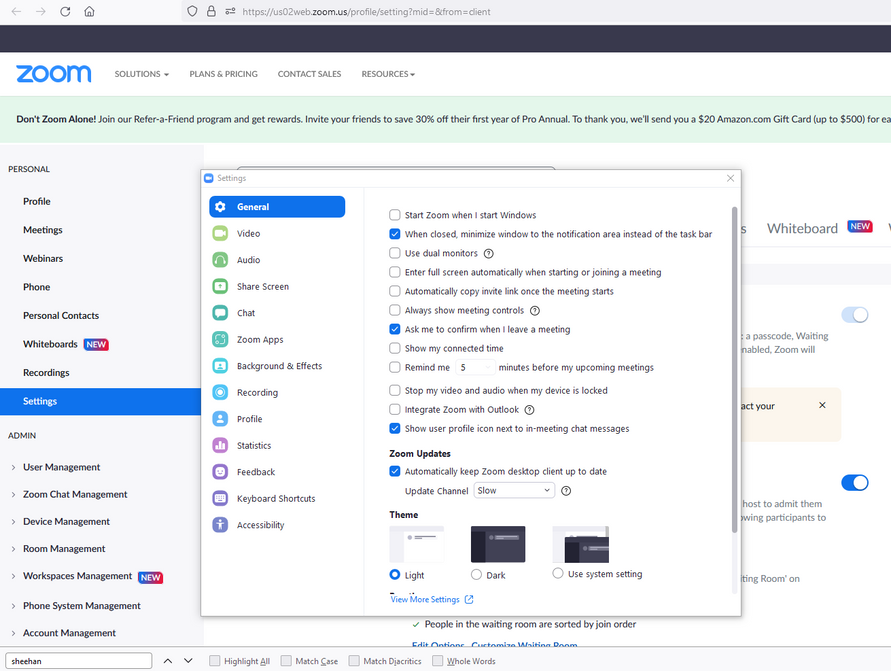Zoomtopia is here. Unlock the transformative power of generative AI, helping you connect, collaborate, and Work Happy with AI Companion.
Register now-
Products
Empowering you to increase productivity, improve team effectiveness, and enhance skills.
Learn moreCommunication
Productivity
Apps & Integration
Employee Engagement
Customer Care
Sales
Ecosystems
- Solutions
By audience- Resources
Connect & learnHardware & servicesDownload the Zoom app
Keep your Zoom app up to date to access the latest features.
Download Center Download the Zoom appZoom Virtual Backgrounds
Download hi-res images and animations to elevate your next Zoom meeting.
Browse Backgrounds Zoom Virtual Backgrounds- Plans & Pricing
- Solutions
-
Product Forums
Empowering you to increase productivity, improve team effectiveness, and enhance skills.
Zoom AI CompanionBusiness Services
-
User Groups
Community User Groups
User groups are unique spaces where community members can collaborate, network, and exchange knowledge on similar interests and expertise.
Location and Language
Industry
-
Help & Resources
Community Help
Help & Resources is your place to discover helpful Zoom support resources, browse Zoom Community how-to documentation, and stay updated on community announcements.
-
Events
Community Events
The Events page is your destination for upcoming webinars, platform training sessions, targeted user events, and more. Stay updated on opportunities to enhance your skills and connect with fellow Zoom users.
Community Events
- Zoom
- Products
- Zoom Meetings
- Captioning Zoom Sessions
- Subscribe to RSS Feed
- Mark Topic as New
- Mark Topic as Read
- Float this Topic for Current User
- Bookmark
- Subscribe
- Mute
- Printer Friendly Page
- Mark as New
- Bookmark
- Subscribe
- Mute
- Subscribe to RSS Feed
- Permalink
- Report Inappropriate Content
2022-09-21 10:51 AM
Online resources instructing me how to enable captioning Zoom sessions point to:
https://support.zoom.us/hc/en-us/articles/4409683389709-Enabling-manual-captions
but its Step #3 says to click a "Meeting" tab with a "In Meeting (Advanced)" option. I have searched and found no such tab and option.
Has Zoom possibly upgraded without the instruction being updated?
Solved! Go to Solution.
- Mark as New
- Bookmark
- Subscribe
- Mute
- Subscribe to RSS Feed
- Permalink
- Report Inappropriate Content
2022-09-21 01:30 PM
Yep! You're all set to allow users to enable captions if they need them 👍
Please select "accept as a solution" in the above post to help future community posters find the right answer.
- Mark as New
- Bookmark
- Subscribe
- Mute
- Subscribe to RSS Feed
- Permalink
- Report Inappropriate Content
2022-09-21 11:42 AM - edited 2022-09-21 11:44 AM
When you go to "Account Settings", I'd recommend just using the search bar at the top. You can search the word "captions" and follow the rest of the article from there.
Photo attached.
If you are still having trouble, please share a screenshot of what you're seeing/where it is you're looking.
If this answers your question, please accept as solution.
- Mark as New
- Bookmark
- Subscribe
- Mute
- Subscribe to RSS Feed
- Permalink
- Report Inappropriate Content
2022-09-21 12:08 PM
Hi Cameron,
Perhaps I'm in the wrong place but I also see no search option per the attached screen capture:
Cheers,
Peter
- Mark as New
- Bookmark
- Subscribe
- Mute
- Subscribe to RSS Feed
- Permalink
- Report Inappropriate Content
2022-09-21 12:11 PM
If you close your Zoom desktop app window, and look at the web page, the search bar will be in the web browser right behind it.
From there you can search for captions and follow the steps.
If this answers your question, please accept as solution.
- Mark as New
- Bookmark
- Subscribe
- Mute
- Subscribe to RSS Feed
- Permalink
- Report Inappropriate Content
2022-09-21 01:27 PM
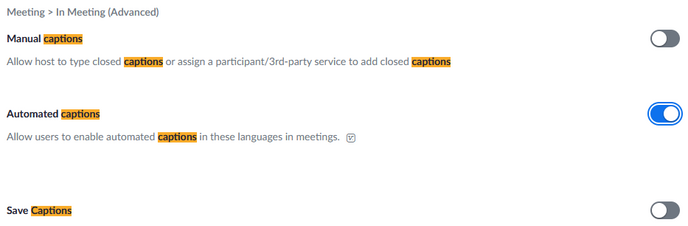
Peter
- Mark as New
- Bookmark
- Subscribe
- Mute
- Subscribe to RSS Feed
- Permalink
- Report Inappropriate Content
2022-09-21 01:30 PM
Yep! You're all set to allow users to enable captions if they need them 👍
Please select "accept as a solution" in the above post to help future community posters find the right answer.
- Mark as New
- Bookmark
- Subscribe
- Mute
- Subscribe to RSS Feed
- Permalink
- Report Inappropriate Content
2024-03-21 11:55 AM
Hi, I know this discussion may be outdated because the settings look different than the user-provided screenshot. However, multiple people on our team cannot figure out how to assign someone to type manual captions. We're followed the steps under "How to start manual captioning" but Host controls in step 3 is not there. The "In Meeting (Advanced)" settings have both manual and automated captioning enabled.. we also tried turning automated captioning off in those settings, but the Host controls AND Enable manual captioner are nowhere to be found during webinars OR meetings.
- All I want for Christmas is for the Zoom Linux client to fix screen-sharing. in Zoom Meetings
- Security Settings assistance in Zoom Meetings
- Zoom Events Bilingual in Zoom Events
- a Licensed user in the same account. in Zoom Scheduler
- Hello, moving the hote of a session before opening it in Zoom Scheduler