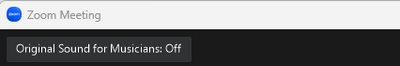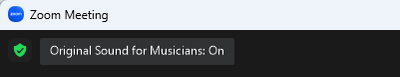Zoomtopia is here. Unlock the transformative power of generative AI, helping you connect, collaborate, and Work Happy with AI Companion.
Register now-
Products
Empowering you to increase productivity, improve team effectiveness, and enhance skills.
Learn moreCommunication
Productivity
Apps & Integration
Employee Engagement
Customer Care
Sales
Ecosystems
- Solutions
By audience- Resources
Connect & learnHardware & servicesDownload the Zoom app
Keep your Zoom app up to date to access the latest features.
Download Center Download the Zoom appZoom Virtual Backgrounds
Download hi-res images and animations to elevate your next Zoom meeting.
Browse Backgrounds Zoom Virtual Backgrounds- Plans & Pricing
- Solutions
-
Product Forums
Empowering you to increase productivity, improve team effectiveness, and enhance skills.
Zoom AI CompanionBusiness Services
-
User Groups
Community User Groups
User groups are unique spaces where community members can collaborate, network, and exchange knowledge on similar interests and expertise.
Location and Language
Industry
-
Help & Resources
Community Help
Help & Resources is your place to discover helpful Zoom support resources, browse Zoom Community how-to documentation, and stay updated on community announcements.
-
Events
Community Events
The Events page is your destination for upcoming webinars, platform training sessions, targeted user events, and more. Stay updated on opportunities to enhance your skills and connect with fellow Zoom users.
Community Events
- Zoom
- Products
- Zoom Meetings
- Re: Cannot get my guitar sound to my audience!
- Subscribe to RSS Feed
- Mark Topic as New
- Mark Topic as Read
- Float this Topic for Current User
- Bookmark
- Subscribe
- Mute
- Printer Friendly Page
- Mark as New
- Bookmark
- Subscribe
- Mute
- Subscribe to RSS Feed
- Permalink
- Report Inappropriate Content
2023-01-13 06:24 PM
I use a Livetrak L-8 sound mixer. It is connected to my desktop (HPZ440 workstation). For Zoom Meeting, I lead songs using a microphone and a guitar. They are connected to the L-8 sound mixer so that my audience can hear my singing and guitar clearly. I use ethernet to ensure stable connection. I have a 1Ghz fibre broadband subscription.
I was told that sound mixer is the best approach, but I have failed to get good sound to the participants of the meeting. The vocal is scratchy and the guitar sound is choppy and at times inaudible.
I have already selected the original sound (see attached screenshots)
In fact it is worse than when I was using the TASCAM recorder/mic as a single audio input, directly connected to my desktop.
Can anyone advise if there is something that I have missed?
Thanks.
Solved! Go to Solution.
- Mark as New
- Bookmark
- Subscribe
- Mute
- Subscribe to RSS Feed
- Permalink
- Report Inappropriate Content
2023-01-13 06:39 PM
hi simonngtk,
on the top left of your zoom meeting screen, have you toggled original sounds for musicians from 'Off' to 'On'?
thanks, eliot
- Mark as New
- Bookmark
- Subscribe
- Mute
- Subscribe to RSS Feed
- Permalink
- Report Inappropriate Content
2023-01-13 07:54 PM
Oh, I did not know there is that additional switch. I will try it out. Thanks.
- Mark as New
- Bookmark
- Subscribe
- Mute
- Subscribe to RSS Feed
- Permalink
- Report Inappropriate Content
2023-01-13 06:39 PM
hi simonngtk,
on the top left of your zoom meeting screen, have you toggled original sounds for musicians from 'Off' to 'On'?
thanks, eliot
- Mark as New
- Bookmark
- Subscribe
- Mute
- Subscribe to RSS Feed
- Permalink
- Report Inappropriate Content
2023-01-13 10:28 PM
Hi Eliot, I can confirmed that I am able to share better sound after turning on the switch. No more clipping.
Thanks for your great help.
Simon.
- Mark as New
- Bookmark
- Subscribe
- Mute
- Subscribe to RSS Feed
- Permalink
- Report Inappropriate Content
2024-10-20 08:31 AM
I have tried this when trying to play a music video from youtube or when listening to live singing during synagogue services. Tinny, scratchy, choppy.
when listening to singing during services, if I transfer audio to bluetooth its better, but playing music is still the same problem of distorted, tinny, scratchy and choppy.
- Mark as New
- Bookmark
- Subscribe
- Mute
- Subscribe to RSS Feed
- Permalink
- Report Inappropriate Content
2023-01-13 07:54 PM
Oh, I did not know there is that additional switch. I will try it out. Thanks.
- Mark as New
- Bookmark
- Subscribe
- Mute
- Subscribe to RSS Feed
- Permalink
- Report Inappropriate Content
2023-01-13 08:32 PM
I've tried, same thing, problem not resolved.
- Mark as New
- Bookmark
- Subscribe
- Mute
- Subscribe to RSS Feed
- Permalink
- Report Inappropriate Content
2023-03-21 11:09 AM
Same here, I've been having this problem with many of my students. Their voices are clear, they guitar (acoustic type) cannot be heard clearly. I tried all options: High fidelity music mode ON/OFF, Echo ON/OFF, Automatically adjust volume is OFF.
I am using Zoom mostly to teach. Very annoying
- Mark as New
- Bookmark
- Subscribe
- Mute
- Subscribe to RSS Feed
- Permalink
- Report Inappropriate Content
2023-04-27 02:53 PM
hi, ive just set up on a new laptop. Voice on zoom is fine, but only occasional noise from mandolin. always use original sound. have reinstalled zoom. switched to better mic. But cany hear my mandolin, nor my on line teacher's. This is much worse than in the past not using original sound - it just ignores guitar and mandolin. Wondering if something has been changed in how zoom works?
- Mark as New
- Bookmark
- Subscribe
- Mute
- Subscribe to RSS Feed
- Permalink
- Report Inappropriate Content
2023-05-01 03:00 AM
A reply to my own issue here - I have finally discovered that my new Asus laptop has "noise-cancelling" technology on its microphone and speaker circuits, which cuts out music! - and other "background noises". It can be turned off - thank goodness.