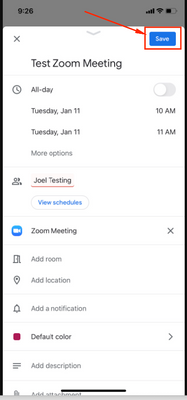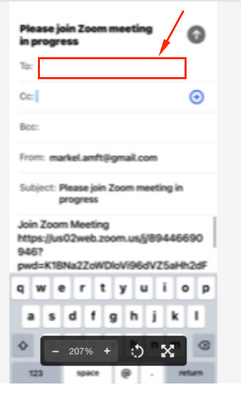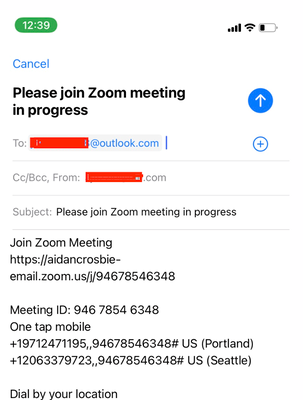Zoomtopia is here. Unlock the transformative power of generative AI, helping you connect, collaborate, and Work Happy with AI Companion.
Register now-
Products
Empowering you to increase productivity, improve team effectiveness, and enhance skills.
Learn moreCommunication
Productivity
Apps & Integration
Employee Engagement
Customer Care
Sales
Ecosystems
- Solutions
By audience- Resources
Connect & learnHardware & servicesDownload the Zoom app
Keep your Zoom app up to date to access the latest features.
Download Center Download the Zoom appZoom Virtual Backgrounds
Download hi-res images and animations to elevate your next Zoom meeting.
Browse Backgrounds Zoom Virtual Backgrounds- Plans & Pricing
- Solutions
-
Product Forums
Empowering you to increase productivity, improve team effectiveness, and enhance skills.
Zoom AI CompanionBusiness Services
-
User Groups
Community User Groups
User groups are unique spaces where community members can collaborate, network, and exchange knowledge on similar interests and expertise.
Location and Language
Industry
-
Help & Resources
Community Help
Help & Resources is your place to discover helpful Zoom support resources, browse Zoom Community how-to documentation, and stay updated on community announcements.
-
Events
Community Events
The Events page is your destination for upcoming webinars, platform training sessions, targeted user events, and more. Stay updated on opportunities to enhance your skills and connect with fellow Zoom users.
Community Events
- Zoom
- Products
- Zoom Meetings
- Re: Can't Email Meeting Link
- Subscribe to RSS Feed
- Mark Topic as New
- Mark Topic as Read
- Float this Topic for Current User
- Bookmark
- Subscribe
- Mute
- Printer Friendly Page
Effective January 9th, 2026 through January 22nd, 2026: The Zoom Community is currently in read-only mode with login disabled, to deliver you a new and improved community experience!
The site is still accessible to view, however, the ability to login, create content, or access your community account is temporarily unavailable. We appreciate your patience during this time. If seeking support, please browse existing community content or ask our Zoom Virtual Agent.
Can't Email Meeting Link
- Mark as New
- Bookmark
- Subscribe
- Mute
- Subscribe to RSS Feed
- Permalink
- Report Inappropriate Content
2022-01-10 01:42 PM
This is my 2nd post, trying a new area for help.
I am desperate to find a solution, if you can help me please do!
I use Zoom as a paid subscribe via my iPhone 11 which is fully up to date.
About two weeks ago, when initiating new Zoom meetings, when I want to send the invitation via Gmail, as soon as I create the meeting - the Blue Arrow/Send Button COMPLETELY DISAPPEARS. Gone. Just vanishes.
I can't find anyone else experiencing this - or any help. I have deleted/re-installed the app and it continues to do this.
PLEASE HELP ME.
- Mark as New
- Bookmark
- Subscribe
- Mute
- Subscribe to RSS Feed
- Permalink
- Report Inappropriate Content
2022-01-10 02:22 PM
Hi JasonMarkel,
Apologies for the issues you are having. I requested a Support ticket be opened on your behalf.
Thank you,
- Mark as New
- Bookmark
- Subscribe
- Mute
- Subscribe to RSS Feed
- Permalink
- Report Inappropriate Content
2022-01-10 02:31 PM
JasonMarkel,
We have an open support ticket for you. Case number 13171327. Support will be reaching out to you.
Thank you,
- Mark as New
- Bookmark
- Subscribe
- Mute
- Subscribe to RSS Feed
- Permalink
- Report Inappropriate Content
2022-01-10 03:00 PM
Thank you so much!
- Mark as New
- Bookmark
- Subscribe
- Mute
- Subscribe to RSS Feed
- Permalink
- Report Inappropriate Content
2022-01-11 07:31 AM
Hello @JasonMarkel - We understand that there is a ticket open regarding this issue but wanted to make sure we are on the same page. What "Blue Arrow/Send button completely disappears? Are you referring to this?
- Mark as New
- Bookmark
- Subscribe
- Mute
- Subscribe to RSS Feed
- Permalink
- Report Inappropriate Content
2022-01-11 09:18 AM
- Mark as New
- Bookmark
- Subscribe
- Mute
- Subscribe to RSS Feed
- Permalink
- Report Inappropriate Content
2022-01-11 08:59 AM
I hope this doesn't post twice. Not exactly, but close. When initiating a session on iPhone via Gmail there is a blue circle with an upwards pointing arrow inside it like where you have shown here the blue rectangle save button. That's what disappears.
- Mark as New
- Bookmark
- Subscribe
- Mute
- Subscribe to RSS Feed
- Permalink
- Report Inappropriate Content
2022-01-11 10:20 AM
Hello @JasonMarkel - Thanks for the information. Judging from the screenshot, it seems you are sending an email. Can you add a user email here and let us know the outcome?
- Mark as New
- Bookmark
- Subscribe
- Mute
- Subscribe to RSS Feed
- Permalink
- Report Inappropriate Content
2022-01-11 10:28 AM
As mentioned, this occurs when I send the invitation emails. When I enter the email address - the blue circle disappears. I had to leave it blank in order to show what exactly was disappearing. Thanks!
- Mark as New
- Bookmark
- Subscribe
- Mute
- Subscribe to RSS Feed
- Permalink
- Report Inappropriate Content
2022-01-11 10:31 AM
Hello @JasonMarkel - Unfortunately, I am unable to replicate the issue on my end. Will it be okay to provide us with a screen recording of the workflow since you are using an iPhone?
- Mark as New
- Bookmark
- Subscribe
- Mute
- Subscribe to RSS Feed
- Permalink
- Report Inappropriate Content
2022-01-11 10:34 AM
- Mark as New
- Bookmark
- Subscribe
- Mute
- Subscribe to RSS Feed
- Permalink
- Report Inappropriate Content
2022-01-11 10:42 AM
Hello @JasonMarkel - Thanks for the clarification. I am still unable to replicate the issue which I suspect is a google account issue. Want to make sure we are not missing anything here. Is this a personal device or a corporate device? Also, can you select "+" sign and add a user's email and let us know the outcome?
- Mark as New
- Bookmark
- Subscribe
- Mute
- Subscribe to RSS Feed
- Permalink
- Report Inappropriate Content
2022-01-11 10:48 AM
Hi,
I video'd the process, but it can't send. I don't know how to convert a file and the message I get here is "The file type (.MP4) is not supported. Valid file types are: jpg, gif, png, pdf.
If this is a Google issue - how would I resolve this? This only began recently and I have been successfully emailing links this way since mid-2020. Thanks!
- Mark as New
- Bookmark
- Subscribe
- Mute
- Subscribe to RSS Feed
- Permalink
- Report Inappropriate Content
2022-01-11 10:48 AM
It is a personal device.
- Mark as New
- Bookmark
- Subscribe
- Mute
- Subscribe to RSS Feed
- Permalink
- Report Inappropriate Content
2022-01-11 10:51 AM
I can't add an email using the "+" sign as my phone number contacts do not contain the email addresses for my clients.
- Mark as New
- Bookmark
- Subscribe
- Mute
- Subscribe to RSS Feed
- Permalink
- Report Inappropriate Content
2022-01-11 11:09 AM
Hello @JasonMarkel - I presume this is your workflow. Can you "From" then switch the email and let us know if there is any changes?
-> Start Instant Meeting
-> Click "Participant
-> Click "Invite"
-> Select "Send Email"
- Mark as New
- Bookmark
- Subscribe
- Mute
- Subscribe to RSS Feed
- Permalink
- Report Inappropriate Content
2022-01-11 11:24 AM
Hi @Joaz2080
I don't understand what you mean when you say can you " 'From' then switch the email?" I don't know what you mean by that? The rest of it: start meeting, participants, invite, send email - is what I currently do, or did until it stopped working.
- Mark as New
- Bookmark
- Subscribe
- Mute
- Subscribe to RSS Feed
- Permalink
- Report Inappropriate Content
2022-01-11 11:58 AM
Hello @JasonMarkel - My apologies for the confusion. I meant after selecting "invite", you should have "From" option in the email body. Check if you can switch the email from one to another?
- Mark as New
- Bookmark
- Subscribe
- Mute
- Subscribe to RSS Feed
- Permalink
- Report Inappropriate Content
2022-01-11 12:06 PM
@Joaz2080 ahh, thank you. Yes I can. It auto-populates as *********** (personal email) and I switch it to *********** (professional email) prior to sending off the invitation email.
- Mark as New
- Bookmark
- Subscribe
- Mute
- Subscribe to RSS Feed
- Permalink
- Report Inappropriate Content
2022-01-11 12:08 PM
Hello @JasonMarkel - Did that work?
- Mark as New
- Bookmark
- Subscribe
- Mute
- Subscribe to RSS Feed
- Permalink
- Report Inappropriate Content
2022-01-11 12:12 PM
@Joaz2080unfortunately not. Switching senders was never a problem as it was part of what I have done since first using Zoom.
- Mark as New
- Bookmark
- Subscribe
- Mute
- Subscribe to RSS Feed
- Permalink
- Report Inappropriate Content
2022-01-11 12:15 PM
Hello @JasonMarkel - Will have our Technical Engineer reach out to you shortly to set up a troubleshooting session to review this further.
- Mark as New
- Bookmark
- Subscribe
- Mute
- Subscribe to RSS Feed
- Permalink
- Report Inappropriate Content
2022-01-12 01:04 PM
@Joaz2080Hi Joel, Thank you for your help today. I thought our solution would fix the issue as it appeared to be fixed during our technical meeting. However, when I tried to implement the fix in real life/real time with a client I just had - it did not work. I won't be opening a new ticket and I will begin migrating from using Zoom on my phone to using it on my laptop. I am frustrated by this change, but I appreciate you and Kayode attempting to fix this issue. Thanks again.
- Mark as New
- Bookmark
- Subscribe
- Mute
- Subscribe to RSS Feed
- Permalink
- Report Inappropriate Content
2022-01-12 09:20 PM
Hello @JasonMarkel - We are so sorry to hear that the issue persists. Please, let us know if there is anything else we can assist with setting up the laptop.
Cheers!
- Mark as New
- Bookmark
- Subscribe
- Mute
- Subscribe to RSS Feed
- Permalink
- Report Inappropriate Content
2023-01-19 10:11 AM
This has been my life for A YEAR and no one will help me. I cannot send via the app and cannot send a calendar invite and it is derailing my business.
- Mark as New
- Bookmark
- Subscribe
- Mute
- Subscribe to RSS Feed
- Permalink
- Report Inappropriate Content
2023-01-19 01:01 PM
Hello @MKennedy - Sorry to hear about your ordeal. Will it be possible to open a support ticket and then provide the ticket # and will have one of our engineers schedule a meeting with you to debug this lingering issue?
- Mark as New
- Bookmark
- Subscribe
- Mute
- Subscribe to RSS Feed
- Permalink
- Report Inappropriate Content
2023-02-28 05:53 PM
I have the same problem. Paid subscriber, iPhone 8, no "up blue arrow" to send the invite from mail app. When you go to delete the invite, you get a grayed out up arrow, but cannot send. I have found a work around, but it is not by any means a good thing. Instead of deleting I save it to draft, and then go to the draft folder in my email and send from there. ZOOM NEEDS TO FIX THIS. It is across email platforms!
- Mark as New
- Bookmark
- Subscribe
- Mute
- Subscribe to RSS Feed
- Permalink
- Report Inappropriate Content
2024-02-24 03:13 AM
You can copy paste the invitation text from your Zoom client and paste it in an email each time you schedule a meeting. We found this to be too cumbersome as we have multiple meetings each week and so we started using Salepager to send Zoom invitations by email directly to our clients.
- Zoom Events API: Is there a way to send confirmation emails when creating tickets via API? in Zoom Events
- Zoom Events API: Is there a way to send confirmation emails when creating tickets via API? in Zoom Events
- Zoom Hub Recording Email sent the wrong link in Zoom Hub
- Email notification of upcoming meeting - for Host and Participant/s in Zoom Meetings
- Webinar Spam in Zoom Webinars