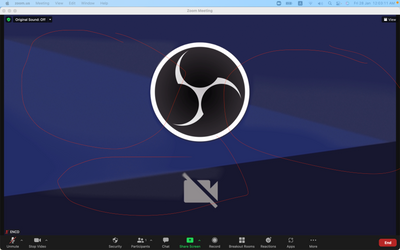Zoomtopia is here. Unlock the transformative power of generative AI, helping you connect, collaborate, and Work Happy with AI Companion.
Register now-
Products
Empowering you to increase productivity, improve team effectiveness, and enhance skills.
Learn moreCommunication
Productivity
Apps & Integration
Employee Engagement
Customer Care
Sales
Ecosystems
- Solutions
By audience- Resources
Connect & learnHardware & servicesDownload the Zoom app
Keep your Zoom app up to date to access the latest features.
Download Center Download the Zoom appZoom Virtual Backgrounds
Download hi-res images and animations to elevate your next Zoom meeting.
Browse Backgrounds Zoom Virtual Backgrounds- Plans & Pricing
- Solutions
-
Product Forums
Empowering you to increase productivity, improve team effectiveness, and enhance skills.
Zoom AI CompanionBusiness Services
-
User Groups
Community User Groups
User groups are unique spaces where community members can collaborate, network, and exchange knowledge on similar interests and expertise.
Location and Language
Industry
-
Help & Resources
Community Help
Help & Resources is your place to discover helpful Zoom support resources, browse Zoom Community how-to documentation, and stay updated on community announcements.
-
Events
Community Events
The Events page is your destination for upcoming webinars, platform training sessions, targeted user events, and more. Stay updated on opportunities to enhance your skills and connect with fellow Zoom users.
Community Events
- Zoom
- Products
- Zoom Meetings
- Re: Blurry background/unexplained autofocusing on ...
- Subscribe to RSS Feed
- Mark Topic as New
- Mark Topic as Read
- Float this Topic for Current User
- Bookmark
- Subscribe
- Mute
- Printer Friendly Page
The Zoom Community will be placed in read-only mode January 9th, 2026 through January 22nd, 2026 to deliver you a new and improved community experience!
The community will still be accessible, however, the creation of any new discussions or replies will be temporarily unavailable. We appreciate your patience during this time.
Blurry background/unexplained autofocusing on M1 MBP
- Mark as New
- Bookmark
- Subscribe
- Mute
- Subscribe to RSS Feed
- Permalink
- Report Inappropriate Content
2022-01-19 08:46 AM - edited 2022-01-19 05:55 PM
Hello:
On a 2021 14" M1 Macbook Pro running a fully patched instance of macOS 12.1, I have an issue where the background is blurry and if there is more than one person on camera, Zoom will randomly try to focus on that person in the background.
I have verified and/or tried the following already:
1. Virtual background is turned off (and therefore, the blurred effect is disabled).
2. Playing around with various video settings including "HD, "Touch up my appearance", and "Adjust for low light". Also tried the disabling the de-noise and hardware acceleration under advanced video settings.
3. Lighting in room is confirmed as good.
4, Zoom is updated to 5.9.1 (and apparently automatically updated to ensure compatibility with the M1 chip version).
5. Basic Mac troubleshooting included macOS updates, restarting, Disk Utility. (And one can no longer reset the NVRAM/SMC on M1 Macs anymore).
Issue also occurs if external camera is used instead of built-in FaceTime HD camera.
**By comparison, video in FaceTime and Photo Booth apps indicates the blurriness issue does NOT occur. Video is in crisp HD**
I also tried creating another user account on the Mac; lo and behold, the issue does NOT occur.
I've uninstalled Zoom, re-installed, and rebooted but issue persists.
This is clearly a local user account-specific issue.
Am seeking advanced troubleshooting tips without having to delete the Mac user account.
The Zoom Uninstaller does a pretty good job of removing all related files in the these folders:
- ~/Library/Caches
- ~/Library/Logs
- ~/Library/Cookies
- ~/Library/Saved Application State
I've also configured Finder to show all hidden files but didn't spot any other Zoom-related files.
Any additional suggestions are appreciated.
- Mark as New
- Bookmark
- Subscribe
- Mute
- Subscribe to RSS Feed
- Permalink
- Report Inappropriate Content
2022-01-23 06:12 PM
I have the same problem here...
- Mark as New
- Bookmark
- Subscribe
- Mute
- Subscribe to RSS Feed
- Permalink
- Report Inappropriate Content
2022-01-25 06:59 PM
I tried updating to Zoom v5.9.3 today but that didn't fix issue either
- Mark as New
- Bookmark
- Subscribe
- Mute
- Subscribe to RSS Feed
- Permalink
- Report Inappropriate Content
2022-01-27 08:05 AM - edited 2022-01-27 08:10 AM
I have the same issue, M1 Mac. Blurry video on facetime camera, second camera or even virtual camera. I tried another zoom account, issue presist.
On virtual camera, if I have text, it would be unreadable. Below is the screenshot, with OBS virtual cam, can see the blur clouding. Same setup on Intel Mac Mini, no issue. Zoom is on Version: 5.9.3 (4239) M1 version
- Mark as New
- Bookmark
- Subscribe
- Mute
- Subscribe to RSS Feed
- Permalink
- Report Inappropriate Content
2022-01-31 11:46 AM
FYI, updating to macOS 12.2 did not resolve this issue.
I've also opened a ticket with Zoom support directly but have been very disappointed with their responses:
- I've been asked twice to provide screen captures of video settings even though I felt I described the issue thoroughly already.
- I had to wait on average 24-48 hours for Zoom to respond.
- When responses arrive, they are at least 7-10 hours ahead of business hours in my time zone (PST).
As this was an issue I was troubleshooting for very a high-level VIP in my organization, I just created a new local user account on that user's Mac. The video issue did not recur, thankfully.
I wish Zoom support provided more advanced support on-the-fly rather than follow what seems like scripted response protocols.
- Mark as New
- Bookmark
- Subscribe
- Mute
- Subscribe to RSS Feed
- Permalink
- Report Inappropriate Content
2022-04-11 07:01 AM
- Mark as New
- Bookmark
- Subscribe
- Mute
- Subscribe to RSS Feed
- Permalink
- Report Inappropriate Content
2023-04-06 02:09 PM
This worked.
- Mark as New
- Bookmark
- Subscribe
- Mute
- Subscribe to RSS Feed
- Permalink
- Report Inappropriate Content
2022-04-11 06:45 PM
Awesome ... finally resolved the mistery!
https://support.apple.com/en-my/guide/mac-help/mchlff01c919/mac
- Mark as New
- Bookmark
- Subscribe
- Mute
- Subscribe to RSS Feed
- Permalink
- Report Inappropriate Content
2023-01-10 05:17 PM
Finally!
- Mark as New
- Bookmark
- Subscribe
- Mute
- Subscribe to RSS Feed
- Permalink
- Report Inappropriate Content
2022-06-08 07:53 AM
yeess! finally !! thanks a lot!
- Mark as New
- Bookmark
- Subscribe
- Mute
- Subscribe to RSS Feed
- Permalink
- Report Inappropriate Content
2023-01-17 02:26 AM
Quick learning I just had.
When you use Canon EOS WebCam Utility there are no Video Effects options in the Control Center when I was having calls in Zoom.
The solution was to switch to build-in camera in Zoom, then changing the video effect in the Control Center and then switching back to the Canon camera in Zoom.
For some reason, it remembers the settings.
- Mark as New
- Bookmark
- Subscribe
- Mute
- Subscribe to RSS Feed
- Permalink
- Report Inappropriate Content
2023-04-07 11:55 AM
Thank you! This is the solution i have been looking for!
- Mark as New
- Bookmark
- Subscribe
- Mute
- Subscribe to RSS Feed
- Permalink
- Report Inappropriate Content
2025-01-08 03:33 AM
**By comparison, video in FaceTime and Photo Booth apps indicates the blurriness issue does NOT occur. Video is in crisp HD**
I also had this condition, which means that the "Portrait" option was not selected in the MacOS options, and that was not the solution for me.
The actual solution, for me, was to toggle "Portrait Mode" in Zoom's settings, which is separate from the "blur" virtual background, and lives just under the "touch up my appearance", "Mirror my video", and "Adjust for low light" settings in Background & Effects.