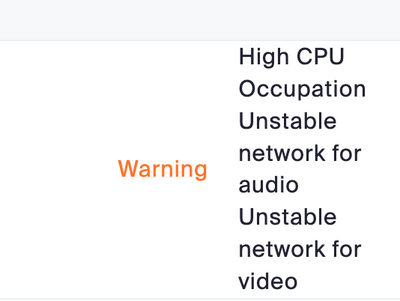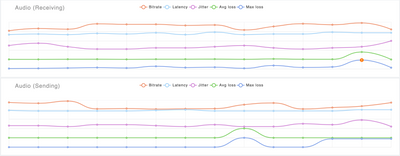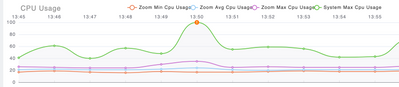Zoomtopia is here. Unlock the transformative power of generative AI, helping you connect, collaborate, and Work Happy with AI Companion.
Register now-
Products
Empowering you to increase productivity, improve team effectiveness, and enhance skills.
Learn moreCommunication
Productivity
Apps & Integration
Employee Engagement
Customer Care
Sales
Ecosystems
- Solutions
By audience- Resources
Connect & learnHardware & servicesDownload the Zoom app
Keep your Zoom app up to date to access the latest features.
Download Center Download the Zoom appZoom Virtual Backgrounds
Download hi-res images and animations to elevate your next Zoom meeting.
Browse Backgrounds Zoom Virtual Backgrounds- Plans & Pricing
- Solutions
-
Product Forums
Empowering you to increase productivity, improve team effectiveness, and enhance skills.
Zoom AI CompanionBusiness Services
-
User Groups
Community User Groups
User groups are unique spaces where community members can collaborate, network, and exchange knowledge on similar interests and expertise.
Location and Language
Industry
-
Help & Resources
Community Help
Help & Resources is your place to discover helpful Zoom support resources, browse Zoom Community how-to documentation, and stay updated on community announcements.
-
Events
Community Events
The Events page is your destination for upcoming webinars, platform training sessions, targeted user events, and more. Stay updated on opportunities to enhance your skills and connect with fellow Zoom users.
Community Events
- Zoom
- Products
- Zoom Meetings
- Re: Audio cutting out!!
- Subscribe to RSS Feed
- Mark Topic as New
- Mark Topic as Read
- Float this Topic for Current User
- Bookmark
- Subscribe
- Mute
- Printer Friendly Page
Effective January 9th, 2026 through January 22nd, 2026: The Zoom Community is currently in read-only mode with login disabled, to deliver you a new and improved community experience!
The site is still accessible to view, however, the ability to login, create content, or access your community account is temporarily unavailable. We appreciate your patience during this time. If seeking support, please browse existing community content or ask our Zoom Virtual Agent.
Audio cutting out!!
- Mark as New
- Bookmark
- Subscribe
- Mute
- Subscribe to RSS Feed
- Permalink
- Report Inappropriate Content
2023-09-05 12:50 PM
My audio keeps dropping out in the middle of meetings. I quite often have two meetings back to back, the first one this evening was fine, then the audio cuts out during the second then this message appears, "low system audio may affect your audio quality. Try closing down some applications to improve performance" I don't have any other apps running on my laptop, I've closed everything down, I even make sure the cloud isn't backing up in the background. So what could it be???? It's becoming very annoying as I rely on this for my business. Could it be something to do with the Zoom apps? I would appreciate someone getting back to me. Many thanks.
- Topics:
-
Audio
- Mark as New
- Bookmark
- Subscribe
- Mute
- Subscribe to RSS Feed
- Permalink
- Report Inappropriate Content
2023-09-22 05:04 AM
I have the same problem, have you found a solution? (I don't see any replies to your comment or other similar ones).
- Mark as New
- Bookmark
- Subscribe
- Mute
- Subscribe to RSS Feed
- Permalink
- Report Inappropriate Content
2023-09-27 02:32 AM
Hi,
I thought I had resolved it but frustratingly, no!!!
I wanted to wait a bit before I replied to see if it had resolved itself as it doesn't happen all the time. I stopped using my head mic thinking that that was the problem but it started happening again this week. I'm currently using my Laptop to run the sessions, but am going to try from my iPad for a while to see if that works better.
- Mark as New
- Bookmark
- Subscribe
- Mute
- Subscribe to RSS Feed
- Permalink
- Report Inappropriate Content
2024-11-10 06:34 AM
Is the new Zoom that they renamed to Zoom Workplace,
I never had any sound trouble with the old Zoom regardless of how many open windows I had on my Microsoft Edge but with the Zoom Workplace, the sound cuts out whenever I open a new window on my browser.
They always have to come out with new ideas which doesn't work.
What a shame.
- Mark as New
- Bookmark
- Subscribe
- Mute
- Subscribe to RSS Feed
- Permalink
- Report Inappropriate Content
2023-09-22 05:56 AM - edited 2023-09-22 05:59 AM
Hello,
Low system resources can happen when your operating system does not release resources correctly. I'm not sure if you have tried this, but do you regularly shut down and restart your computer? Restarting your computer forces the operating system to release resources. This may not help, but is an easy thing to try.
If that doesn't help, you may want to uninstall the Zoom application and reinstall it.
Regards
- Mark as New
- Bookmark
- Subscribe
- Mute
- Subscribe to RSS Feed
- Permalink
- Report Inappropriate Content
2023-09-27 02:38 AM
Hi, thanks for the reply.
I have tried reinstalling and shutting down and rebooting before each session. But it still happens from time to time. It has been suggested to me that maybe my Laptop isn't 'enough' to support running the zoom app that's why I thought I'd try from my iPad for a while to see if it happens on there as well.
many thanks
- Mark as New
- Bookmark
- Subscribe
- Mute
- Subscribe to RSS Feed
- Permalink
- Report Inappropriate Content
2023-09-27 03:27 AM - edited 2023-09-27 11:16 AM
Hello,
if you are the owner or admin of your Zoom account you can access the Zoom dashboard. The Dashboard can show statistics about the health of past or live meetings. This can be very helpful to determine why a meeting has an issue.
You will also be able to see real-time graphs that indicate connection quality for sending/receiving video, audio, and shared content. If nothing is being sent or received at that time, no information will show. The following will be captured in the dashboard:
- Bitrate - the number of bits per second that can be transmitted along with a digital network.
- Latency - the amount of time it takes for a packet to travel from one point to another. In Zoom's case, the time it takes an audio, video, or screen share packet to travel from the Zoom client to the Zoom cloud.
- Jitter - the variation in the delay of received packets.
- Avg. Loss - the average amount of packet loss, which is the percentage of packets that fail to arrive at their destination.
- Max Loss - the max amount of packet loss, that is the max percentage of packets that fail to arrive at their destination.
Learn more about the Dashboard Meetings and Webinars tab.
You can view the detailed stats for Audio, Video, and Screen Sharing, including the bitrate, latency, jitter, as well as packet loss average and maximum. For Video and Screen Sharing, you can also view the resolution and framerate.
You can also view the CPU usage including the minimum, average, and maximum used by Zoom during the meeting/webinar, as well as the maximum used by the system (device) overall during the meeting.
All of this information is also presented in graphical form. Using the slider below the graph, the amount of time presented on the graph can be reduced or increased to view a specific time during the meeting for troubleshooting purposes.
https://support.zoom.us/hc/en-us/articles/360039017432-Dashboard-for-meetings-and-webinars
Here is a real example from my dashboard that shows a problem
When I look deeper I see a big loss in audio sending (note the warning icon)
When I look at the CPU usage it's at 100% at one point;
I would tell this user to close some applications to free up system resources.
Regards
If my reply helped, don't forget to click the accept as solution button!
- Mark as New
- Bookmark
- Subscribe
- Mute
- Subscribe to RSS Feed
- Permalink
- Report Inappropriate Content
2024-11-10 06:17 AM
Is the new Zoom garbage that they renamed Zoom Workplace,
I never had any sound trouble with the old Zoom but with the Zoom Workplace, the sound cuts out whenever I open a new window on my PC.
They always have to come out with new ideas which doesn't work.
What a shame.
- Zoom is not creating transcripts in Zoom Meetings
- Clarification on Audio Injection & AI Bot Capabilities – Zoom Meeting SDK for Windows in Zoom Meetings
- Clarification on Audio Injection & AI Bot Capabilities – Zoom Meeting SDK for Windows in Zoom Meetings
- Clarification on Audio Injection & AI Bot Capabilities – Zoom Meeting SDK for Windows in Zoom Meetings
- Audio loss and headphone static follow a 3 note chime whenever I start to speak in Zoom Meetings