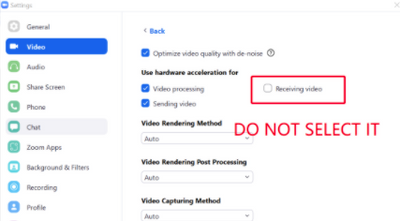Zoomtopia is here. Unlock the transformative power of generative AI, helping you connect, collaborate, and Work Happy with AI Companion.
Register now-
Products
Empowering you to increase productivity, improve team effectiveness, and enhance skills.
Learn moreCommunication
Productivity
Apps & Integration
Employee Engagement
Customer Care
Sales
Ecosystems
- Solutions
By audience- Resources
Connect & learnHardware & servicesDownload the Zoom app
Keep your Zoom app up to date to access the latest features.
Download Center Download the Zoom appZoom Virtual Backgrounds
Download hi-res images and animations to elevate your next Zoom meeting.
Browse Backgrounds Zoom Virtual Backgrounds- Plans & Pricing
- Solutions
-
Product Forums
Empowering you to increase productivity, improve team effectiveness, and enhance skills.
Zoom AI CompanionBusiness Services
-
User Groups
Community User Groups
User groups are unique spaces where community members can collaborate, network, and exchange knowledge on similar interests and expertise.
Location and Language
Industry
-
Help & Resources
Community Help
Help & Resources is your place to discover helpful Zoom support resources, browse Zoom Community how-to documentation, and stay updated on community announcements.
-
Events
Community Events
The Events page is your destination for upcoming webinars, platform training sessions, targeted user events, and more. Stay updated on opportunities to enhance your skills and connect with fellow Zoom users.
Community Events
- Zoom
- Products
- Zoom Meetings
- Attendee Freeze Video during One-on-One Meetings
- Subscribe to RSS Feed
- Mark Topic as New
- Mark Topic as Read
- Float this Topic for Current User
- Bookmark
- Subscribe
- Mute
- Printer Friendly Page
- Mark as New
- Bookmark
- Subscribe
- Mute
- Subscribe to RSS Feed
- Permalink
- Report Inappropriate Content
2021-08-13 10:49 AM
This issue just started two weeks ago. When I am in a one-on-one Zoom meeting, regardless of who initiates it, the other attendee's screen freezes. If either of us share our screens, it no longer freezes. When we stop sharing, the freezing occurs again. If they stop showing their video for a moment and show their video again, they will unfreeze for few seconds. Then they will freeze again. Because I host several meetings, this is a problem. Based on Zoom's suggestions from our chats, I uninstalled Zoom, reinstalled it to the 64 bit program, and tried it on a LAN line. They are not sure what my problem is, but I need to rectify this problem. This is not a connectivity issue because it happens with everyone I meet with and has only been doing this since the beginning of the month. I even got a stronger modem. Please help
Solved! Go to Solution.
- Mark as New
- Bookmark
- Subscribe
- Mute
- Subscribe to RSS Feed
- Permalink
- Report Inappropriate Content
2021-08-13 11:00 AM
Hi there! Could you try adjusting the video settings in Zoom Client->Settings->Video->Advanced -> Uncheck Receiving Video in the section (Use hardware acceleration for)
- Mark as New
- Bookmark
- Subscribe
- Mute
- Subscribe to RSS Feed
- Permalink
- Report Inappropriate Content
2021-08-13 11:00 AM
Hi there! Could you try adjusting the video settings in Zoom Client->Settings->Video->Advanced -> Uncheck Receiving Video in the section (Use hardware acceleration for)
- Mark as New
- Bookmark
- Subscribe
- Mute
- Subscribe to RSS Feed
- Permalink
- Report Inappropriate Content
2021-08-13 11:05 AM
Thank you. I just did what you suggested. I will try to find someone to test it on. Oh, thank you!
- Mark as New
- Bookmark
- Subscribe
- Mute
- Subscribe to RSS Feed
- Permalink
- Report Inappropriate Content
2021-08-14 06:45 PM
Hello again. I Zoomed with three people after implementing your suggested fix. Thank you again, so much!
- Mark as New
- Bookmark
- Subscribe
- Mute
- Subscribe to RSS Feed
- Permalink
- Report Inappropriate Content
2021-08-17 07:32 PM
Thanks, having the same issue, just tried your solution and receiving video was ticked. 😊
- Mark as New
- Bookmark
- Subscribe
- Mute
- Subscribe to RSS Feed
- Permalink
- Report Inappropriate Content
2021-08-14 08:14 AM
Same problem, started last week. It is an issue on my laptop (HP Envy) but not my ipad. It was an issue while hotspotting too so ruling out my internet.
- Mark as New
- Bookmark
- Subscribe
- Mute
- Subscribe to RSS Feed
- Permalink
- Report Inappropriate Content
2021-08-14 06:43 PM
The solution worked for me. It was actually an issue with my desktop, not Zoom. Look at zoomhs247's response above. Worked like a charm. I am so happy. This was such a problem for me.
- Copy Webinar Templates in Zoom Webinars
- Can't find second recording after having stopped original meeting recording in Zoom Meetings
- Discussion Interaction between Zoom and Physical Attendees. in Zoom AI Companion
- Schedule meetings and send invitations? in Zoom Meetings
- Watching a film in a meeting in Zoom Meetings