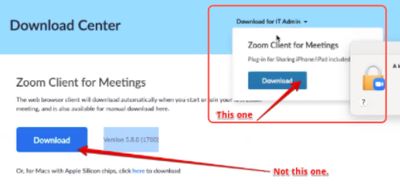Zoomtopia is here. Unlock the transformative power of generative AI, helping you connect, collaborate, and Work Happy with AI Companion.
Register now-
Products
Empowering you to increase productivity, improve team effectiveness, and enhance skills.
Learn moreCommunication
Productivity
Apps & Integration
Employee Engagement
Customer Care
Sales
Ecosystems
- Solutions
By audience- Resources
Connect & learnHardware & servicesDownload the Zoom app
Keep your Zoom app up to date to access the latest features.
Download Center Download the Zoom appZoom Virtual Backgrounds
Download hi-res images and animations to elevate your next Zoom meeting.
Browse Backgrounds Zoom Virtual Backgrounds- Plans & Pricing
- Solutions
-
Product Forums
Empowering you to increase productivity, improve team effectiveness, and enhance skills.
Zoom AI CompanionBusiness Services
-
User Groups
Community User Groups
User groups are unique spaces where community members can collaborate, network, and exchange knowledge on similar interests and expertise.
Location and Language
Industry
-
Help & Resources
Community Help
Help & Resources is your place to discover helpful Zoom support resources, browse Zoom Community how-to documentation, and stay updated on community announcements.
-
Events
Community Events
The Events page is your destination for upcoming webinars, platform training sessions, targeted user events, and more. Stay updated on opportunities to enhance your skills and connect with fellow Zoom users.
Community Events
- Zoom
- Products
- Zoom Meetings
- Re: A keychain cannot be found to stoer "Zoom."
- Subscribe to RSS Feed
- Mark Topic as New
- Mark Topic as Read
- Float this Topic for Current User
- Bookmark
- Subscribe
- Mute
- Printer Friendly Page
A keychain cannot be found to stoer "Zoom."
- Mark as New
- Bookmark
- Subscribe
- Mute
- Subscribe to RSS Feed
- Permalink
- Report Inappropriate Content
2022-03-28 06:57 AM
- Mark as New
- Bookmark
- Subscribe
- Mute
- Subscribe to RSS Feed
- Permalink
- Report Inappropriate Content
2022-03-29 08:30 AM
@WeGoinSizzler , please install/push Zoom Client for IT admins instead of the normal Zoom client for meeting.
You can download it from Download Center.
If this has answered or help find a solution to your question , please click the Accept as Solution button below so that others in the Community may benefit as well.
- Mark as New
- Bookmark
- Subscribe
- Mute
- Subscribe to RSS Feed
- Permalink
- Report Inappropriate Content
2022-09-30 02:07 PM
Installing with the package found at https://zoom.us/client/latest/ZoomInstallerIT.pkg has started (Sept '22) resulting in a keychain error when deploying with our MDM solution (Jamf) during initial deployment. Resetting the keychain to default is the fastest way to resolve it, but it's an unexpected and unwelcome issue.
- Mark as New
- Bookmark
- Subscribe
- Mute
- Subscribe to RSS Feed
- Permalink
- Report Inappropriate Content
2023-06-20 02:13 AM
Has it really not been resolved yet?
- Mark as New
- Bookmark
- Subscribe
- Mute
- Subscribe to RSS Feed
- Permalink
- Report Inappropriate Content
2023-06-20 05:23 AM
still happens for me... ¯\_(ツ)_/¯
- Mark as New
- Bookmark
- Subscribe
- Mute
- Subscribe to RSS Feed
- Permalink
- Report Inappropriate Content
2023-07-24 04:31 PM
Same here with Ventura. Not at all fun to describe the process to busy users. 😛
- Mark as New
- Bookmark
- Subscribe
- Mute
- Subscribe to RSS Feed
- Permalink
- Report Inappropriate Content
2023-07-25 12:56 AM
For us the issue was I have a deployment script and the reason for this error was I haven't noticed I'm trying to reopen the software as user but script was running as system. What worked for me was to use
su - l and run it as currently logged in user to reopen the software. 🙂
- Mark as New
- Bookmark
- Subscribe
- Mute
- Subscribe to RSS Feed
- Permalink
- Report Inappropriate Content
2024-01-23 07:06 AM - edited 2024-01-24 08:12 AM
We figured this out. The "open- a zoom.us.app" command in the script causes the keychain error. That command is trying to run the open command as the user, but the command is being run with a system user account and doesn't have permission to run that command as the user and, therefore, is trying to access the keychain. If you remove the command above the keychain error goes away.
What we did in Jamf was add "sudo -u $(ls -l /dev/console | awk '{print $3}') open -a zoom.us.app" to Files and Processes policy that then executes the open command after the script finished running.
- Error installing 5.14.5 on Sonoma 14.4.1 on Mac Studio in Zoom Meetings
- Inifinite keychain error popups, can't switch off notifications, can't uninstall mac in Zoom Meetings
- Intune - Zoom on macOS in Zoom App Marketplace
- Why does Zoom disconnect my 1st PC when I use the 2nd ?? in Zoom Meetings
- A keychain cannot be found to stoer "Zoom." in Zoom Meetings