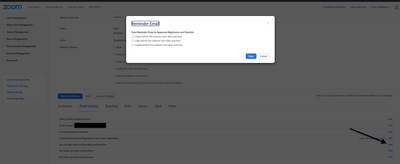Zoomtopia is here. Unlock the transformative power of generative AI, helping you connect, collaborate, and Work Happy with AI Companion.
Register now-
Products
Empowering you to increase productivity, improve team effectiveness, and enhance skills.
Learn moreCommunication
Productivity
Apps & Integration
Employee Engagement
Customer Care
Sales
Ecosystems
- Solutions
By audience- Resources
Connect & learnHardware & servicesDownload the Zoom app
Keep your Zoom app up to date to access the latest features.
Download Center Download the Zoom appZoom Virtual Backgrounds
Download hi-res images and animations to elevate your next Zoom meeting.
Browse Backgrounds Zoom Virtual Backgrounds- Plans & Pricing
- Solutions
-
Product Forums
Empowering you to increase productivity, improve team effectiveness, and enhance skills.
Zoom AI CompanionBusiness Services
-
User Groups
Community User Groups
User groups are unique spaces where community members can collaborate, network, and exchange knowledge on similar interests and expertise.
Location and Language
Industry
-
Help & Resources
Community Help
Help & Resources is your place to discover helpful Zoom support resources, browse Zoom Community how-to documentation, and stay updated on community announcements.
-
Events
Community Events
The Events page is your destination for upcoming webinars, platform training sessions, targeted user events, and more. Stay updated on opportunities to enhance your skills and connect with fellow Zoom users.
Community Events
- Zoom
- Products
- Zoom Webinars
- Re: how to set reminder email automatic send to pa...
- Subscribe to RSS Feed
- Mark Topic as New
- Mark Topic as Read
- Float this Topic for Current User
- Bookmark
- Subscribe
- Mute
- Printer Friendly Page
how to set reminder email automatic send to participants before the event day?
- Mark as New
- Bookmark
- Subscribe
- Mute
- Subscribe to RSS Feed
- Permalink
- Report Inappropriate Content
2022-03-01 08:50 PM
Hi, once participants register event from zoom link they will receive an email with event zoom link.
how we can set this email automatic send to participants before the event day? like 3 days before & 1 day before
thanks
- Mark as New
- Bookmark
- Subscribe
- Mute
- Subscribe to RSS Feed
- Permalink
- Report Inappropriate Content
2022-03-02 05:53 AM
@chai11 You can do so from the webinar you scheduled in the web portal under "Email Settings." We don't have a 3 day option, but we do have an option for 1 week.
If this answer helped solve your question/issue, please hit the "Accept as Solution" button below.
- Mark as New
- Bookmark
- Subscribe
- Mute
- Subscribe to RSS Feed
- Permalink
- Report Inappropriate Content
2022-03-03 06:51 AM
Is there a way to generate reminder emails (1 week out and day before - as with webinars) for a zoom meeting?
- Mark as New
- Bookmark
- Subscribe
- Mute
- Subscribe to RSS Feed
- Permalink
- Report Inappropriate Content
2022-07-22 02:56 PM
Would it be possible to add this option to Zoom Meetings? Even as a feature with a Premium price attached?
We need to use Zoom Meetings because we need to see all our participants and Webinars doesn't let us do that. And we need email reminders like Webinars but Meetings don't have that.
It is like we have half of the solution on each product.
- Mark as New
- Bookmark
- Subscribe
- Mute
- Subscribe to RSS Feed
- Permalink
- Report Inappropriate Content
2022-04-07 05:17 PM
We have a neighborhood council meeting that repeats--not a webinar, and we really need a way to generate reminder emails with the links our registered people need. How do we do this? Even if it's not automated (which would be ideal)?
- Mark as New
- Bookmark
- Subscribe
- Mute
- Subscribe to RSS Feed
- Permalink
- Report Inappropriate Content
2022-10-25 05:22 AM
I do this manually (which I'm not fond of) by editing the registration confirmation email to indicate it's a "reminder", saving that, then selecting "view" next to Manage Registrants, checking the box to select all registrants, then "resend confirmation email." Then I immediately edit the confirmation email to delete the reminder language and save that.
- Mark as New
- Bookmark
- Subscribe
- Mute
- Subscribe to RSS Feed
- Permalink
- Report Inappropriate Content
2023-07-17 11:25 AM
It is now possible to automate reminders for Zoom meetings using Salepager
- Automatic hand lowering feature is unhelpful and problematic in Zoom Meetings
- Registration issues on a recent meeting in Zoom Meetings
- Zoom Automatically Assigning Participants as Interpreters in Zoom Meetings
- Screen keeps getting replaced in meetings after "add spotlight" in Zoom Meetings
- schedule reminder emails leading up to a meeting in Zoom Meetings