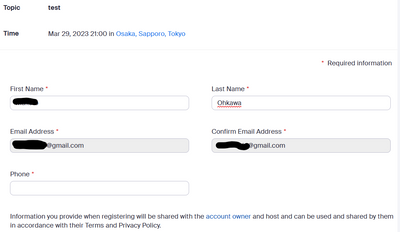Zoomtopia is here. Unlock the transformative power of generative AI, helping you connect, collaborate, and Work Happy with AI Companion.
Register now-
Products
Empowering you to increase productivity, improve team effectiveness, and enhance skills.
Learn moreCommunication
Productivity
Apps & Integration
Employee Engagement
Customer Care
Sales
Developer Tools
- Solutions
By audience- Resources
Connect & learnHardware & servicesDownload the Zoom app
Keep your Zoom app up to date to access the latest features.
Download Center Download the Zoom appZoom Virtual Backgrounds
Download hi-res images and animations to elevate your next Zoom meeting.
Browse Backgrounds Zoom Virtual Backgrounds- Plans & Pricing
- Solutions
-
Product Forums
Empowering you to increase productivity, improve team effectiveness, and enhance skills.
Zoom AI CompanionBusiness Services
-
User Groups
Community User Groups
User groups are unique spaces where community members can collaborate, network, and exchange knowledge on similar interests and expertise.
Location and Language
Industry
-
Help & Resources
Community Help
Help & Resources is your place to discover helpful Zoom support resources, browse Zoom Community how-to documentation, and stay updated on community announcements.
-
Events
Community Events
The Events page is your destination for upcoming webinars, platform training sessions, targeted user events, and more. Stay updated on opportunities to enhance your skills and connect with fellow Zoom users.
Community Events
- Zoom
- Products
- Zoom Events and Webinars
- Re: Zoomウェビナーで1つのウェビナーに対して2つのZoomのURLを発行したいです。
- Subscribe to RSS Feed
- Mark Topic as New
- Mark Topic as Read
- Float this Topic for Current User
- Bookmark
- Subscribe
- Mute
- Printer Friendly Page
2025 CMX Awards
The Zoom Community is nominated for the 2025 CMX Community Industry Awards in the Customer Support Community category!
Vote now- Mark as New
- Bookmark
- Subscribe
- Mute
- Subscribe to RSS Feed
- Permalink
- Report Inappropriate Content
2023-03-16 08:43 PM
初めて投稿します。Zoomウェビナーを利用してオンライン講演会を開催したいのですが
集客する際の都合で1つのウェビナーに対して2つの参加用ZoomURLを発行したいのですが良い方法がございますでしょうか。2つの参加用URLはそれぞれ違うターゲット層の為、1つは事前承認付きで、もう一つは事前承認無しの遷移を検討しております。対応できる方法あればご教授下さい
Solved! Go to Solution.
- Mark as New
- Bookmark
- Subscribe
- Mute
- Subscribe to RSS Feed
- Permalink
- Report Inappropriate Content
2023-03-24 07:22 PM
- Mark as New
- Bookmark
- Subscribe
- Mute
- Subscribe to RSS Feed
- Permalink
- Report Inappropriate Content
2023-03-24 07:22 PM
- Mark as New
- Bookmark
- Subscribe
- Mute
- Subscribe to RSS Feed
- Permalink
- Report Inappropriate Content
2023-03-28 11:27 PM
@Ohkawa さん ご回答ありがとうございます。
>事前に出席者をcsvリストで登録しておくことで、登録ステップを簡略化することはできます。
こちらは出席者のZoomアカウントをCSVでリスト化し、それをZoomに登録すれば
上記CSVリストに記載されているアカウントの方達のみが、登録画面をスキップできるという事でしょうか。
- Mark as New
- Bookmark
- Subscribe
- Mute
- Subscribe to RSS Feed
- Permalink
- Report Inappropriate Content
2023-03-29 04:28 AM
@nobusan さん
csvファイルでの登録では、氏名とemailアドレスを登録し、各事前登録者あてに専用の参加リンクが送付されます。
そのリンクで参加すると、登録ステップそのものは必要ですが、氏名とemailアドレスの入力作業は不要となります。