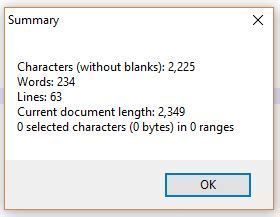Zoomtopia is here. Unlock the transformative power of generative AI, helping you connect, collaborate, and Work Happy with AI Companion.
Register now-
Products
Empowering you to increase productivity, improve team effectiveness, and enhance skills.
Learn moreCommunication
Productivity
Apps & Integration
Employee Engagement
Customer Care
Sales
Ecosystems
- Solutions
By audience- Resources
Connect & learnHardware & servicesDownload the Zoom app
Keep your Zoom app up to date to access the latest features.
Download Center Download the Zoom appZoom Virtual Backgrounds
Download hi-res images and animations to elevate your next Zoom meeting.
Browse Backgrounds Zoom Virtual Backgrounds- Plans & Pricing
- Solutions
-
Product Forums
Empowering you to increase productivity, improve team effectiveness, and enhance skills.
Zoom AI CompanionBusiness Services
-
User Groups
Community User Groups
User groups are unique spaces where community members can collaborate, network, and exchange knowledge on similar interests and expertise.
Location and Language
Industry
-
Help & Resources
Community Help
Help & Resources is your place to discover helpful Zoom support resources, browse Zoom Community how-to documentation, and stay updated on community announcements.
-
Events
Community Events
The Events page is your destination for upcoming webinars, platform training sessions, targeted user events, and more. Stay updated on opportunities to enhance your skills and connect with fellow Zoom users.
Community Events
- Zoom
- Products
- Zoom Webinars
- Re: Word/character limit on Q&A function in webina...
- Subscribe to RSS Feed
- Mark Topic as New
- Mark Topic as Read
- Float this Topic for Current User
- Bookmark
- Subscribe
- Mute
- Printer Friendly Page
The Zoom Community will be placed in read-only mode January 9th, 2026 through January 22nd, 2026 to deliver you a new and improved community experience!
The community will still be accessible, however, the creation of any new discussions or replies will be temporarily unavailable. We appreciate your patience during this time.
Word/character limit on Q&A function in webinar?
- Mark as New
- Bookmark
- Subscribe
- Mute
- Subscribe to RSS Feed
- Permalink
- Report Inappropriate Content
2022-02-23 03:29 AM
I hosted a webinar and a colleague noticed word/character limit when answering questions via the Q&A function. I'm not able to find any information about this. If there is a limit could someone tell me what it is or whether that was a glitch? Thank you.
- Mark as New
- Bookmark
- Subscribe
- Mute
- Subscribe to RSS Feed
- Permalink
- Report Inappropriate Content
2022-11-28 01:30 PM - edited 2022-11-28 01:33 PM
Hi @SandraYL , apologies for just now seeing that your post has not received a response from the community. After testing it out, it looks like there is a character limit of 1024 characters for the Q&A feature.
I hope this was helpful!
Carla,
Zoom Community Team
Please click Accept as Solution if you found this reply helpful. Thank you!
- Mark as New
- Bookmark
- Subscribe
- Mute
- Subscribe to RSS Feed
- Permalink
- Report Inappropriate Content
2023-07-29 09:49 AM
Thanks for this. I've been searching hard to find this answer and I'd like to know if this is an official technical answer from the developers of Zoom.
The reason I ask that is it appears to be *around* that limit, but in practicality is a little less than that.
I was just on a Zoom session today and entering questions into the Q&A and after seeing where my message was cut off, I put it into a text editor called NotePad++ and it has a character count feature.
The character limit seemed to be 962 or very close to that as I had to copy/paste the last part of my question into a 2nd Q&A entry. I didn't capture the exact letter that was cut off as it was in the middle of a word and so I may have overlapped a word or two after truncating the part 1 of the message and repeating a word or two in part 2 of the message to get my question in on time.
So, while 1024 seems logical based on Computer Science as that's a nice binary arithmetic number, it may be something different.
An official answer would be great. Thank you.
- Mark as New
- Bookmark
- Subscribe
- Mute
- Subscribe to RSS Feed
- Permalink
- Report Inappropriate Content
2023-07-30 11:58 PM
Welcome to the Zoom Community, @Oakmario.
I've just done my own testing. I created a 20-character sequence in Notepad consisting of two sets of the digits 1-9 follow by a space: "123456789 123456789 ". I copied this, and pasted repeatedly into the Q&A question entry box. 51 complete pastes were performed, followed by a partial paste of 4 characters. 51 x 20 = 1020 and 1020 + 4 = 1024. This is the character limit of the field.
Note that spaces and any special characters may also be counted, and it's possible if you are copying from an application that supports Rich Text Formatting or other embedded-but-invisible characters, these characters too are likely counted in the buffering process -- assuming they are not ignored by the paste operation.
So if you are going to copy and paste text into a Q&A box, be sure to grab only the unformatted character string, or take into account other characters. FYI, even Microsoft Word provides two character counts: one with spaces included, and another without. One web site I saw about a Notepad++ character count add-in had this example display:
For Zoom's purpose, the "character limit" is the total number of characters, including spaces, tabs, and any other special characters.
Ray -- check out the GoodClix website.
- Mark as New
- Bookmark
- Subscribe
- Mute
- Subscribe to RSS Feed
- Permalink
- Report Inappropriate Content
2023-07-31 05:40 AM
Thank you Ray! That's very helpful. I haven't been able to try that experiment myself as I won't have an opportunity to enter into a live Q&A box until Tuesday evening when I will next have a chance to join a live call to enter a question.
I guess there are no official Zoom employees to answer these questions in these community forums so we get the developer's official technical answer.
Your experiment appears to provide concrete details and we now have 2 corroborating answers of the 1024 limit.
On a somewhat related note: At the bottom of your posting it says: "Please mark this post Accepted if it helped you!" and there's no button or link or anywhere I can see to actually mark any posts as "Accepted". How do we do that?