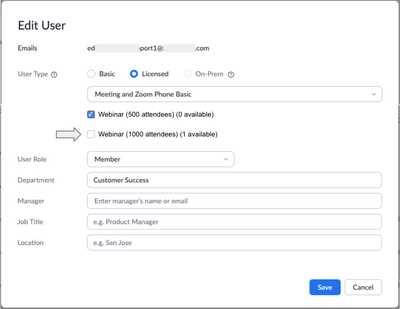Zoomtopia is here. Unlock the transformative power of generative AI, helping you connect, collaborate, and Work Happy with AI Companion.
Register now-
Products
Empowering you to increase productivity, improve team effectiveness, and enhance skills.
Learn moreCommunication
Productivity
Apps & Integration
Employee Engagement
Customer Care
Sales
Developer Tools
- Solutions
By audience- Resources
Connect & learnHardware & servicesDownload the Zoom app
Keep your Zoom app up to date to access the latest features.
Download Center Download the Zoom appZoom Virtual Backgrounds
Download hi-res images and animations to elevate your next Zoom meeting.
Browse Backgrounds Zoom Virtual Backgrounds- Plans & Pricing
- Solutions
- Product Forums
Empowering you to increase productivity, improve team effectiveness, and enhance skills.
Zoom AI CompanionBusiness Services
- Event Forums
- Customer Success Forum
- Quick Links
- Zoom
- Products
- Zoom Events and Webinars
- Re: Webinar
- Subscribe to RSS Feed
- Mark Topic as New
- Mark Topic as Read
- Float this Topic for Current User
- Bookmark
- Subscribe
- Mute
- Printer Friendly Page
Important updates from Zoom Support:
-
Effective immediately, customers with subscription plans greater than $10 USD/month may receive live chat support. Sign in and visit our contact page to view your support options.
-
Starting February 1, 2025, Zoom Phone customers must add their phone numbers to an approved 10DLC campaign in order to keep using SMS/MMS capabilities on their numbers.
- We want to start as a "webinar" for 1.5 hours then turn in Zoom Meetings
- converting a webinar to a meeting during the webinar in Zoom Meetings
- The angle of view of the background changes for each URL in a fixed webinar in Zoom Events and Webinars
- Auto-fill Webinar Registration (When Logged In) in Zoom Events and Webinars
- Attendees with same name in Zoom Events and Webinars
Webinar
- Mark as New
- Bookmark
- Subscribe
- Mute
- Subscribe to RSS Feed
- Permalink
- Report Inappropriate Content
2021-12-23 07:43 AM
I have bought two plans in my zoom account. webinar with 500 attendees and another with 1000 attendees. when i schedule a webinar it schedules with the 500 attendees plan. How will i use the 1000 attendees plan?
- Mark as New
- Bookmark
- Subscribe
- Mute
- Subscribe to RSS Feed
- Permalink
- Report Inappropriate Content
2021-12-23 08:24 AM
You need to assign the license you want in the Edit User tab of your admin page.
Locate the user account you want to have the 1000 attendees webinar option in User management and change the setting from "Webinar (500 attendees)" to "Webinar (1000 attendees)"
See attached capture to have a graphic view of how it may look.
Hope this helps!
- Mark as New
- Bookmark
- Subscribe
- Mute
- Subscribe to RSS Feed
- Permalink
- Report Inappropriate Content
2021-12-23 12:47 PM - edited 2021-12-23 12:47 PM
Hi Chattogramretin....Please make sure that the 1000 attendee plan is assigned to your User account.