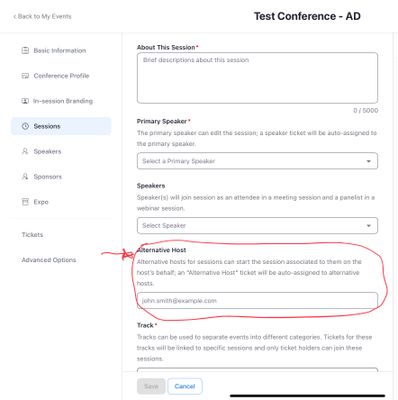Zoomtopia is here. Unlock the transformative power of generative AI, helping you connect, collaborate, and Work Happy with AI Companion.
Register now-
Products
Empowering you to increase productivity, improve team effectiveness, and enhance skills.
Learn moreCommunication
Productivity
Apps & Integration
Employee Engagement
Customer Care
Sales
Ecosystems
- Solutions
By audience- Resources
Connect & learnHardware & servicesDownload the Zoom app
Keep your Zoom app up to date to access the latest features.
Download Center Download the Zoom appZoom Virtual Backgrounds
Download hi-res images and animations to elevate your next Zoom meeting.
Browse Backgrounds Zoom Virtual Backgrounds- Plans & Pricing
- Solutions
-
Product Forums
Empowering you to increase productivity, improve team effectiveness, and enhance skills.
Zoom AI CompanionBusiness Services
-
User Groups
Community User Groups
User groups are unique spaces where community members can collaborate, network, and exchange knowledge on similar interests and expertise.
Location and Language
Industry
-
Help & Resources
Community Help
Help & Resources is your place to discover helpful Zoom support resources, browse Zoom Community how-to documentation, and stay updated on community announcements.
-
Events
Community Events
The Events page is your destination for upcoming webinars, platform training sessions, targeted user events, and more. Stay updated on opportunities to enhance your skills and connect with fellow Zoom users.
Community Events
- Zoom
- Products
- Zoom Webinars
- Using a behind-the-scenes tech host for sessions i...
- Subscribe to RSS Feed
- Mark Topic as New
- Mark Topic as Read
- Float this Topic for Current User
- Bookmark
- Subscribe
- Mute
- Printer Friendly Page
Using a behind-the-scenes tech host for sessions in Zoom Events
- Mark as New
- Bookmark
- Subscribe
- Mute
- Subscribe to RSS Feed
- Permalink
- Report Inappropriate Content
2022-06-11 04:48 PM
I am associated with several groups who have been running multi-session, multi-track conferences throughout the pandemic. We've mostly been using Zoom for the meetings and webinars, and Discord for public social chat and back channel communication.
We are always looking into more comprehensive, turn-key solutions, and Zoom Events seems promising, especially if it can properly handle registration and payment. The single biggest issue I've run into on initial testing is the hosting setup for webinar sessions.
We don't want our speakers and panelists to worry about tech stuff, so we always have a dedicated, behind-the-scenes tech host for each session. They are generally muted and have video turned off, but are available to help with panelist's video & audio problems, provide support for screen sharing, and keep an eye on chat and Q&A as needed.
My problem is that the webinar session host role is automatically given to the "Primary Speaker" in Events. This means that there is a public bio and agenda listing for the session host, which we don't want. I need the tech host to be invisible to our attendees, and I want the primary speaker to only be a session co-host.
Is there a reasonable way to set up invisible tech hosts (with no bio or agenda listing) to start and host the webinar sessions in our multi-day, multi-track event? We can't possibly be the only conference runners who don't want to dump technology responsibilities on our content providers. Please help me out - I feel I must have missed something.
- Mark as New
- Bookmark
- Subscribe
- Mute
- Subscribe to RSS Feed
- Permalink
- Report Inappropriate Content
2022-06-11 08:06 PM - edited 2022-06-11 08:17 PM
Hi, @KathiO – and welcome to the world of Zoom Events.
Take a look at this Zoom Support article regarding roles in Zoom Events:
I think you will find that naming your Tech Support folks as Alternative Hosts is what you’re looking for. These are assigned to each session on the same page as your primary and secondary speakers:
You’ll note that a Primary Speaker is still required. On one occasion I created a dummy speaker named “Invited Panelists” with a dummy photo, and listed the panelists in the session description – too numerous to add in as Speakers. I created a dummy Zoom account (I have several free/basic user accounts on my organizational account) to receive the invitation. If you’re having multiple large panels, this same “dummy speaker” can be used as a placeholder, while still conveying information to the attendees.
Here’s another “inventive use” for a dummy Speaker entry from a recent hybrid event I helped produce:
I’d like to invite you to join Denise Lahat’s ( @DeniseLahat ) Facebook group for Zoom Events producers. See her posts about the regular meetings where we test out features most Tuesdays in an actual Zoom Event. https://www.facebook.com/groups/zoomeventpros
Join there and post some questions, and you’ll get plenty of help.
Ray -- check out the GoodClix website.