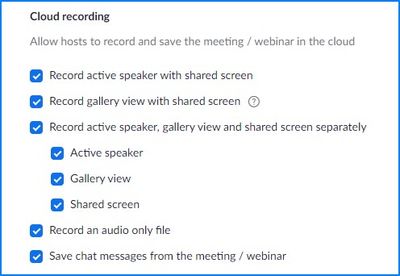Zoomtopia is here. Unlock the transformative power of generative AI, helping you connect, collaborate, and Work Happy with AI Companion.
Register now-
Products
Empowering you to increase productivity, improve team effectiveness, and enhance skills.
Learn moreCommunication
Productivity
Apps & Integration
Employee Engagement
Customer Care
Sales
Ecosystems
- Solutions
By audience- Resources
Connect & learnHardware & servicesDownload the Zoom app
Keep your Zoom app up to date to access the latest features.
Download Center Download the Zoom appZoom Virtual Backgrounds
Download hi-res images and animations to elevate your next Zoom meeting.
Browse Backgrounds Zoom Virtual Backgrounds- Plans & Pricing
- Solutions
-
Product Forums
Empowering you to increase productivity, improve team effectiveness, and enhance skills.
Zoom AI CompanionBusiness Services
-
User Groups
Community User Groups
User groups are unique spaces where community members can collaborate, network, and exchange knowledge on similar interests and expertise.
Location and Language
Industry
-
Help & Resources
Community Help
Help & Resources is your place to discover helpful Zoom support resources, browse Zoom Community how-to documentation, and stay updated on community announcements.
-
Events
Community Events
The Events page is your destination for upcoming webinars, platform training sessions, targeted user events, and more. Stay updated on opportunities to enhance your skills and connect with fellow Zoom users.
Community Events
- Zoom
- Products
- Zoom Webinars
- Recording a host program feed
- Subscribe to RSS Feed
- Mark Topic as New
- Mark Topic as Read
- Float this Topic for Current User
- Bookmark
- Subscribe
- Mute
- Printer Friendly Page
Recording a host program feed
- Mark as New
- Bookmark
- Subscribe
- Mute
- Subscribe to RSS Feed
- Permalink
- Report Inappropriate Content
2021-06-08 11:27 AM
Does anyone have any ideas on how to record a complete program feed from a Zoom webinar?
I'll elaborate- When screen sharing, only the shared screen and a SINGLE small video tile of the person speaking are recorded on the cloud "Shared screen with gallery view." This proves difficult when we want to capture a speaker + an ASL interpreter + the shared screen altogether in the recording.
Yes, we can record the iso- gallery view, which records all the video tiles with their video on, even when there's a shared screen, but this involves post production editing after the event to piece them together.
Using a third party screen capture app seems like the only way currently to record a one a done program feed.
Any other thoughts and ideas are much appreciated.
- Mark as New
- Bookmark
- Subscribe
- Mute
- Subscribe to RSS Feed
- Permalink
- Report Inappropriate Content
2021-06-08 01:32 PM
I don't have an answer beyond the 3rd party screen capture you mentioned, but as an idea for the Zoom engineers: Zoom already has a setting where it records everyone's audio feeds separately. I wonder if they could incorporate a setting that records everyone's video feeds separately either in the cloud or on their local machines.
- Mark as New
- Bookmark
- Subscribe
- Mute
- Subscribe to RSS Feed
- Permalink
- Report Inappropriate Content
2021-06-08 07:01 PM - edited 2021-06-08 07:01 PM
I've found that recordings work better when NOT using iCloud.
- Mark as New
- Bookmark
- Subscribe
- Mute
- Subscribe to RSS Feed
- Permalink
- Report Inappropriate Content
2021-06-14 11:34 AM
Hello,
When it comes to recordings, I find it helps to think of it this way:
Cloud recording will record from the perspective of a viewer. So if you have it sent to record all the views separately, someone viewing the cloud recording can actually switch back and forth between speaker view and gallery view. This is done at the bottom right of options on the shared screen portion of the recording.
Local recording will record from the perspective of the person recording. So, for example, if you switch back and forth between speaker and gallery, the recording will show that. It will not allow the person viewing the recording to select their preferred view.
Just wanted to provide some additional information on recordings. Hope this helps -- thank you!
- Mark as New
- Bookmark
- Subscribe
- Mute
- Subscribe to RSS Feed
- Permalink
- Report Inappropriate Content
2021-06-14 06:16 PM
Great feedback, vescamilla ... thanks!
- Mark as New
- Bookmark
- Subscribe
- Mute
- Subscribe to RSS Feed
- Permalink
- Report Inappropriate Content
2021-08-28 08:57 PM
Actually, I like having BOTH the Cloud and Local recordings... which unfortunately requires either two logins or having someone else do both. Here's why:
As some have observed, you can check an option when recording locally to record separate audio files for each participant. This comes in handy when there is noise from participants other than the main speaker.
But on the Cloud recording, you can set the options to record several video feeds:
Now you have multiple views of MP4 files to work with (I'm using Premiere Pro for editing). The downside of this is that it generates a LOT of HUGE files... you need to download them every day, and "delete" them so Zoom doesn't bark at you for over-using your quota.
This multiple-set of videos is good... but not perfect. There are technical ways to grab specific people, but as someone else mentioned, it typically requires additional hardware/software to do.
I highly recommend trying the various options, doing some recordings, and examining the resulting files to see what's really there. Note: When testing, remember that Zoom video display and recording works differently when there is just you or just you and 1 other person, as compared to "at least 3 or more people". Always have at least 3 logins going when testing (It can be you on 3 different devices... PC, iPhone, iPad).
Ray
Ray -- check out the GoodClix website.
- Recordings with two screens - images/videos in Zoom Meetings
- Need to record 1 Co-Host Speaking and Screen Sharing, while recording video feed of 2nd co-host in Zoom Meetings
- Request to Transition Recording Storage from Zoom Cloud to Vimeo Only in Zoom Meetings
- Problem with participants' ability to record in Zoom Meetings
- Can I have multiple Hosts or Alternative Hosts use one license (but only one at a time)? in Zoom Meetings